Siemens IP-Module CFVA-IP User Manual
Page 13
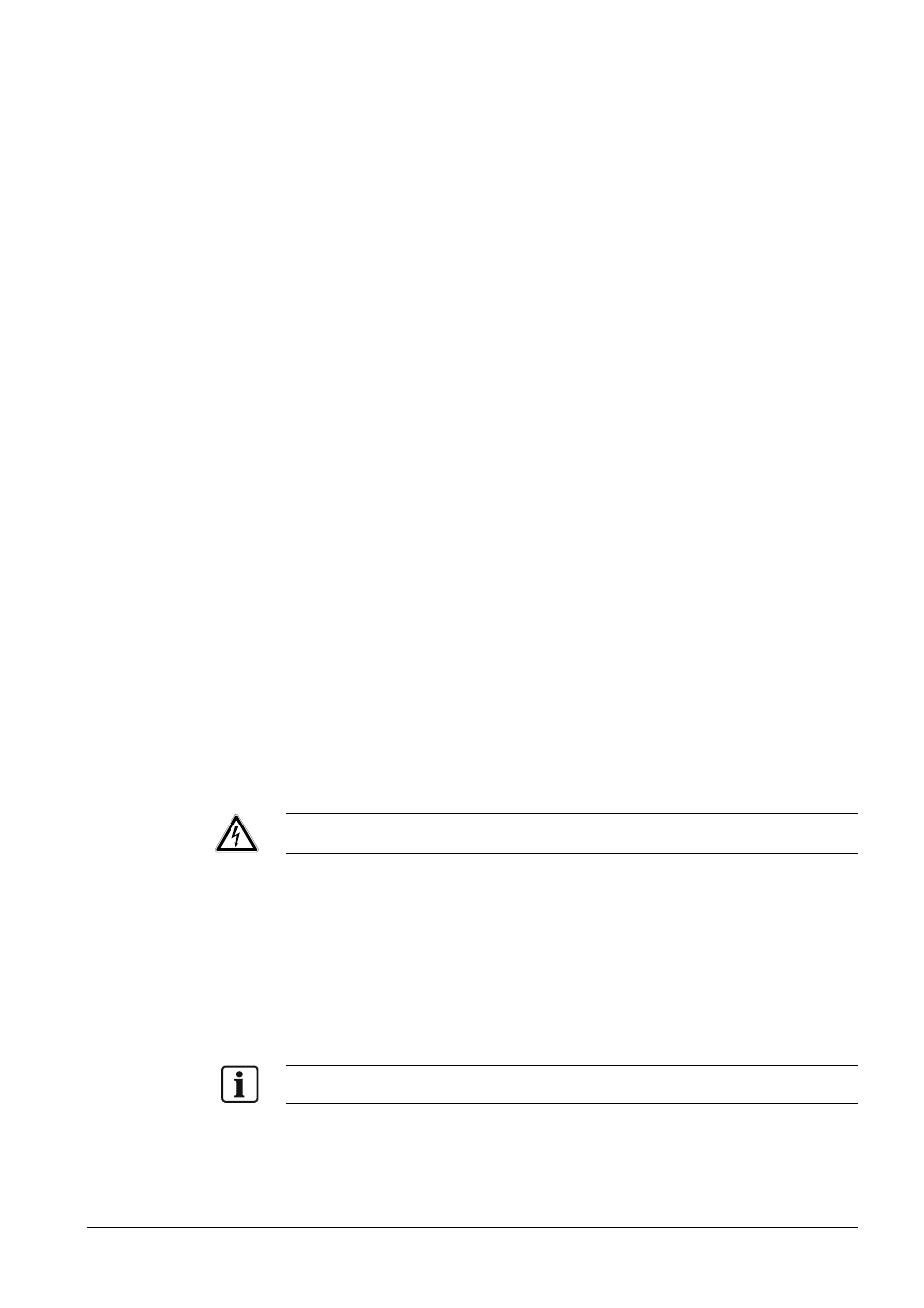
Installing the IP-Module
IP-Module fixing
The IP-Module features two apertures through which you can feed the cables:
An aperture in the base
An aperture in the side
If you wish to use the side aperture:
–
Loosen the fixing screw (9) inside the IP-Module.
–
Remove the blanking screw from the side cable aperture and screw this into the
cable aperture in the base of the unit.
1. Use the drilling template to drill two holes in the ceiling/wall and insert the wall
plugs.
2. If IP66 installation is required, use silicone sealant to seal the joint at the base of
the IP-Module.
3. Mount the IP-Module to the ceiling/wall.
4. If vandal-proof installation is required, protect the feed cables using suitable
protective conduits. Make sure you use a suitable 3/4" conduit on the cable
infeed. Seal the threads as required.
You can use the cable infeed arrangement supplied (illustration C) for other
applications.
5. Pass the cables (RJ45 LAN cable, electrical supply cable and BNC cable)
through the desired cable infeed (side aperture or base aperture).
6. Connect the LAN cable to the RJ45 socket (6).
7. Connect the Y cable supplied to the connector socket (3) in the IP-Module.
8. Connect the electrical supply to the connector socket (4).
9. If an analog video output is required, connect the outgoing BNC cable to the
BNC connection line (5).
Installation and connection of the dome camera
10. Open the dome housing (illustration D).
11. Gently pull the dome cables (electrical supply cable and BNC cables) out of the
dome camera.
12. Connect the Y cable lead (12) to the dome camera video output.
13. Connect the Y cable lead (13) to the dome camera video input.
14. Connect the (12 V DC / 24 V AC) electrical supply to the electrical supply cable
connection terminal (10).
WARNING
Ensure correct polarity if using a 12 V DC supply, as incorrect connection may
damage the dome camera or cause the unit to operate abnormally.
15. Place the camera body on the IP-Module and screw both units together using
the two screws supplied (7).
16. Establish communication with the device for the first time. See section 7:
Establishing initial communication with the device.
17. A test monitor can be connected to the BNC socket (11) when configuring the
camera.
18. Configure the dome camera as required. Refer to the dome camera manual for
set-up instructions.
19. Place the dome back on the camera and screw it in position.
Clean the dome after installation using a soft, lint-free cloth to remove dust and greasy finger marks
.
13
Siemens Building Technologies
Fire Safety & Security Products
