Sony PBD-V30 User Manual
Page 55
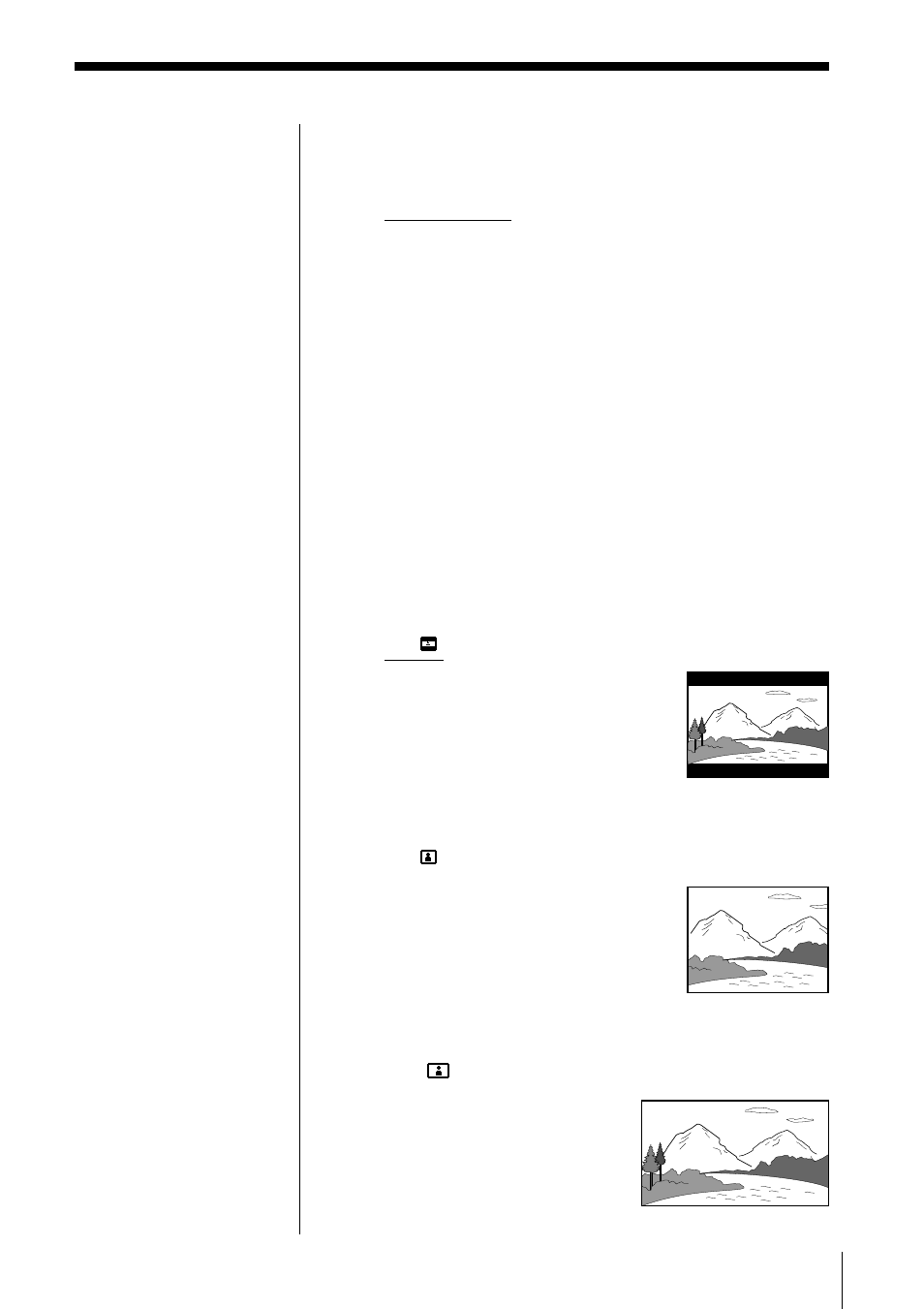
55
Notes
• You cannot use sub-
titles with DVD
VIDEOs on which sub-
titles are not recorded.
• Depending on the DVD
VIDEO, you may not be
able to change the sub-
titles even if sub-titles
are recorded on the
DVD VIDEO.
• When you select a
language that is not
recorded on the DVD
VIDEO, another
recorded language is
automatically selected.
• When you select
AU. FOLLOW, the
same language used as
“DVD AUDIO”
appears as the sub-title.
Note
Depending on the DVD
VIDEO, you may not be
able to change the aspect
ratio of the playback
picture (see “Logo marks
of DVD VIDEOs” on page
5).
pSUBTITLE
Switches the language for the sub-title recorded on
the DVD VIDEO.
• AU. FOLLOW
• ENGLISH
• CHINESE
• SPANISH
• PORTUGUESE
• JAPANESE
• OTHERm
• TITLE OFF
When you select “OTHERm,” select and enter the
language code from the list using the number
buttons (page 78).
pTV TYPE
Selects the aspect ratio of the TV to be connected.
• 4:3
(LETTER BOX)
When you connect a normal TV
to the player.
When you play a wide picture
recorded on a DVD VIDEO, the
picture is displayed with bands
across the upper and lower
portions of the screen.
• 4:3
(PAN SCAN)
When you connect a normal TV
to the player.
When you play a wide picture
recorded on a DVD VIDEO, a
portion of the picture is
automatically cut off from the
left and right sides of the image.
• 16:9
When you connect a wide-
screen TV to the player.
