Initial setups before using the player – Sony PBD-V30 User Manual
Page 13
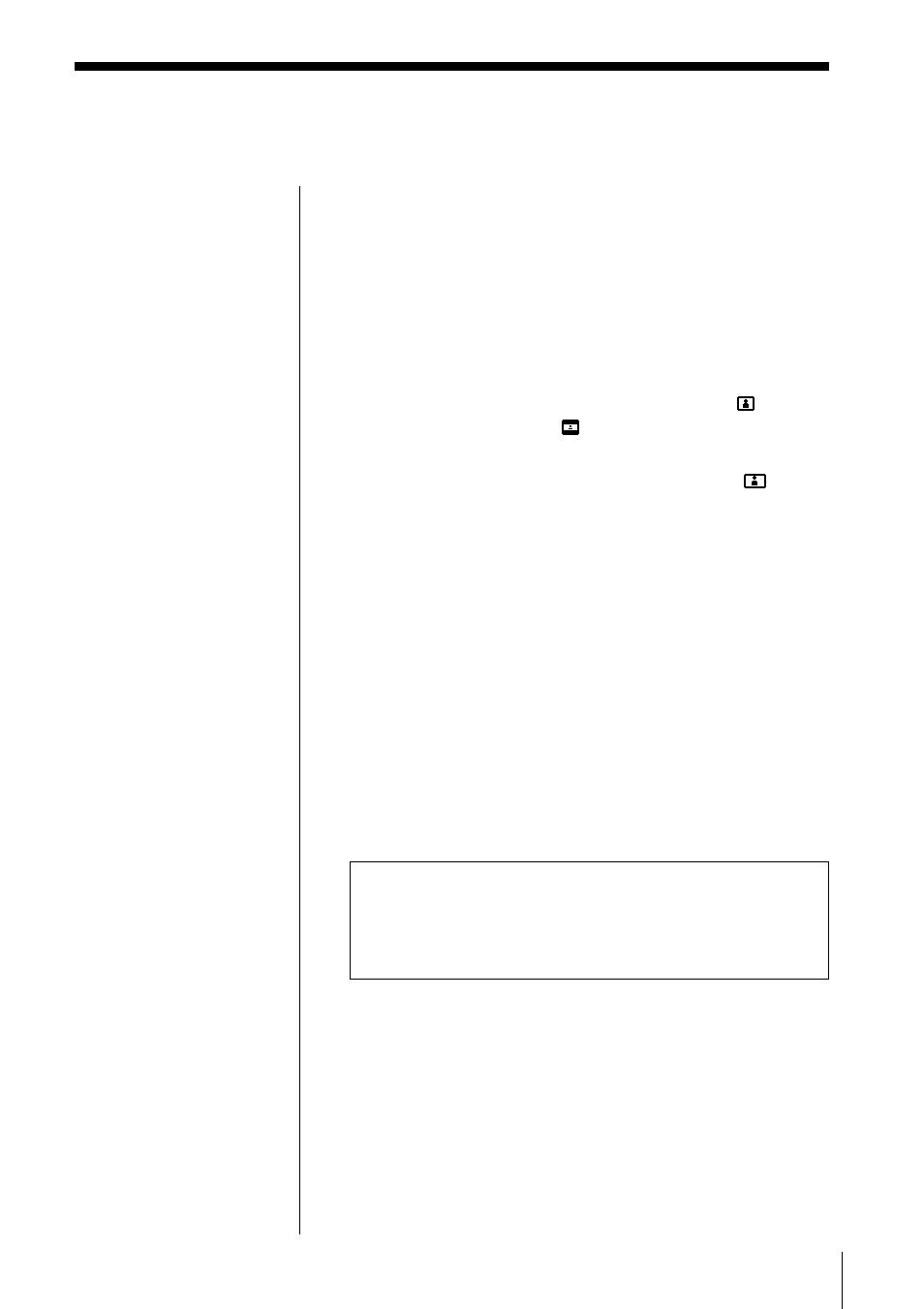
13
Initial setups before
using the player
Depending on the TV or other components to be
connected, some initial setups are necessary before
using the player.
For details on using the menu, see page 53.
For details on each menu item, see pages 54 to 56.
p To connect the player to a normal TV
Set “TV TYPE” in “INITIAL SETUP” to “4:3
(PANSCAN)” or “4:3
(LETTERBOX).”
p To connect the player to a wide-screen TV
Set “TV TYPE” in “INITIAL SETUP” to “16:9
.”
p To connect the player to a digital
component with a built-in Dolby Digital
decoder
Set “DIGITAL OUT” in “INITIAL SETUP” to “DOLBY
DIGITAL.”
p To listen to the sound through speakers
connected to an amplifier with a digital
connector, or to output the sound to a digital
component such as a DAT or MD deck
Set “DIGITAL OUT” in “INITIAL SETUP” to “D-PCM.”
“INITIAL SETUP” also includes other items such as
“DVD MENU,” “PARENTAL CONTROL,” etc. For
details, see pages 54 to 56.
For basic operations such as using the player, see
“Playing a DVD VIDEO” (page 14) and “Playing a
CD/VIDEO CD” (page 22). For additional features,
see from page 30.
Notes
This player conforms to
the NTSC color system.
When you play a VIDEO
CD recorded in the PAL
color system, the signal is
automatically output in
the NTSC color system.
