Various modes of playback – Sony PBD-V30 User Manual
Page 16
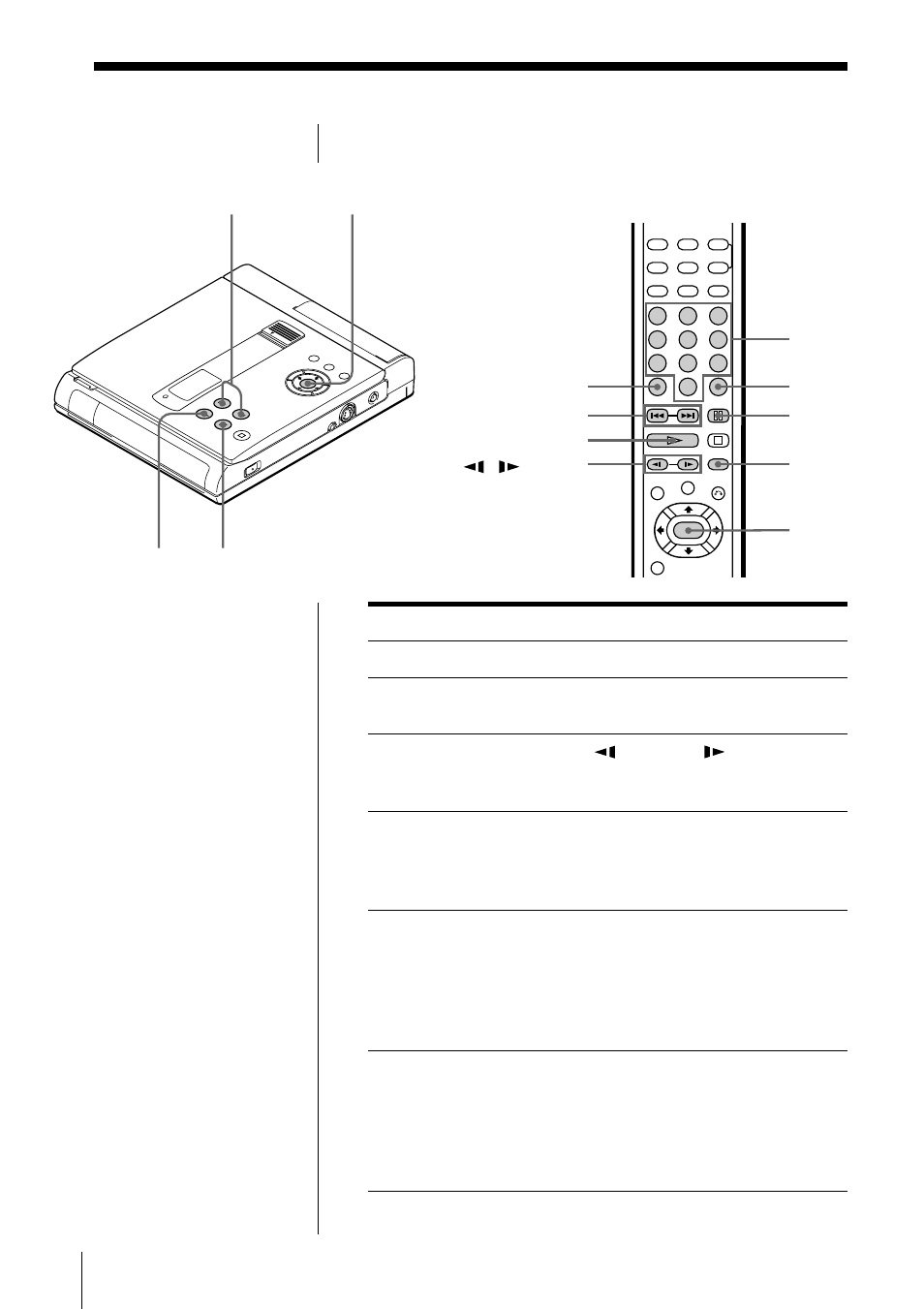
16
· PLAY
= PREV/+ NEXT
Number
buttons
ENTER
SEARCH
MODE
CLEAR
∏ PAUSE
/
SLOW
To
Pause
Resume playback after
pause
Play in slow motion
Move to a previous
or next chapter in
Continuous Play
mode
Select the chapter
Select the title
Press
∏
∏ or ·
SLOW or
SLOW. To
return to Continuous Play
mode, press
·.
=/+
1 SEARCH MODE repeatedly
until “CHAPTER SEARCH”
appears on the TV screen.
2 Use the number buttons to
select the chapter number,
then press ENTER.
1 SEARCH MODE repeatedly
until “TITLE SEARCH”
appears on the TV screen.
2 Use the number buttons to
select the title number, then
press ENTER.
Various modes of playback
3
1
2
6
4
5
9
7
8
0
ENTER
=/+
ENTER
·
∏
What are title and
chapter?
See page 7.
Each time you press
SEARCH MODE
“TITLE SEARCH,”
“CHAPTER SEARCH,”
and “TIME SEARCH”
appear on the TV screen.
Note
Depending on the DVD
VIDEO, you may not be
able to do some of the
operations described at
right.
- DVP-NS300 (76 pages)
- DVP-NS300 (72 pages)
- DVP-NS36 (76 pages)
- DVP-NS710H (60 pages)
- DVP-NS33 (80 pages)
- DVP-NS900V (1 page)
- DVP-NS900V (108 pages)
- DVP-NS530 (76 pages)
- DVP-NS52P (78 pages)
- DVP-K82P (82 pages)
- DVP-NS30 (72 pages)
- RDR-GX310 (104 pages)
- 4-139-513-11(1) (52 pages)
- DVP-LS755P (84 pages)
- RDR-HX710 (116 pages)
- DVP-NS708H (72 pages)
- MV-700HR (148 pages)
- DAV-SC8 (88 pages)
- DVP-NC875V (96 pages)
- DSR-DR1000AP (105 pages)
- DVP-NS15 (66 pages)
- DVP-FX1021 (57 pages)
- DVP NC555ES (88 pages)
- DVP NC555ES (1 page)
- Trinitron KV-21V6U (52 pages)
- DAV-DZ530 (108 pages)
- RDR-GX7 (34 pages)
- RDR-GX7 (2 pages)
- RDR-GX7 (7 pages)
- RDR-GX7 (28 pages)
- RDR-GX7 (96 pages)
- RDR-GX7 (112 pages)
- RDR-GX7 (12 pages)
- DVP-NS500V (1 page)
- DVP-NS500V (96 pages)
- DAV-DZ680W (136 pages)
- BDP-BX1 (79 pages)
- BDP-BX1 (2 pages)
- BDP-S350 (1 page)
- DAV-SB300 (84 pages)
- DVD Rom/DVD Video (54 pages)
- RDR-GX3 (100 pages)
- RDR-GX257 (1 page)
- RDR-GX257 (2 pages)
- RDR-GX257 (84 pages)
