Shark VAC-THEN-STEAM MV2010WC User Manual
Page 5
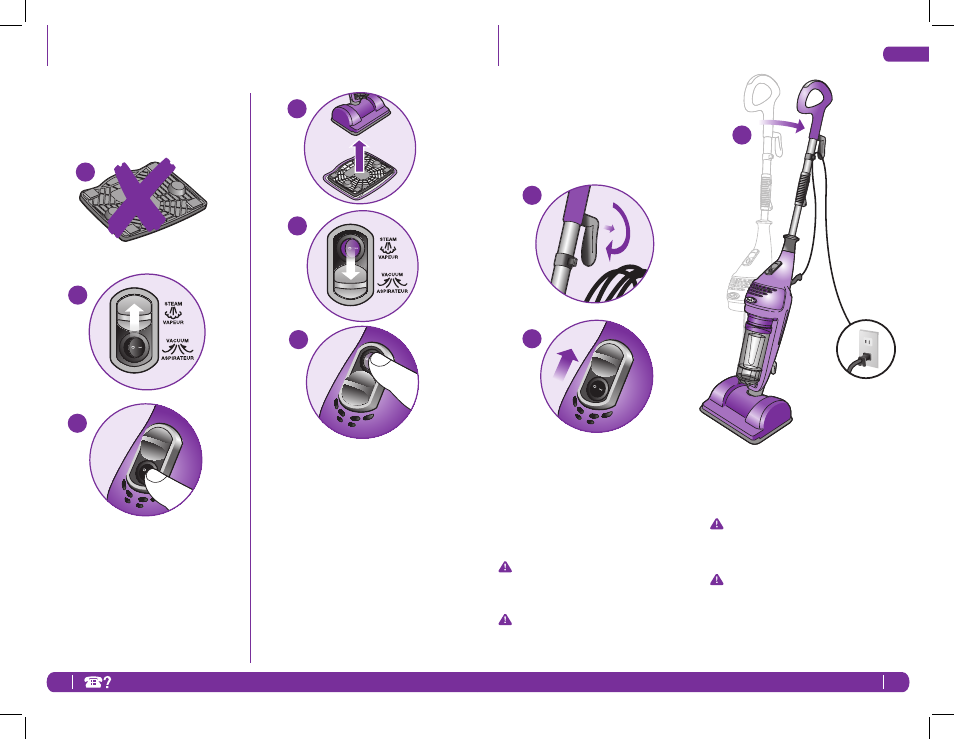
4
TOLL FREE:
1-800-798-7398
5
www.SharkVacThenSteam.com
English
3
Place your foot lightly on the top
of the cleaning unit base. Tilt the
cleaning unit back. Vacuum your
floors.
IMPORTANT: Vacuum all surfaces
first before steam-cleaning to
avoid condensation build-up. Avoid
vacuuming after steam mopping.
NOTE: If you vacuum and then
steam-clean one room, before
moving on to the next, wait 10
minutes for the condensation to
clear before vacuuming again.
USING VACUUM MODE
1
Pull and twist the quick release cord
holder to unwrap the power cord
completely. Plug in the unit.
2
To vacuum, slide the toggle switch
until the vacuum power button is
exposed. Press the vacuum power
mode button to the
ON “I” position.
IMPORTANT: You cannot use the
vacuum function if the frame and
pad are attached to the base of the
cleaning unit.
NOTE: Only vacuum sealed and
non-carpeted bare floor surfaces.
Refer to floor manufacturer
guidelines and warnings.
Getting Started: Vacuum and Steam Panel
Vacuum Mode
OPERATING IN VACUUM MODE:
1
Remove steam pad and frame,
if attached. See page 11 for
instructions. Vacuum will not activate
if steam frame is attached.
2
SLIDE THE TOGGLE SWITCH UP to
expose the vacuum power button.
3
Press the
VACUUM POWER BUTTON
to the
ON “I” position to activate
the vacuum.
OPERATING IN STEAM MODE:
1
Attach steam pad and frame.
Steam mode will not work if the pad
and frame are NOT attached. See
page 8 for assembly instructions.
2
Fill the water tank.
SLIDE THE TOGGLE SWITCH DOWN
to expose the Steam Power button.
3
Press the
STEAM POWER BUTTON
to the
ON “I” position. The button
will be illuminated red when steam
mode is activated.
4
Wait 30 seconds to heat water, then
TILT HANDLE BACK TO ACTIVATE
STEAM PUMP.
The
Vac-Then-Steam™ has two
operating modes:
After inserting the telescopic handle,
your cleaning system is vacuum-ready.
Begin vacuuming your hard-surface
floors by tilting the cleaning unit back
and pressing the vacuum power button.
2
3
1
1
1
2
2
3
3
VACUUM MODE:
STEAM MODE:
DO NOT USE STEAM PAD AND
FRAME IN VACUUM MODE
MV2010WC_11_IB_ENG_100803.indd 4-5
04/08/10 9:38 AM
