Electronic program guide – Samsung SIR-T150 User Manual
Page 30
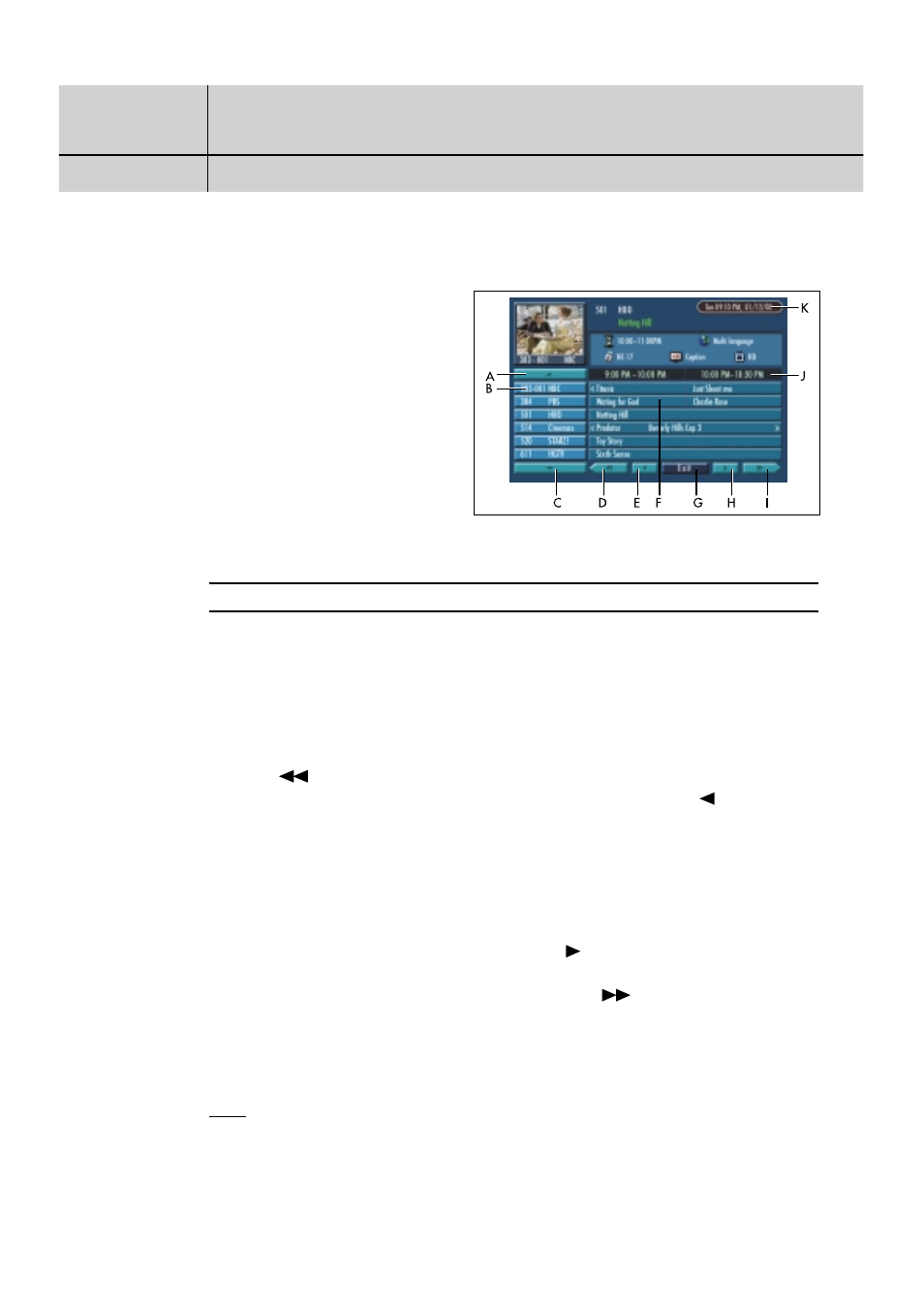
4.9
CHAPTER FOUR
Special Features
4
4
Electronic Program Guide
Your Set-Top Box has an Electronic
Program Guide (EPG) to help you
navigate through all the possible
viewing options. The Program Guide
supplies information such as pro-
gram listings and start and end times
for all available channels. In addi-
tion, detailed information about the
program is often available in the
EPG (the availability and amount of
these program details will vary,
depending on the particular broad-
caster).
Viewing the Electronic Program Guide (EPG)
A
Scrolls up through all the available channels. Highlight ▲ and repeatedly press
ENTER until the appropriate channel is displayed.
B
Displays which channel is currently selected to show program information in the
Channel Guide.
C
Scrolls down through all the available channels. Highlight ▼ and repeatedly
press ENTER until the appropriate channel is displayed.
D
Scrolls backwards quickly (2-hour jumps) through the program times. Highlight
and repeatedly press ENTER until the appropriate time is displayed.
E
Scrolls back through program times in 1-hour jumps. Highlight
and repeated-
ly press ENTER until the appropriate time is displayed.
F
Displays titles and other details about upcoming programs for particular chan-
nels. Highlight the program and press ENTER to see additional, detailed infor-
mation (availability of this additional detail depends on the particular broadcast-
er).
G
Exits the Program Guide and returns to normal viewing mode.
H
Scrolls forward in 1-hour jumps. Highlight
and repeatedly press ENTER until
the appropriate time is displayed.
I
Scrolls forward quickly 2-hour jumps. Highlight
and repeatedly press
ENTER until the appropriate time is displayed.
J
Displays the program times (arranged in 1-hour time blocks).
K
Displays the current time and date.
NOTES
•When you press the GUIDE button, the Set-Top Box displays the Electronic Program
Guide (EPG). Also, the EPG begins its list with the particular channel that is currently
active.
