Checking digital-signal reception – Samsung SIR-T150 User Manual
Page 20
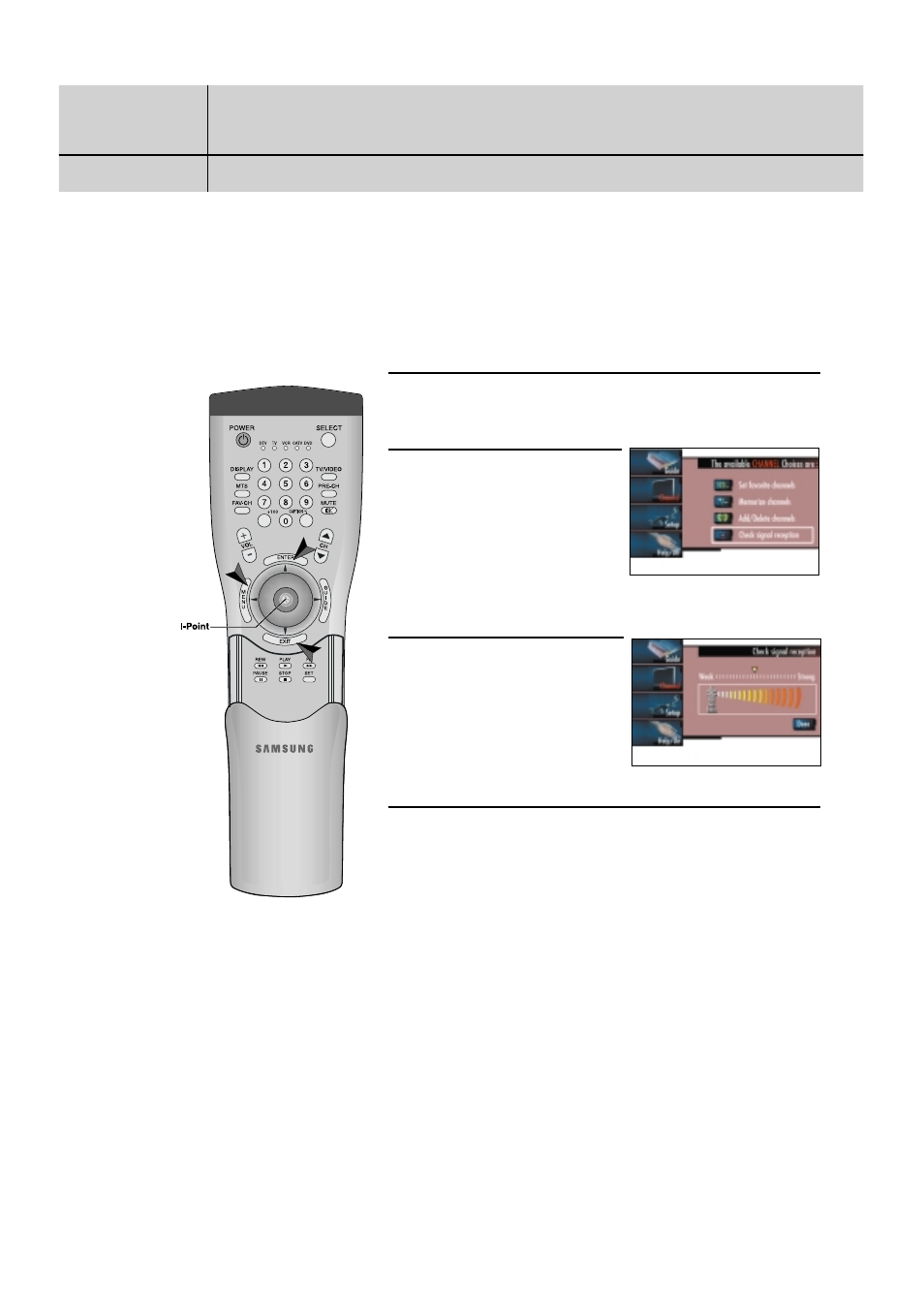
Checking the Digital-Signal Reception
Unlike analog channels, which can vary in reception quality from “snowy” to clear, digi-
tal (HDTV) channels have either perfect reception quality or you will not receive them at
all. So, unlike analog channels, you cannot fine tune a digital channel. But you can adjust
your antenna to improve reception of the available digital channels.
1
Press the MENU button on the remote control.
2
Push the I-Point control to high-
light the “Channel” icon and
press ENTER.
Push the I-Point control to
highlight “Check Signal
Reception” and press ENTER.
3
If the signal strength meter indi-
cates that the signal is weak,
physically adjust your antenna to
increase the signal strength.
Continue to adjust the antenna
until you find the best position
with the strongest signal.
4
When you have finished adjusting your antenna, push the I-Point
control to highlight “Done” and press ENTER.
3.5
CHAPTER THREE
Operation
3
3
- YP-F2 (62 pages)
- YP-MT6 (32 pages)
- YP-55 (37 pages)
- YP-60V (2 pages)
- yepp Sports AH68-01467F (38 pages)
- YP-T8 (50 pages)
- YP-K3 (58 pages)
- YP-F1 (34 pages)
- YEPP YP-C1X (28 pages)
- YP-MT6V (2 pages)
- DVD-V1000 (39 pages)
- SV-DVD1E (3 pages)
- VY-H200 (27 pages)
- YP-60V (40 pages)
- YP-35 (2 pages)
- SIR-T351 (51 pages)
- YH-820 (35 pages)
- YP-C1X (36 pages)
- YPK3JSE (59 pages)
- YP-N30S (28 pages)
- MM-X5 (13 pages)
- YP-F2Q (68 pages)
- YEPP YH-920 (39 pages)
- DVD-V8650 (92 pages)
- Yepp' AH68-01523A (117 pages)
- Yepp' AH68-01567B (28 pages)
- DVD-V2000 (32 pages)
- YEPP YP-T6X (25 pages)
- yepp' YP-780 (33 pages)
- YEPP YP-ST5 (26 pages)
- YEPP Sports YP-60V (34 pages)
- YP-NDU64B (16 pages)
- Yepp YP-NEU (48 pages)
- YP-K5JAB (57 pages)
- YH-J70J (84 pages)
- SPF-85P (29 pages)
- NEXUS 25 & 50 YP-X5X (40 pages)
- yepp' YP-53 (24 pages)
- DVD-V9500 (89 pages)
- SIR-T151 (45 pages)
- Q1B (141 pages)
- YH-925 (35 pages)
- YP-T5V (2 pages)
- YP-700 (44 pages)
- YP-90H (34 pages)
