Lens replacement procedure (for "a" type) – Sanyo LNS-W32 User Manual
Page 2
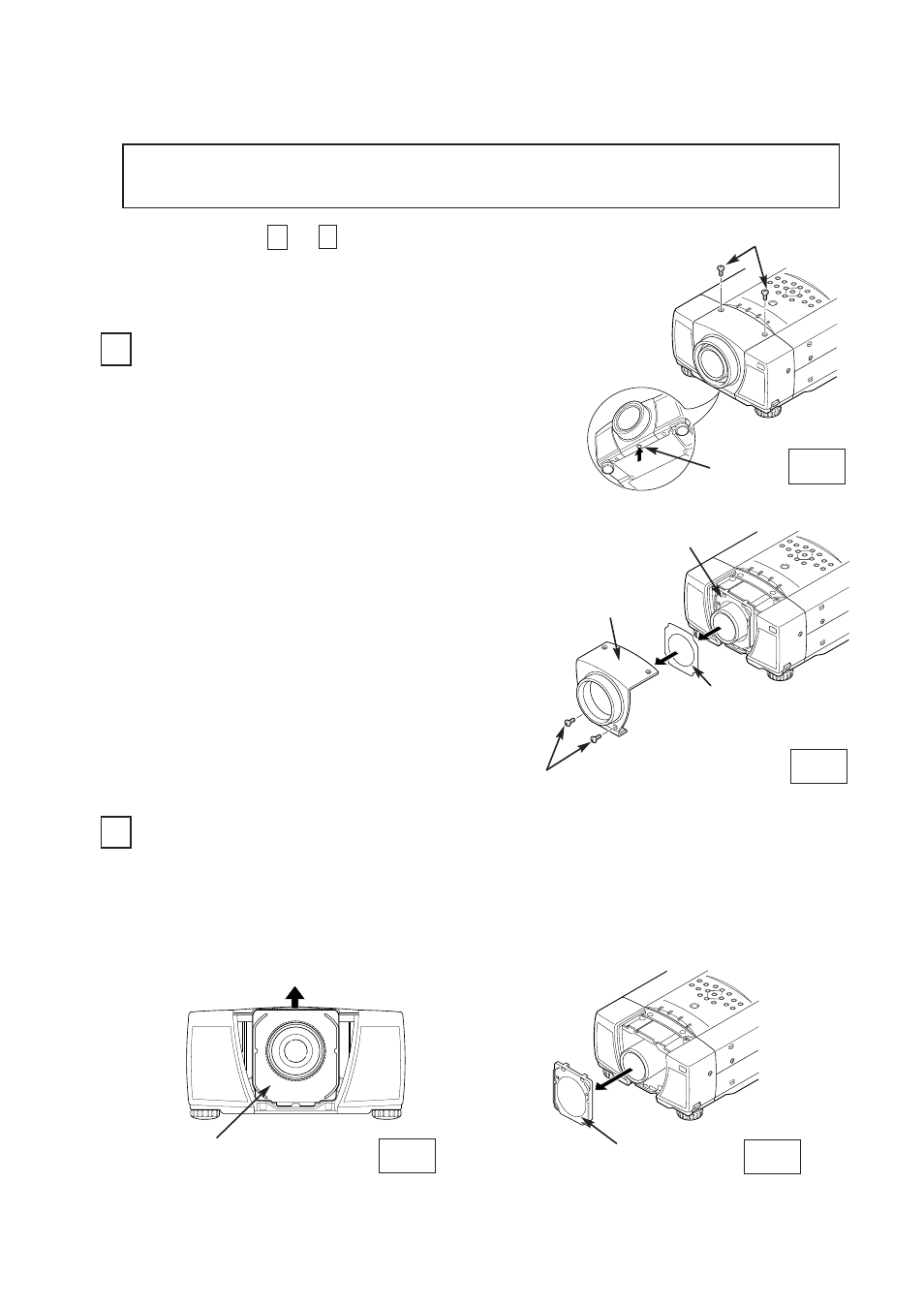
Fig-1
Fig-2
Fig-3
Fig-4
SCREW "A"
Remove 2 screws-A.
Press the button (or remove 2 screws-B) on
the lower of the front panel and remove the
front panel.
Remove the light-block sheet from the light-
block sheet base.
REMOVE THE LENS COVER AND LIGHT-
BLOCK SHEET (See Figure-1 and 2)
1
1.
2.
2
REMOVE THE LIGHT-BLOCK SHEET BASE
(See Figure-3 and 4)
Perform the steps
to
for lens replacement.
1
5
BUTTON
FRONT PANEL
LIGHT-BLOCK
SHEET BASE
SCREW "B" (Some models)
LIGHT-BLOCK
SHEET BASE
First set the lens at the center position with lens
shift adjustment.
3.
Slide the light-block sheet base upward.
Remove the light-block sheet base.
1.
2.
LIGHT-BLOCK
SHEET BASE
-2-
LIGHT-BLOCK SHEET
NOTE; When installation of this lens to the "A" type, needs an additional Front
Panel. Contact to our sales dealer for ordering.
LENS REPLACEMENT PROCEDURE (FOR "A" TYPE)
