Viewing the call log, Send message —sends a message to the number – Sprint Nextel PCS VI-3155I User Manual
Page 92
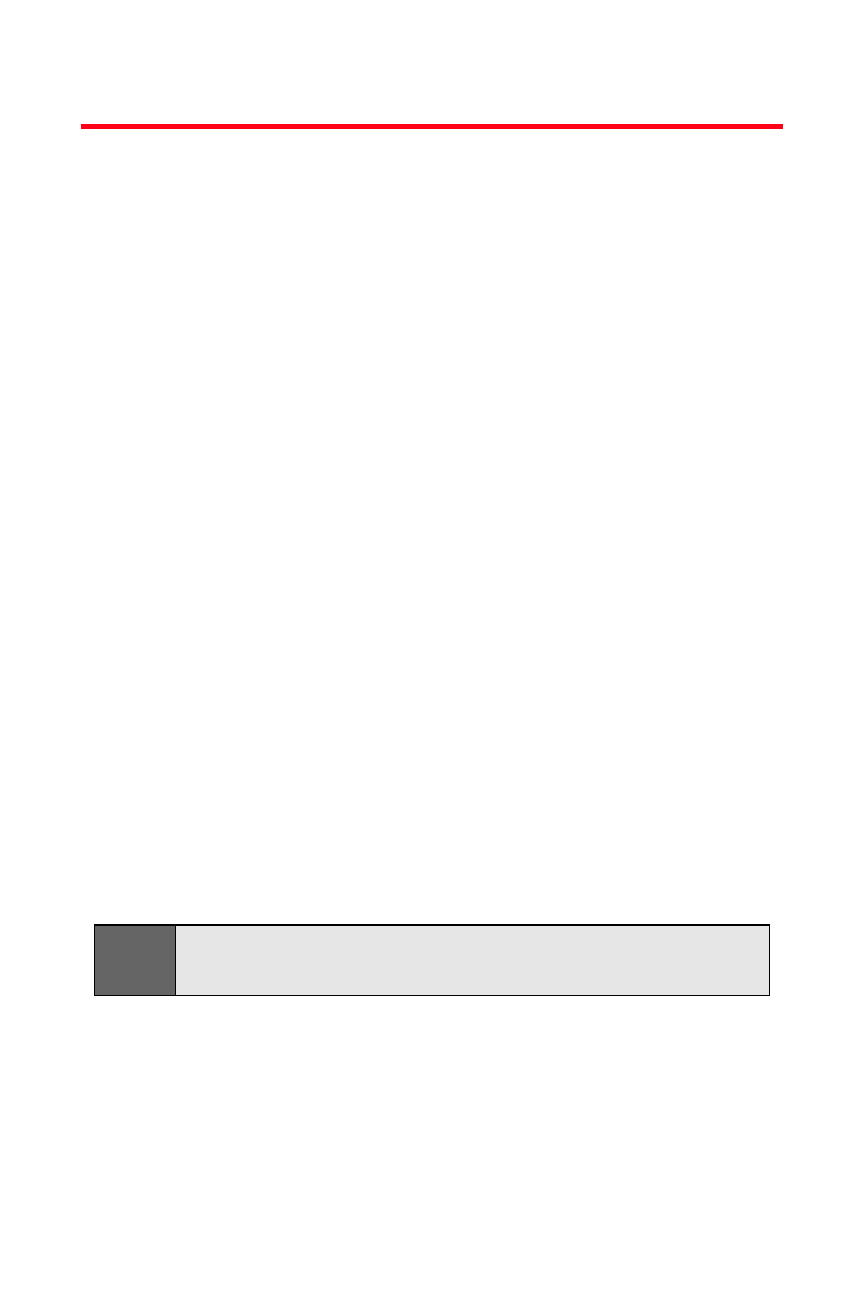
80
Viewing the Call Log
You’ll find the Call log feature very helpful. It is a list of the
last 30 phone numbers (or contact entries) for calls you
placed, accepted, or missed. Call log makes redialing a
number fast and easy. It is continually updated as new
numbers are added to the beginning of the list and the
oldest entries are removed from the bottom of the list.
Whether viewing missed calls, received calls, or dialed
numbers, the menu options are the same:
ⅷ
Time of call—displays the date and time of the call.
ⅷ
Send message—sends a message to the number.
ⅷ
Use number—edits the number and associates a name
with the number.
ⅷ
Save—enters a name for the number and saves it to
your contacts list.
ⅷ
Delete—clears the number from memory.
ⅷ
Call—calls the number.
Each entry contains the phone number (if it is available)
and contact entry name (if the phone number is in your
contacts list). Duplicate calls (same number and type of
call) may only appear once on the list.
Note:
You cannot make calls from Call log to entries identified as
No ID or Restricted.
