Sprint Nextel PCS VI-3155I User Manual
Page 177
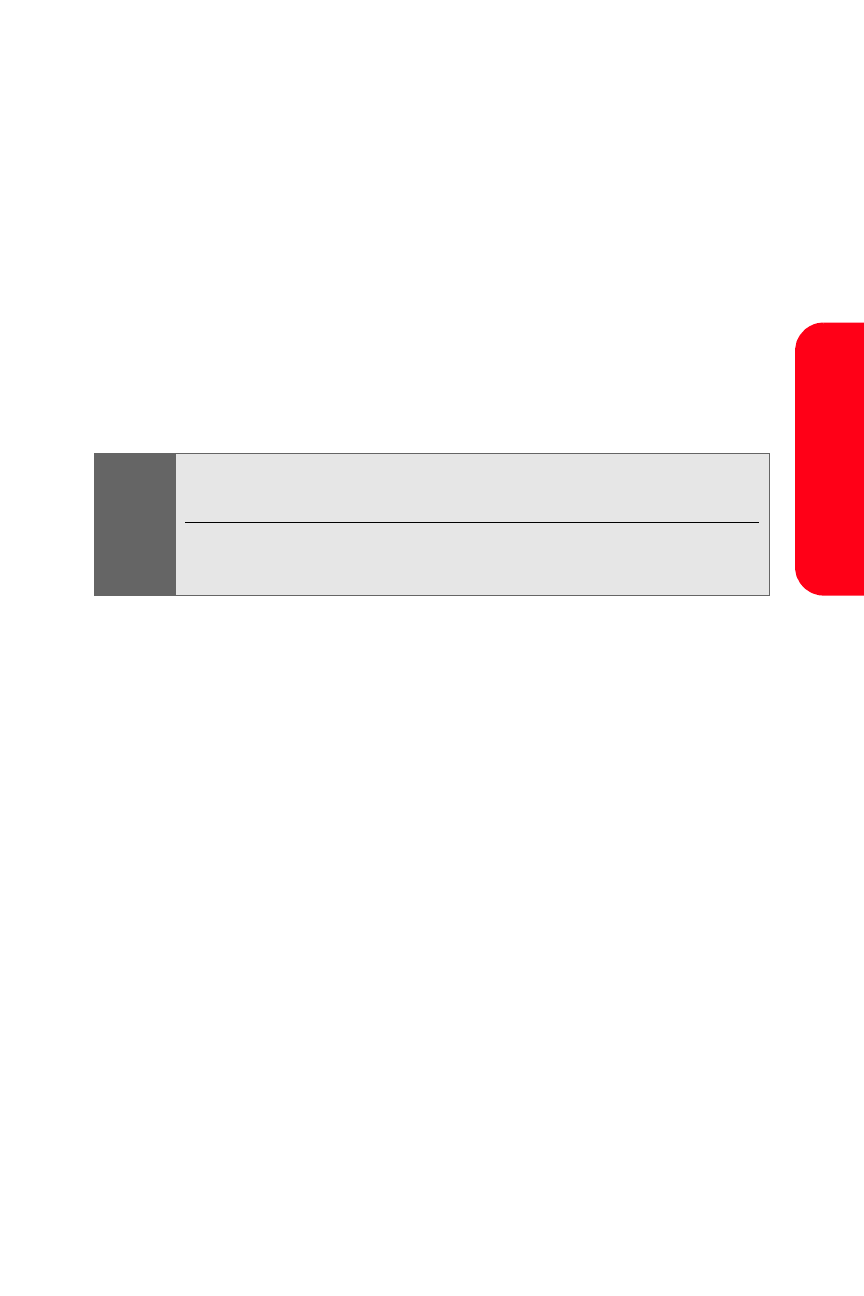
Section 3B: Sprint PCS Vision
165
Sprint P
CS
V
ision
Creating a Bookmark
Bookmarks allow you to store the address of your favorite
Web sites for easy access at a later time.
To create a bookmark:
1.
Go to the Web page you want to mark.
2.
Press the right softkey to open the browser menu.
3.
Select Bookmarks.
4.
Select Mark Site and to save the bookmark.
Accessing a Bookmark
To access a bookmark:
1.
Press the right softkey to open the browser menu.
2.
Select Bookmarks.
3.
Scroll to highlight the bookmark you’d like to access
and press OK to go to the Web site (or press the
number corresponding to the bookmark you wish to
access).
Deleting a Bookmark
To delete a bookmark:
1.
Press the right softkey to open the browser menu.
2.
Select Bookmarks.
Note:
Bookmarking a page does not store the page contents, just
its address.
Some pages cannot be bookmarked. Whether a particular
web page may be marked is controlled by ites creator.
