Placing an incoming call in series, Recall of series call – Siemens HICOM 300 User Manual
Page 18
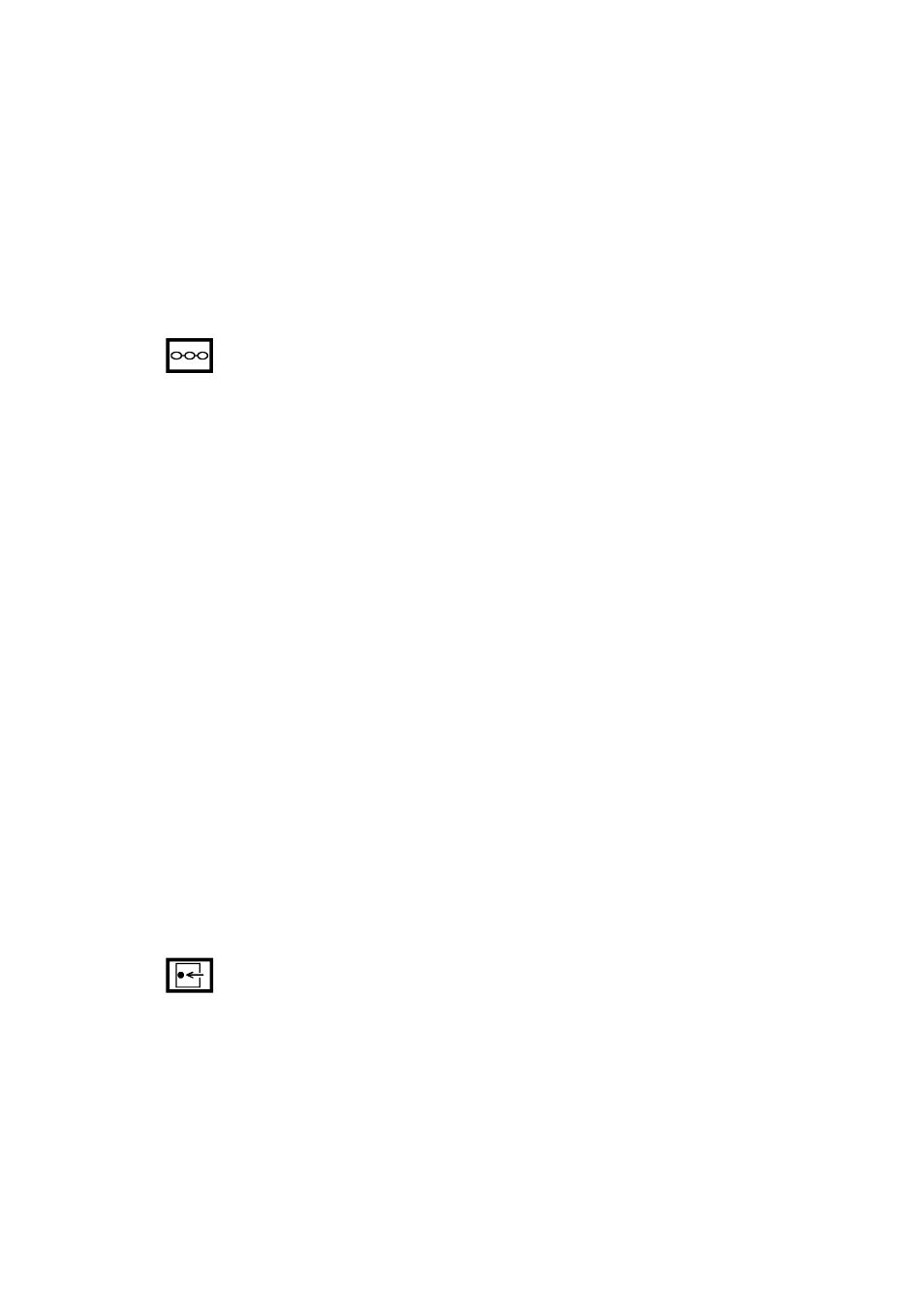
18
Placing an incoming call in Series
An incoming caller wishes to speak to more than one extension and must
therefore be placed in Series.
What you have to do
What happens
Before extending call in normal manner
Depress
Display shows
SCROOBY J
FREE
Call has been extended and will
recall to Console when extension
replaces handset.
N. B. You cannot extend a series call
to a busy extension.
Recall of Series call
When extension replaces handset call will recall to Console.
What you have to do
What happens
Display shows
T 0 SERIAL CALL EXCH
Depress
Display shows
4074111
2250
OUTGOING
SCROOBY J
CONNECTED
ON HOOK
You are now reconnected with the
caller and can re-extend call as
required.
See also other documents in the category Siemens Phones:
- HIPATH 5000 (72 pages)
- Gigaset S450IP (44 pages)
- HIPATH 40 (258 pages)
- 300 Series (197 pages)
- GIGASET A58H (36 pages)
- 420 S (10 pages)
- 70isdn (118 pages)
- HIPATH 1190 (127 pages)
- optiPoint 400 (119 pages)
- HIPATH 3000 (72 pages)
- Giga 3000 (28 pages)
- CX253isdn (161 pages)
- HiPath 5000 RSM (62 pages)
- Hicom 300 H (106 pages)
- HIPATH 2000 (139 pages)
- C450 IP (39 pages)
- OPENSTAGE 60 (297 pages)
- HIPATH 8000 (205 pages)
- HIPATH 8000 (249 pages)
- HiPath 4000 (109 pages)
- HiPath 4000 (110 pages)
- HiPath 4000 (51 pages)
- OPENSTAGE 20 2000 (130 pages)
- 300 H (101 pages)
- OptiPoint 410 (108 pages)
- 300Series (170 pages)
- Gigaset M49AM (26 pages)
- HIPATH 8000 OPTIPOINT420 (242 pages)
- Gigaset S450 (58 pages)
- A30853 (62 pages)
- OPTIPOINT 500 (4 pages)
- OPTIPOINT 500 (120 pages)
- Gigaset S45 (29 pages)
- 5000 RSM (125 pages)
- HIPATH V1.2.33 (92 pages)
- 3035isdn (94 pages)
- optiPoint family (39 pages)
- GigasetS44 (36 pages)
- 2010 (26 pages)
- Gigaset DE380 IP R (91 pages)
- Gigaset C450IP (106 pages)
- 30ISDN (62 pages)
- C450 (33 pages)
- Hicom 118 (32 pages)
