Snom320 and snom360 – Snom VoIP PABX User Manual
Page 18
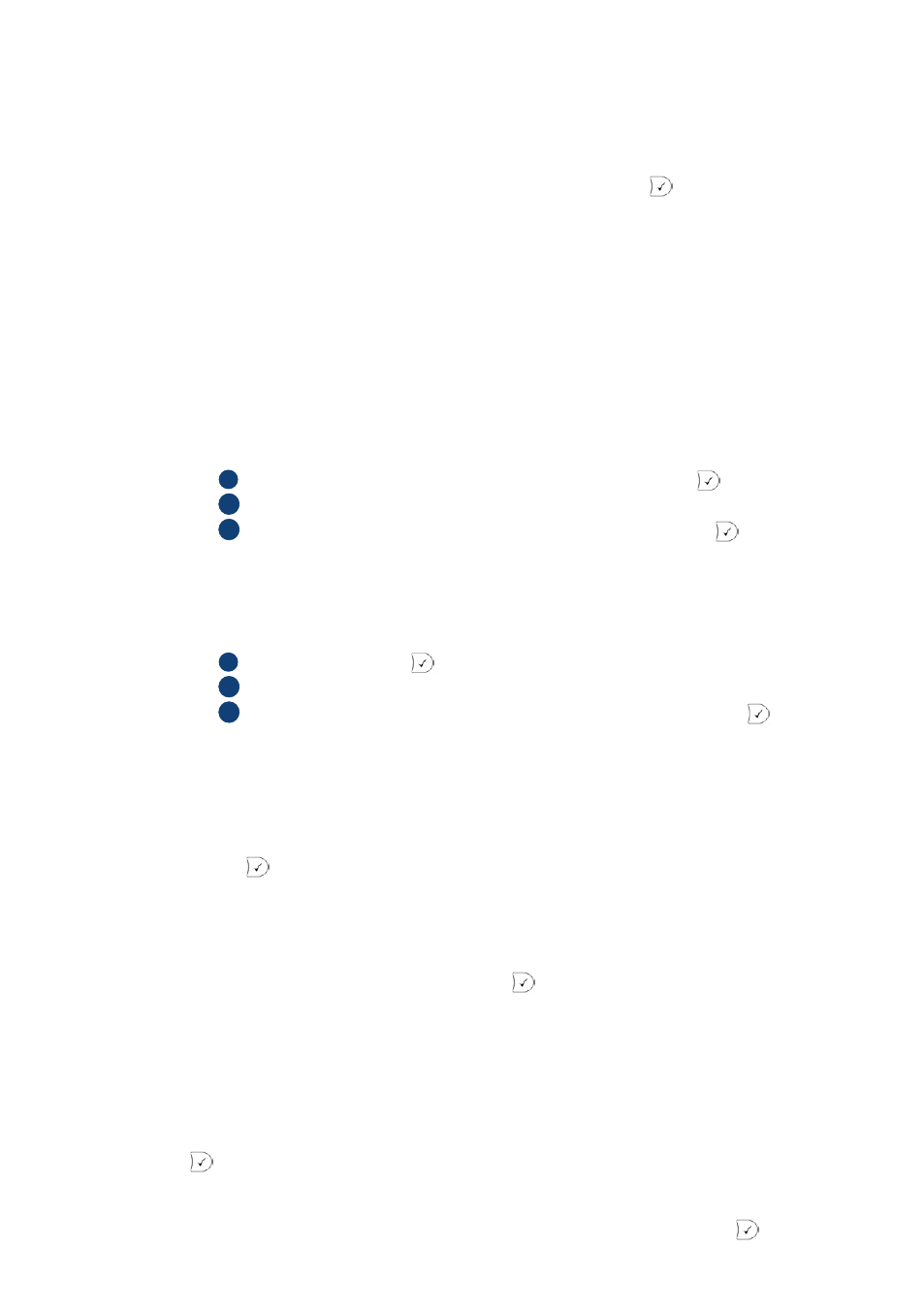
1
Setting up a 3-way Conference
This facility is not available without customisation of the phone.
Picking up Voicemail
If voicemail is waiting (Message light flashes), press
without
dialling a number to connect to the voicemail system. Alternatively
dial whatever short-code has been configured on your PABX.
snom320 and snom360
These phones are very similar, differing only in size of display and
ability to accept the 42-key extension keypads.
Placing a Call
There are 3 ways to place a call:
1
Completely Handsfree - Dial the number and press
.
2
Handsfree Dialling - Dial the number and pick up the handset.
3
Handset dialling - Pick up, dial the number and press
.
In handsfree mode, the handset may be picked-up at any time.
Answering a Call
1
Handsfree - Press
.
2
Handset - Pick up the handset.
3
Headset - If the phone is configured for a headset, press
Answering multiple calls
Place the current call on hold by pressing “Hold” or the current line-
button (solidly lit line button). The phone will start ringing.
Press
to answer the new call.
Switch between calls by pressing the line button of the caller you wish
to speak to. If there are more calls than spare line-buttons, put the
current call on hold, and use the left/right buttons on the silver keypad
to select the desired line, then press
.
Press “X” to hang-up the current call rather than replacing the
handset, or you may inadvertently cause a call transfer.
Transferring a Call
Unattended
: Press “transfer”, dial the destination number, and press
. You are no-longer part of the call.
Attended
: Place the received call on hold by pressing “Hold” or the
line button for that call. Dial the destination number, and press
.
