Image data ink ribbon – Sony S-Frame 4-155-700-17 (1) User Manual
Page 85
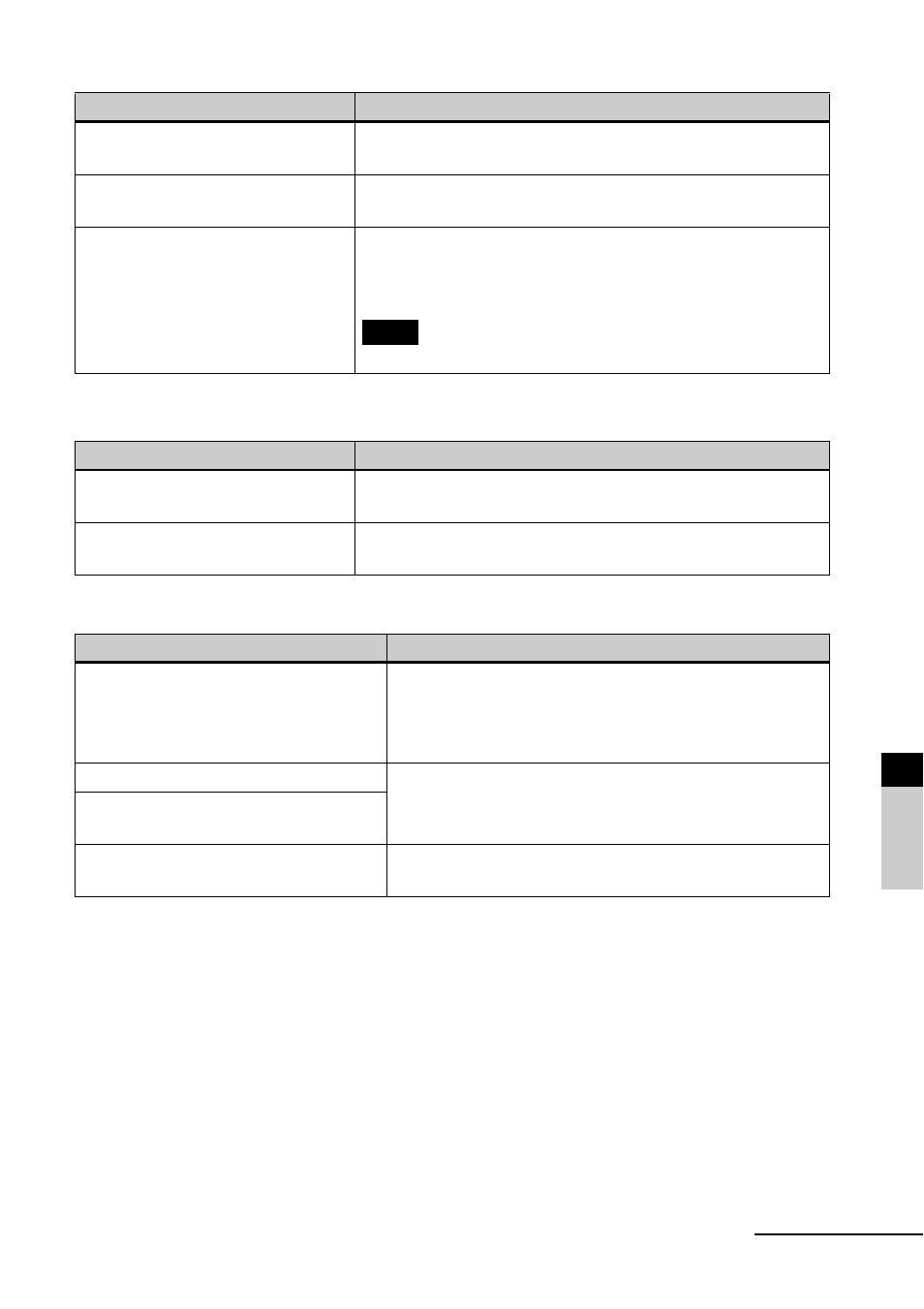
85
GB
E
Image data
Ink ribbon
The Memory Stick is read only.
• A “Memory Stick-ROM” is inserted. To save the images,
use the “Memory Stick” recommended.
The Memory Stick is protected.
• A protected “Memory Stick” is inserted. To edit and save
the images, use an external device to remove protection.
Memory card format not supported. • In case of a memory card, use your digital camera or other
device to format the memory card.
• In case of the internal memory, format it with this unit.
Notes
• When you format the media, all the contained files will be deleted.
Error message
Meaning/Solutions
Error messages
Meaning/Solutions
Cannot open the image.
• This unit cannot display or open an image file whose
format is not supported.
No DPOF file.
• There are no DPOF-preset image files in the memory card.
Specify the print (DPOF) mark with your camera.
Error messages
Meaning/Solutions
No ink ribbon. Insert P size ink ribbon
and press [PRINT].
• The ink ribbon is not inserted in this unit. Set the ink
ribbon into this unit. (
.page 33)
If “cleaning cartridge” is shown, set the cleaning
cartridge. (
.page 97)
End of ink ribbon.
• Replace the current ink ribbon with a new ink ribbon.
(
.page 33)
End of ink ribbon. Insert P size ink
ribbon and press [PRINT].
Ink ribbon type incorrect. Insert P size
ink ribbon and press [PRINT].
• Set an ink ribbon and print paper of the shown size.
(
.page 33)
Continued
