One-sided copies from two-sided originals – Sharp T FOUND AR-M208 User Manual
Page 34
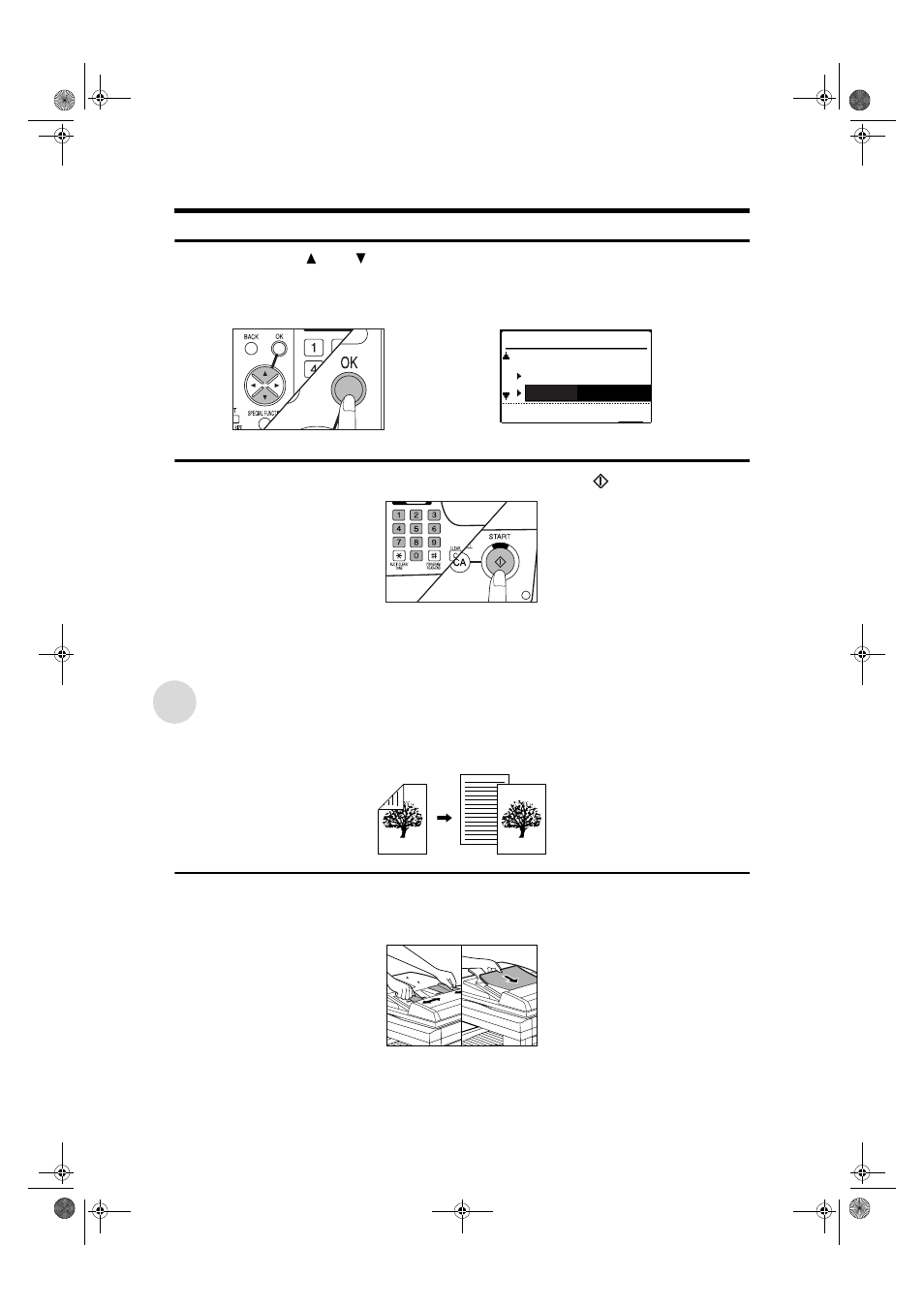
TWO-SIDED COPYING
32
MA
KING COP
IE
S
3
Use the and keys to select two-sided to two-sided copying and
press the OK key.
●
Also the 2-SIDED COPY key can be used to select a 2-sided copy mode.
4
Set the number of copies and press the START (
) key.
●
Be sure not to touch the originals as they move on the reversing tray. This may cause
misfeeds.
One-sided copies from two-sided originals
(Only when a RSPF is being used.)
1
Ensure that no original is left on the platen glass. Adjust the original
guides to the size of the originals and set the originals face up in the
document feeder tray.
●
5-1/2" x 8-1/2" size originals cannot be used.
COPY MODE
1 to 1
1 to 2
2 to 2
1
2
2
2
Ar-M208_sec.book 32 ページ 2002年6月13日 木曜日 午後2時37分
See also other documents in the category Sharp Printers:
- UX-460 (152 pages)
- DM-3501 (118 pages)
- MX-M350 (12 pages)
- MX-DS11 (2 pages)
- Digital Laser Copier/Printer AR-5127 (94 pages)
- MX-C311 (148 pages)
- AJ-2200 (55 pages)
- MX-7001 (710 pages)
- AR-M277 (2 pages)
- MX-2300G (112 pages)
- AR-M620N (172 pages)
- FO-DC635 (248 pages)
- MX-2600N (799 pages)
- AL-1255 (88 pages)
- R-208S (311 pages)
- AR-207 (84 pages)
- MX-M1100 (32 pages)
- ML-4550 (112 pages)
- MX-C402SC (58 pages)
- MX-3110N (12 pages)
- AL-2040CS (92 pages)
- AR-C265P (310 pages)
- 350LP (32 pages)
- MX-PB12 (172 pages)
- UX-465L (136 pages)
- DX-B450P (146 pages)
- MX-M753U (56 pages)
- AR-M300U (6 pages)
- AL-1340 (46 pages)
- UX-A255 (112 pages)
- MX-C401 (849 pages)
- UX-CD600 (156 pages)
- JW-20FL5 (224 pages)
- COLORINKJET AJ-5030 (140 pages)
- AJ2000 (56 pages)
- ER-A440 (52 pages)
- DX-B350P (28 pages)
- AR-M350 (2 pages)
- AL-1600 (47 pages)
- MX-M950 (655 pages)
- MX-5001N (28 pages)
- FO-3800M (6 pages)
- MX-2310U (2 pages)
- FODC525 (248 pages)
- AL-1631 (20 pages)
