Sony XDCAM HD PDW-HD1500 User Manual
Page 7
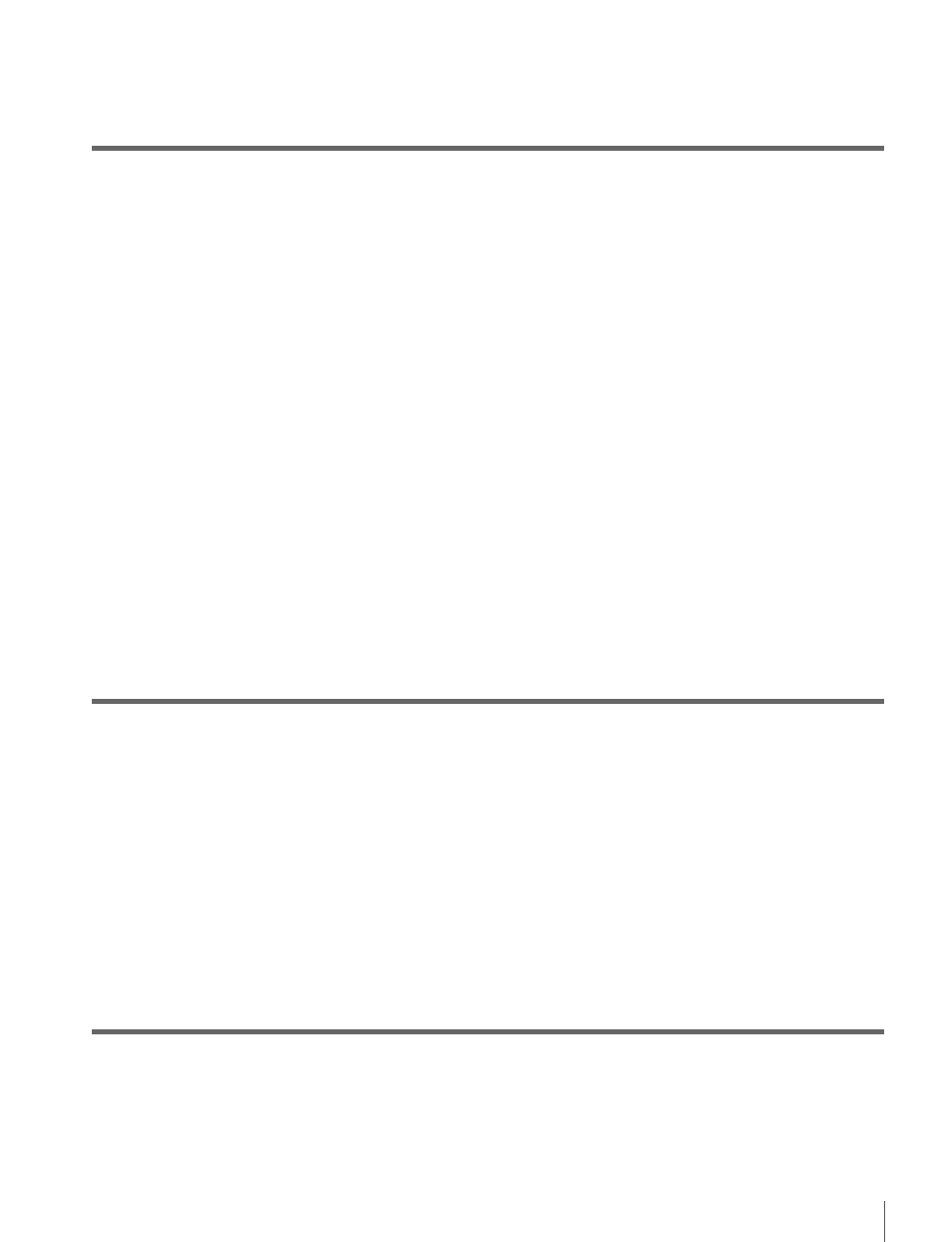
Table of Contents
7
Shortcut List .................................................................................. 82
Overview......................................................................................... 83
Directory structure ............................................................................... 83
File operation restrictions .................................................................... 84
Assigning user-defined clip titles ........................................................ 86
Assigning user-defined clip and clip list names .................................. 88
File Operations in File Access Mode (for Windows) .................. 89
File Operations in File Access Mode (for Macintosh) ................ 91
Making FAM connections ................................................................... 91
Operating on files ................................................................................ 92
Exiting file operations.......................................................................... 92
FTP File Operations....................................................................... 93
Making FTP connections..................................................................... 93
Command list....................................................................................... 94
Recording Continuous Timecode With FAM and FTP
Connections ............................................................................ 98
Items in the basic menu ..................................................................... 100
Basic menu operations....................................................................... 104
Items in the extended menu ............................................................... 107
Extended menu operations................................................................. 118
Maintenance Menu ...................................................................... 120
Items in the maintenance menu ......................................................... 120
Maintenance menu operations ........................................................... 123
Overview....................................................................................... 126
