During recording and editing operations, During playback – Sony XDCAM HD PDW-HD1500 User Manual
Page 136
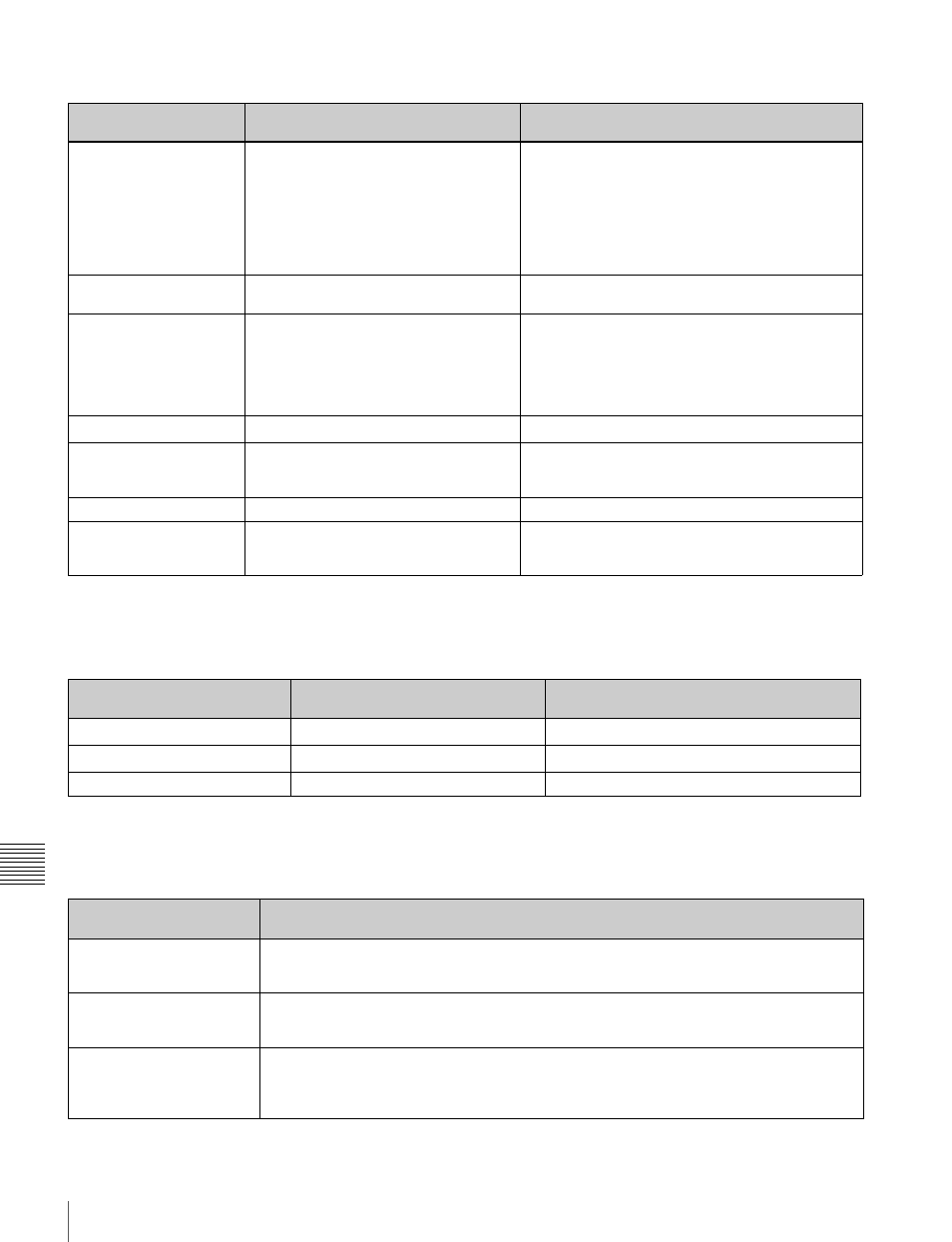
136
Troubleshooting
App
end
ix
During recording and editing operations
a) Displayed only when setup menu item 016 ALARM DISPLAY is set to
“on” or “limit”.
During playback
a) Displayed only when setup menu item 016 ALARM DISPLAY is set to
“on” or “limit”.
During thumbnail search, scene selection, and clip list operations
Alarm message in time
data display area
Alarm message in video monitor screen Description/action
Input Sig!”
a)
VIDEO INPUT SIGNAL DOES NOT
MATCH SYSTEM SETUP.
This appears when the signal that does not
correspond to the system frequency or the number of
lines set in this unit is being input, or when HDSDI or
i.LINK TS is selected as a video input signal while
setting the SD signal recording.
Input a signal that matches the system frequency, or
change this unit’s system frequency setting (see
page 37).
ILL. REC!
a)
ENCODING DOES NOT SYNCHRONIZE
WITH REF VIDEO.
Check the signals being input to this unit.
ILL. REF!
a)
INPUT VIDEO SIGNAL DOES NOT
SYNCHRONIZE WITH REF VIDEO
SIGNAL.
USE COMMON REFERENCE SIGNAL
OR CONNECT RECORDER REF OUT TO
PLAYER REF IN.
Input a reference signal synchronized with this unit’s
system frequency.
MEM. Full!
a)
MEMORY FULL !!
Check the disc being recorded by this unit.
Verify ERR!
DISC ERROR DETECTED.
This appears when an error is found in the signal
recorded on the disc while performing the recording
verification function. Change the disc.
Recording
NOW RECORDING ...
Wait for recording to finish.
Cache Full!
CACHE FULL.
DATA IS BEING OVERWRITTEN.
This appears when the memory becomes full while
performing the disc exchange cache function.
Change the disc immediately.
Alarm message in time data
display section
Alarm message in monitor video
section
Description/action
ILL. PLAY!
a)
ILLEGAL PLAYBACK.
Check the disc being played by this unit.
MEM. Empty!
a)
MEMORY EMPTY !!
Check the disc being played by this unit.
Disc Error!
DISC ERROR DETECTED.
Use another disc.
Alarm message in GUI
screen
Description/action
Cannot Expand Clip any
Further.
The clip cannot be expanded into more blocks.
This appears when the EXPAND button is pressed when the number of block is maximum, or
when the duration of an expanded thumbnail is 1 frame.
Selected Essence Mark does
not Exist.
The selected essence mark does not exist.
This appears in the essence mark selection screen when the specified essence mark does not
exist on the disc.
Sub Clip is Invalid.
Set Appropriate IN/OUT
Points.
The temporal relationship between the specified In and Out points in sub clip trimming is not
correct.
Reset so that the value of the Out point timecode is larger than the value of the In point
timecode.
