Samsung SIR-TS360 User Manual
Page 101
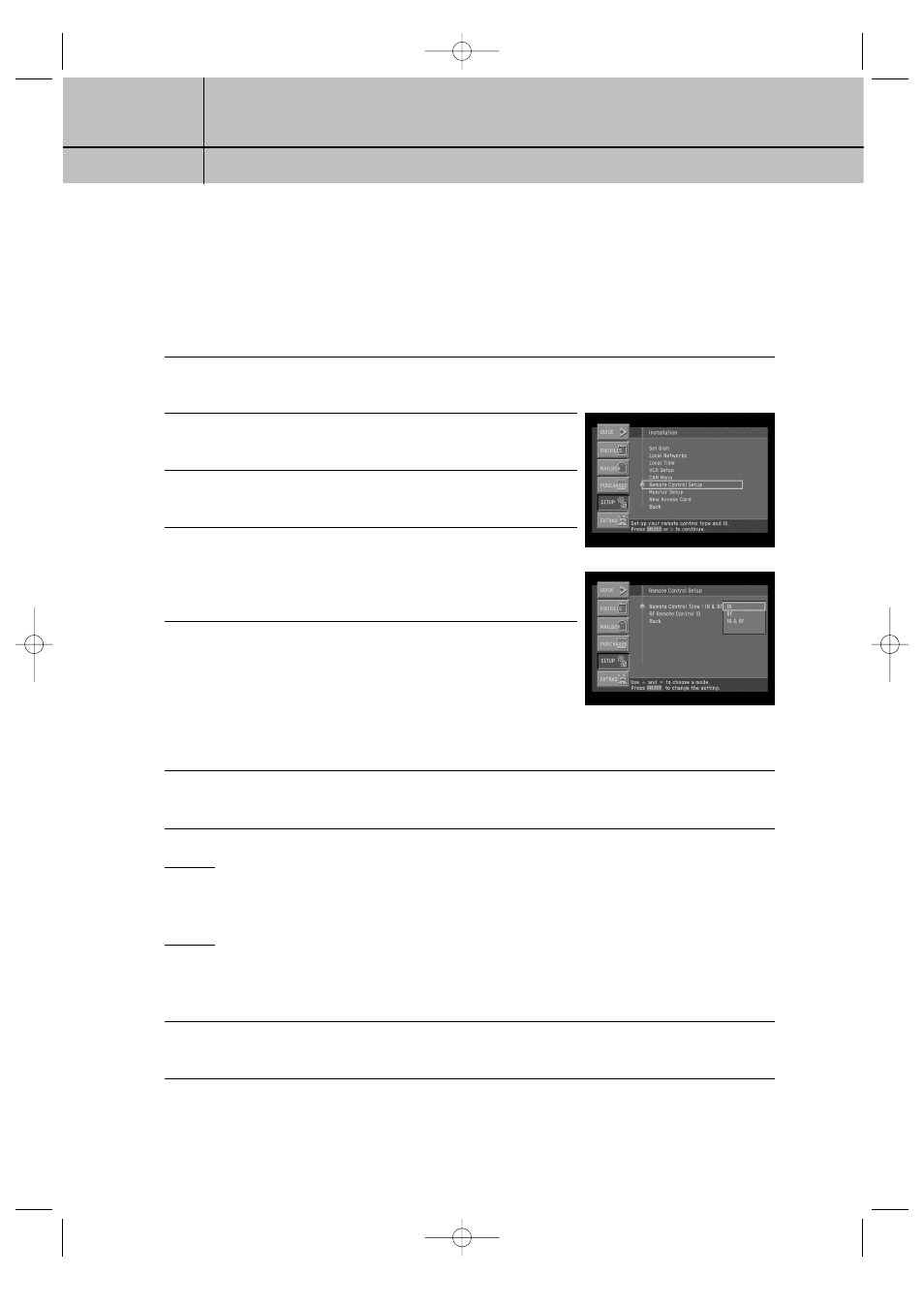
101
CHAPTER 7
Settings, preferences, upgrades, and extras
7
7
Setting Remote control type
The DIRECTV
®
HD Receiver supports both IR remote (default) and RF remote (optional).
You can use this menu to set the type of the remote to use. Most of the cases, it is
recommended to set as IR & RF. However, sensitivity of the IR remote can be deteriorated
in the area where much RF noise or other noise occurs. In this case, set to the IR remote.
To set the remote control type setting, follow these steps:
1
Press the MENU button on your remote control.
2
Highlight the Setup menu item, then press the SELECT button.
3
Highlight the Installation menu item, then press the SELECT
button.
4
Highlight the Remote Control Setup menu item, then press the
SELECT button. The Remote Control Setup menu appears.
5
Highlight the Remote Control Type menu item, then press the
SELECT button. A list appears from which you can choose
Remote Control Type.
IR: Select this option when you have only one IR remote.
RF: Select this option when you have only one RF remote.
IR & RF: Select this option to use both IR remote and RF remote.
6
Move the highlighted bar to the intended setting value using the arrow button and press the
SELECT button. Then, the warning message will appear on the screen.
NOTE 1
If you select the IR remote, your RF remote will be disabled. If you have a RF remote, press the
[Cancel] button in the message window that appears after this operation.
NOTE 2
If you select the RF remote, your IR remote will be disabled.
If you have a RF remote, it is recommended to set the RF remote control ID first and change this
menu. Press the [Cancel] button in the message window that appears after this operation
7
You may select [Done] or [Cancel] in the warning message window. Select the [Done] and
press the [Select] button to complete selection of the remote control to use.
SIR-TS360-CHAPTER 7 11/18/03 9:45 AM Page 101
