The functions selected with the menu button, N (57), On (57) – Sony A57 User Manual
Page 57
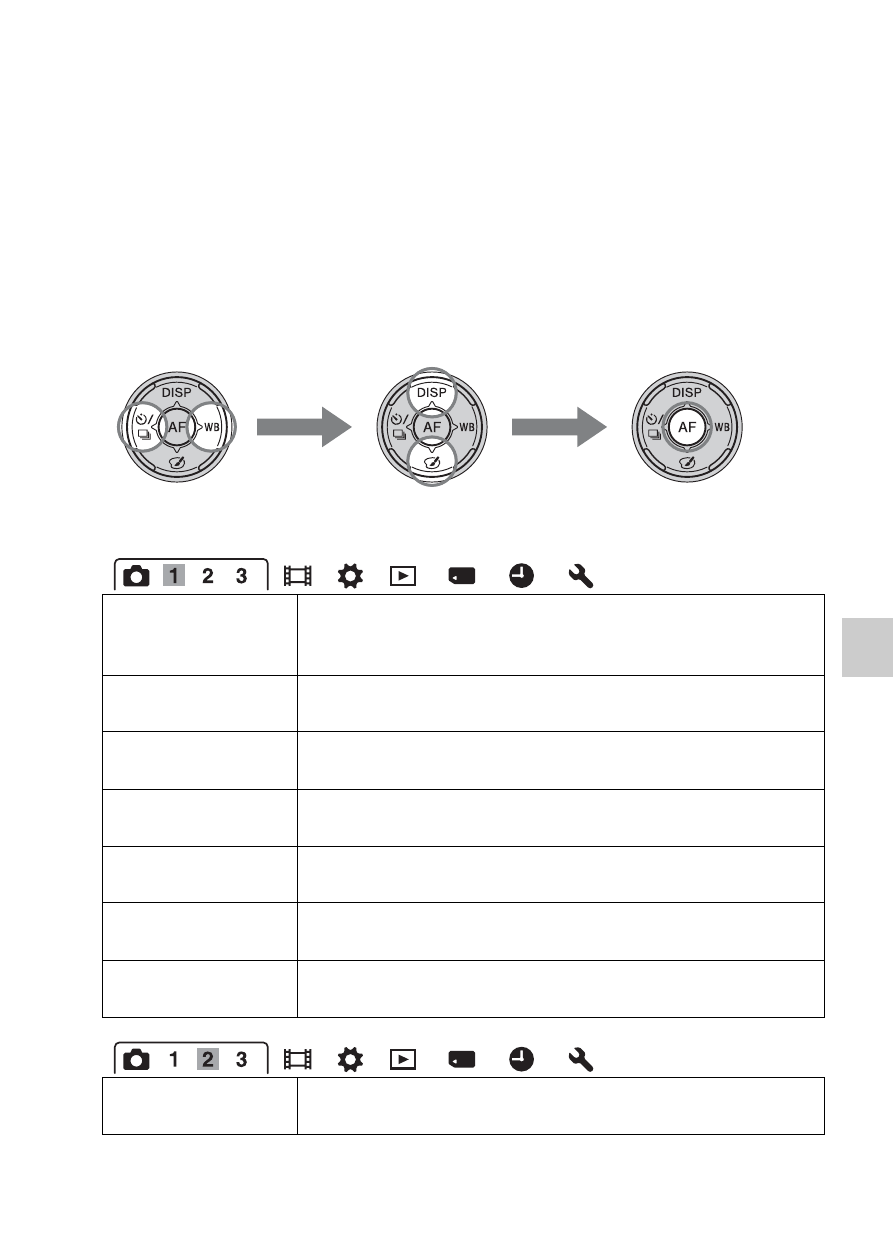
57
Func
ti
ons
lis
t
The functions selected with the MENU
button
You can set up the basic settings for the camera as a whole or execute
functions such as shooting, playback, or other operations.
Press the MENU button, then set up the desired item with v/V/b/B on the
control button, then press the center of the control button.
Still shooting menu
Select a page of the menu
Select an item on the menu
Image Size (48)
Selects the size of still images.
(L:16M/M:8.4M/S:4.0M (When [Aspect Ratio] is set to 3:2)
L:14M/M:7.1M/S:3.4M (When [Aspect Ratio] is set to 16:9))
Aspect Ratio (159)
Selects the aspect ratio for still images.
(3:2/16:9)
Quality (159)
Sets the image quality for still images.
(RAW/RAW & JPEG/Fine/Standard)
Panorama: Size (48)
Selects the size of panoramic images.
(Standard/Wide)
Panorama: Direction
(93)
Sets the shooting direction for panoramic images.
(Right/Left/Up/Down)
3D Pan.: Image Size
(48)
Selects the size of 3D-images.
(16:9/Standard/Wide)
3D Pan.: Direction
(93)
Sets the shooting direction for 3D-images.
(Right/Left)
Clear Image Zoom
(141)
Zooms an image with higher quality than Digital Zoom.
(On/Off)
