Ll (200), R (200) – Sony A57 User Manual
Page 200
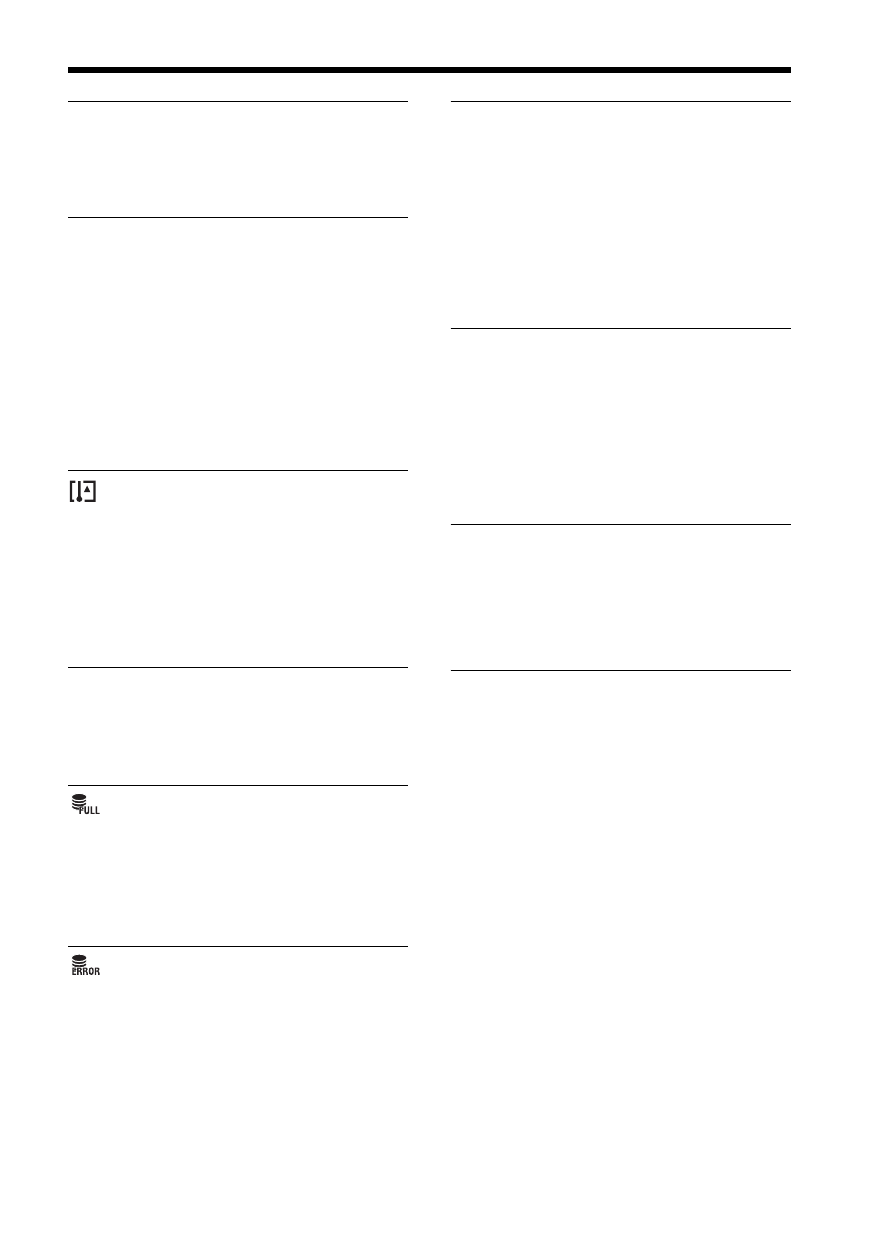
200
Warning messages
Unable to print.
• You tried to mark RAW images
with a DPOF mark.
Internal temp. high. Allow it to
cool.
• The camera has become hot
because you have been shooting
continuously.
Turn the power off. Cool the
camera and wait until the camera
is ready to shoot again.
• Because you have been
recording for a long time, the
temperature inside the camera
has increased to an unacceptable
level. Stop recording.
Recording is unavailable in this
movie format.
• Set [File Format] to [MP4].
• The number of images exceeds
that for which date management
in a database file by the camera
is possible.
• Unable to register to the database
file. Import all the images to a
computer using “PlayMemories
Home” and recover the memory
card.
Camera Error
System Error
• Turn the power off, remove the
battery pack, then re-insert it. If
the message appears frequently,
consult your Sony dealer or local
authorized Sony service facility.
Image Database File error. Recover?
• You cannot record or play back
AVCHD movies because the
Image Database File is damaged.
Follow the on-screen
instructions to recover data.
Unable to magnify.
Unable to rotate image.
• Images recorded with other cameras
may not be magnified or rotated.
Cannot create more folders.
• The folder with a name beginning
with “999” exists on the memory
card. You cannot create any
folders if this is the case.
