Using the components, Switching the components on/off, Switching the rack-mount receiver on/off – Sennheiser EW100 G2 User Manual
Page 22: Switching the bodypack receiver/transmitter on/off, Switching the plug-on transmitter on/off
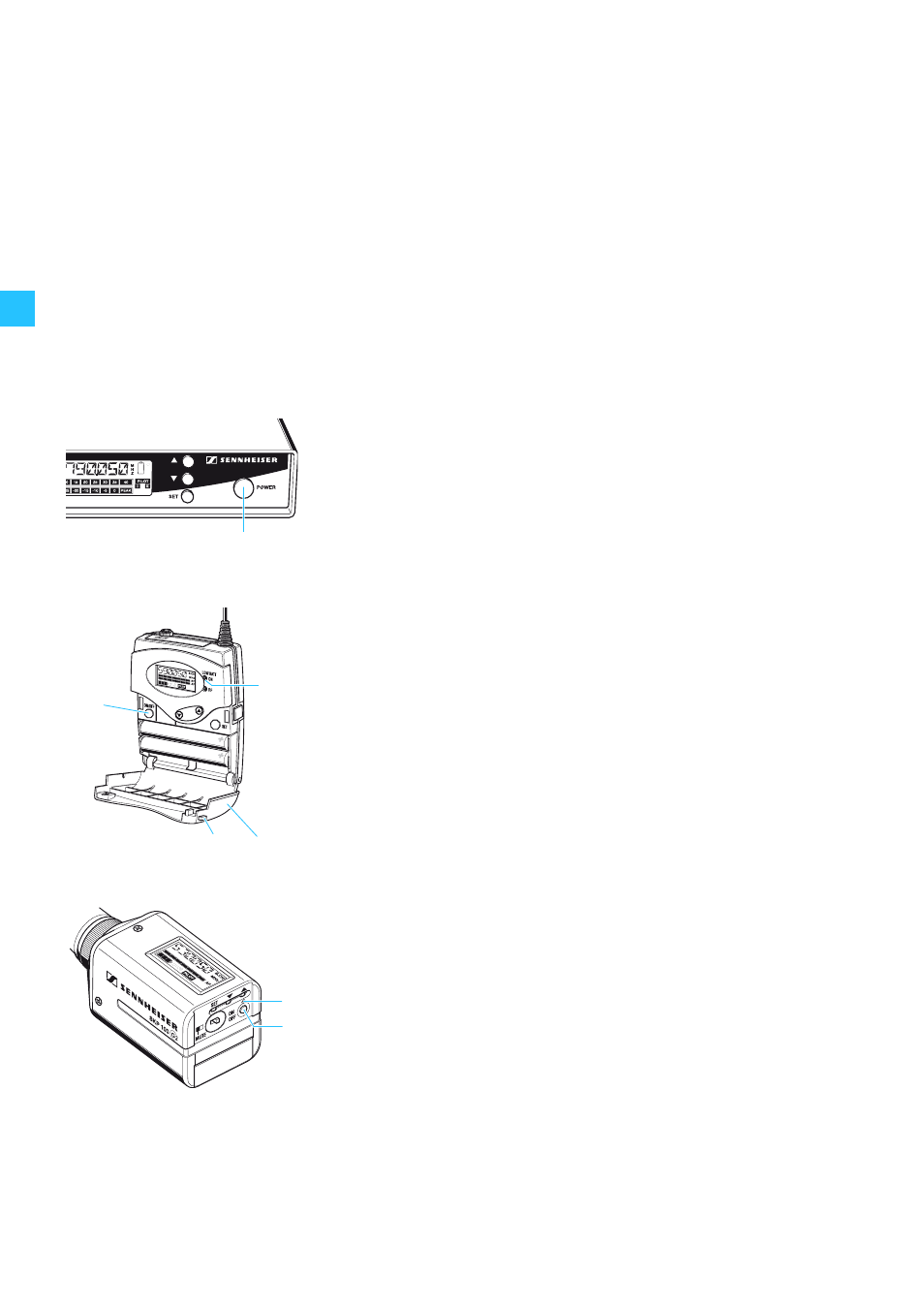
22
Using the components
Switching the components on/off
The ew 100 G2 transmitters and receivers can only be switched off when the
standard display is shown on the display panel. Within the operating menu,
the
ON
/
OFF
button or the
POWER
button
(EM 100 G2 only) serves as the ESC
(cancel) key, i.e you cancel your entry and return to the standard display.
Note:
Remove the batteries or the accupack when the units will not be used for
extended periods of time.
Switching the rack-mount receiver on/off
̈
Press the
POWER
button
´
to switch the receiver on.
̈
To switch the receiver off, press the
POWER
button until “OFF” appears on
the display.
Switching the bodypack receiver/transmitter on/off
̈
Press the two unlocking buttons
ᕩ
and open the battery compartment
cover
ᕨ
.
̈
Press the
ON
/
OFF
button
µ
to switch the bodypack receiver/transmitter
on. The red LED
»
lights up.
̈
To switch the bodypack receiver/transmitter off, press the
ON
/
OFF
button
µ
until “OFF” appears on the display. The red LED
»
goes off.
̈
Close the battery compartment. The battery compartment cover
ᕨ
locks
into place with an audible click.
Switching the plug-on transmitter on/off
̈
Press the
ON
/
OFF
button
ᕨ
to switch the plug-on transmitter on. The red
LED
ᕧ
lights up.
̈
To switch the plug-on transmitter off, press the
ON
/
OFF
button
ᕨ
until
“OFF” appears on the display. The red LED
ᕧ
goes off.
´
¾
º
µ
»
¶
º
