Multi card slot, Supported cards – Samsung M60 User Manual
Page 57
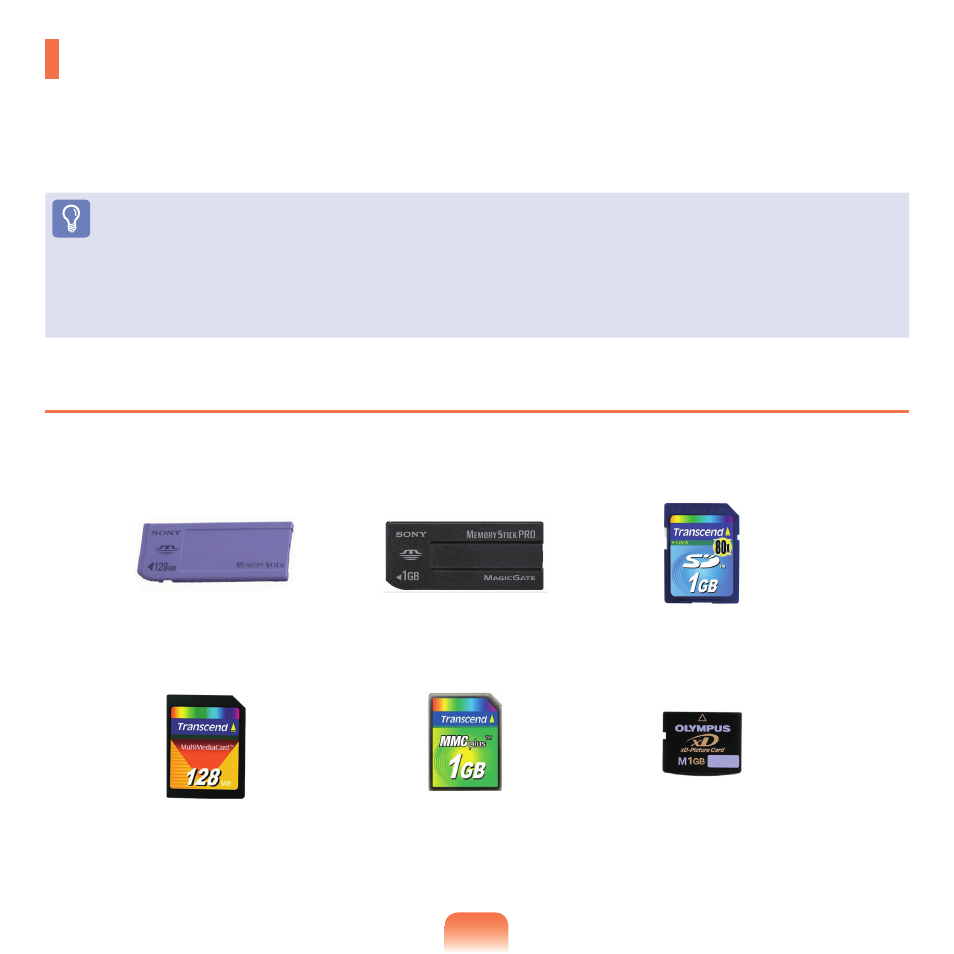
6
Multi Card Slot
Using the multi card slot, you can read and write data to a Memory Stick, Memory Stick Pro, SD card, MMC, MMC
Plus, and xD card.
You can use a card as a removable disk and conveniently exchange data with digital devices such as a digital
camera, digital camcorder, MP3, etc.
Before You Start!
■
A multi card slot is optional and is provided for some models only.
■
You have to additionally purchase a multi card with the necessary capacity depending on your requirements.
■
You can use a multi card just like any data storage device. A copyright protection function is not supported.
■
Since you can lose a card when moving the computer, keep the card separately.
Supported Cards
Memory Stick
Memory Stick Pro
MMC
SD Card
MMC plus
xD Card
See also other documents in the category Samsung Notebooks:
- NC10 (12 pages)
- GT-P7300 (133 pages)
- M6000 (130 pages)
- P55 (172 pages)
- Tablet (44 pages)
- Q45c (199 pages)
- Galaxy Tab 8.9 (188 pages)
- X22 (197 pages)
- Q46 (194 pages)
- GT-P7100 (108 pages)
- R71 (196 pages)
- Q71 (191 pages)
- M55 (161 pages)
- GT-P6210 (200 pages)
- V1.3.0 (26 pages)
- Q35 (157 pages)
- 8.9 (176 pages)
- X65 (195 pages)
- S3C2440A (560 pages)
- Galaxy Tab A3LSGHI987 (146 pages)
- GALAXY Tab SGH-I987 (149 pages)
- Q30 (127 pages)
- NP270E5V (27 pages)
- NP670Z5E (157 pages)
- NP275E5E (135 pages)
- NP270E5GI (134 pages)
- NP535U3C (154 pages)
- NP370R5E (133 pages)
- XE500T1C (122 pages)
- XE500T1C (117 pages)
- NP270E5UE (27 pages)
- NP930X5J-S01US (149 pages)
- NP930X5J-S01US (115 pages)
- NP900X3D-A03US (138 pages)
- NP900X4D-A03US (129 pages)
- NP470R5E-K01UB (120 pages)
- NP470R5E-K01UB (126 pages)
- NP470R5E-K01UB (125 pages)
- NP700Z3C-S01US (156 pages)
- NP355V4C-A01VE (140 pages)
- NP940X3G-S01US (149 pages)
- NP940X3G-S01US (147 pages)
- NP915S3G-K02US (145 pages)
- NP915S3G-K02US (118 pages)
