Basic configuration – SVAT Electronics CVP800 User Manual
Page 7
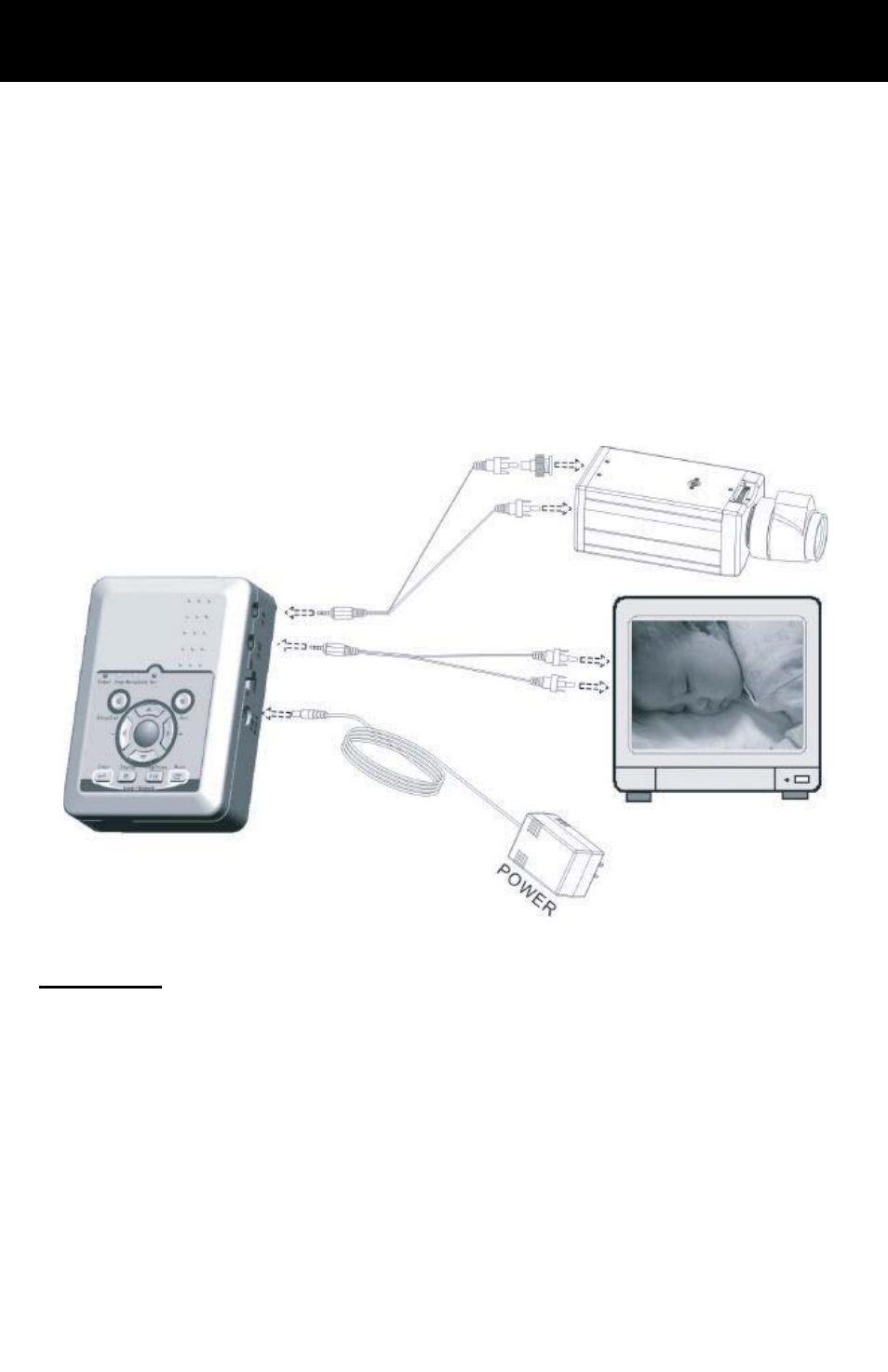
w w w . s v a t . c o m
page 7
BASIC CONFIGURATION
1. Power: Use the power adapter supplied, nickel metal hydride (NiMH) or alkaline
batteries.
2. Video System: Connect the camera, the device auto detects NTSC/PAL video system
(the output video system will be setup the same as its input video system). Without
connecting the camera, the video system setup will be the same as its previous setup.
3. Power Switch: Switch to DC when using the supplied power adapter or switch to BATT
when using batteries.
IMPORTANT
***Please use appropriate SD Memory Card (256MB or above), otherwise the recording data
will present intermittent conditions.
***Withdraw SD card only when the device is switched off or currently under main menu
display, otherwise system may be unstable or data stored in the SD card may be
damaged.
