Sirius Satellite Radio PowerConnect XMP3IVKUG0210 User Manual
Page 51
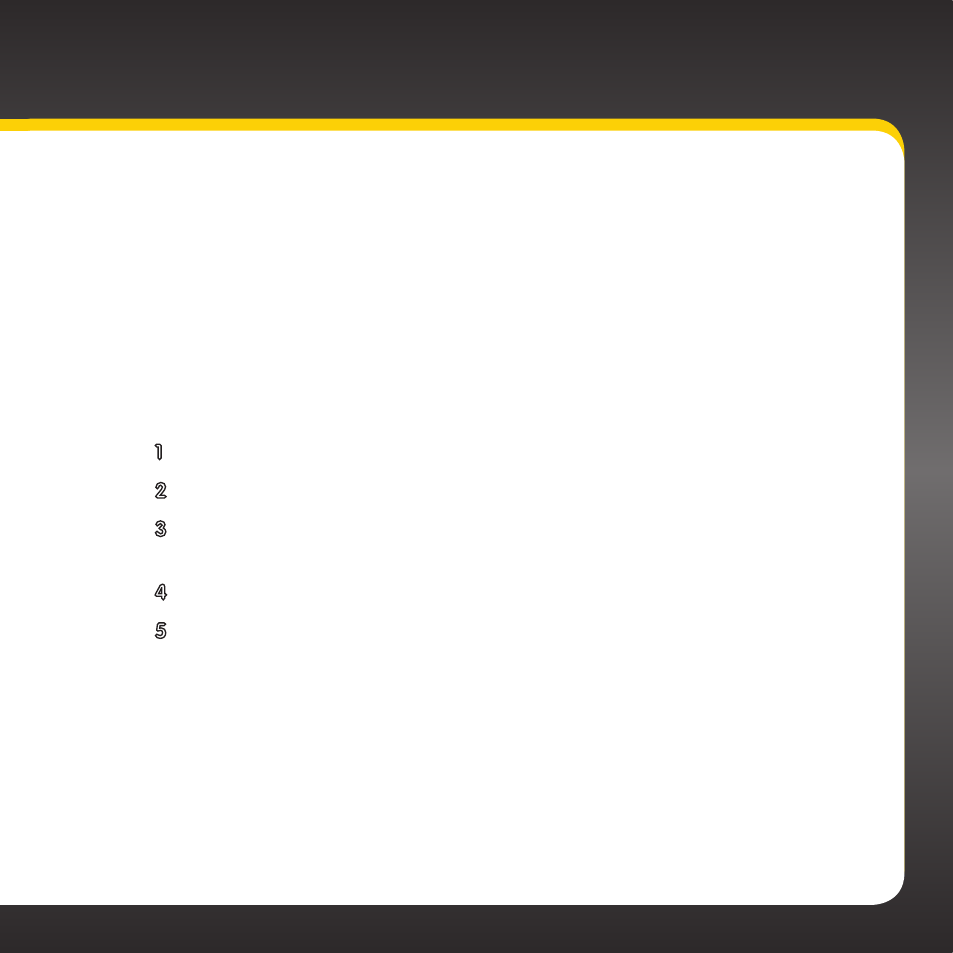
51
Power Off
In some vehicles, the cigarette lighter or power socket are powered on at all
times, which means that you could turn the vehicle off and the XMp3i™ Radio
will remain on . By using the Power Off feature, you can set the XMp3i™ Radio
to turn off automatically after a specified period of time (60, 90, 120, or 180
minutes) . Should you forget to turn the XMp3i™ Radio off before exiting the
vehicle, it will turn itself off automatically after the selected period of time .
To configure Power Off
1 Press menu .
2 Turn the Control Wheel to highlight Settings and press Select .
3 Turn the Control Wheel to highlight Vehicle Settings and press
Select .
4 Turn the Control Wheel to highlight Power Off and press Select .
5 Each press of Select sequences through the choices, Off, 60
Minutes, 90 Minutes, 120 Minutes, and 180 Minutes .
