Smart Technologies SMART Board 800i5-SMP User Manual
Page 53
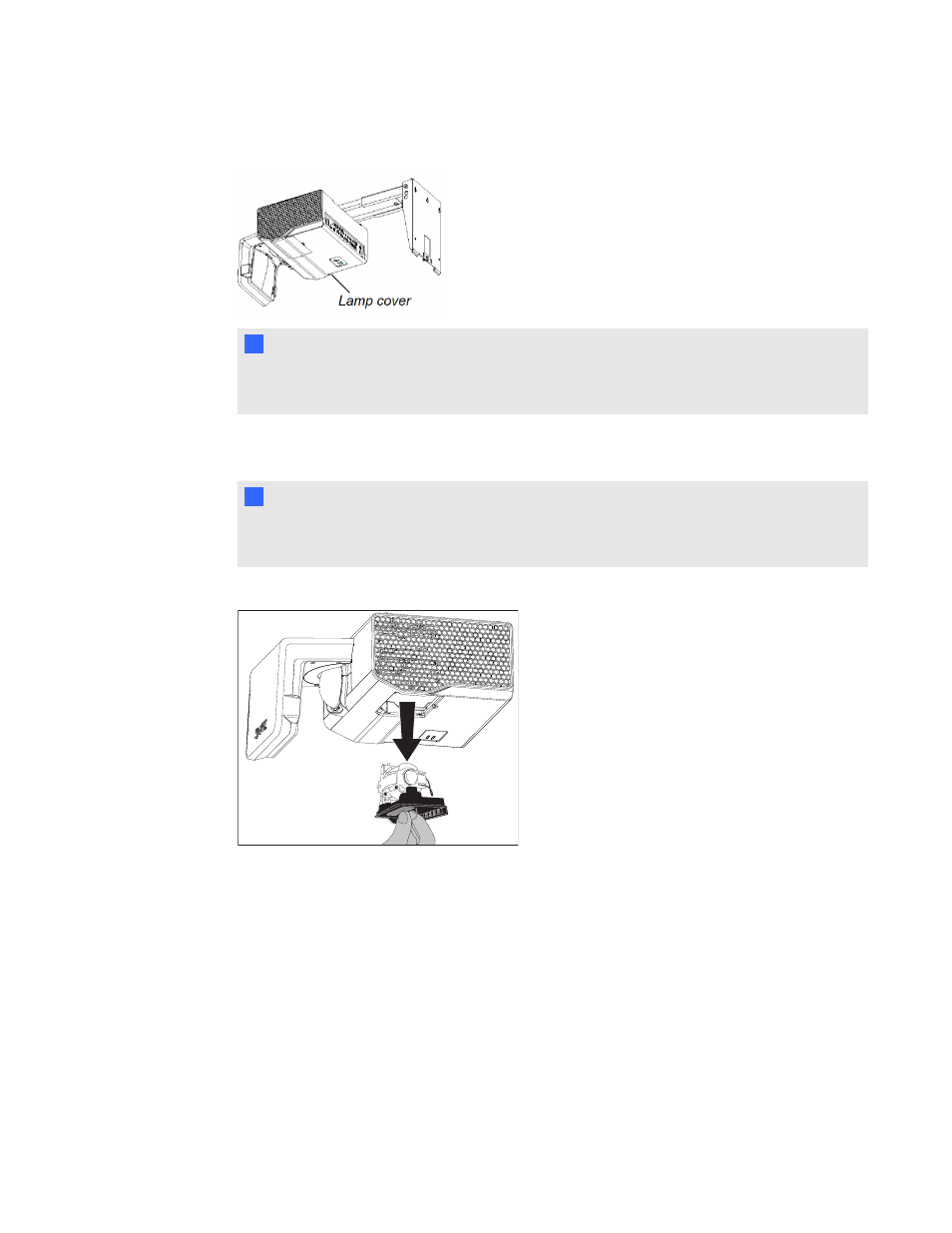
4. Remove the lamp cover from the projector, and then put it in a safe place.
T
T I P
If the cover is difficult to remove, insert a flat screwdriver or small coin into the slot on the
bottom of the lamp cover to gently pry the cover open.
5. Use the Phillips screwdriver to loosen the two captive screws from the bottom of the lamp
module.
N
N O T E
Don’t try to remove these screws. Captive screws can’t be removed, but they must be
loosened.
6. Use the handle on the bottom of the lamp module to slide it out and remove it from the projector.
C H A P T E R 5
Maintaining your interactive whiteboard system
41
This manual is related to the following products:
