Motorola StarTac70 User Manual
Page 56
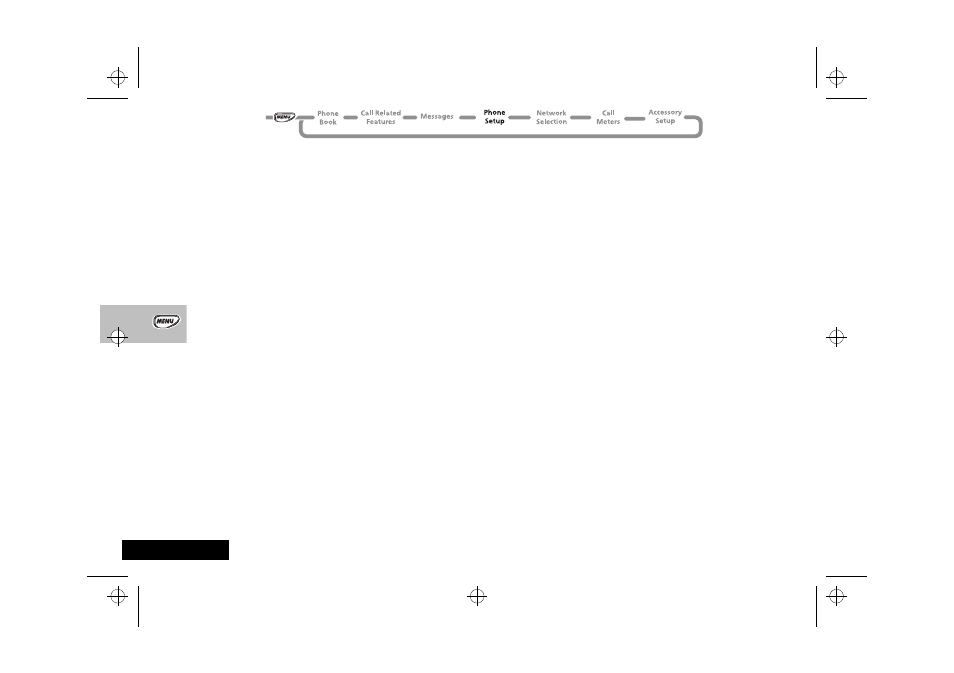
Using the Options Menu
52
English
Phone Status
Status Review
This option can be used to view the current setting of menu
options.
When selected, your phone will display the list of menu items
that you have changed from the default setting.
Master Reset
! This option should be used with caution.
This option is used to restore certain phone options to their
original settings.
When selected, you will be asked to enter the security code.
Once entered, the master reset option will perform the following
operations:
• Cancel Automatic Answer, Audible Call Timers, In-Call Display
Meter, Battery Save (DTX), Auxiliary Alert, Automatic
Handsfree, Automatic Lock, Cell Broadcast and Talk and Fax
Mode.
• Return Language Selection to Original.
• Restore Keypad Tones to Normal, Ringer Tones to Standard,
Volume Level to the middle of its range and Network Search
frequency to Medium.
• Reset the expiry period for SMS messages to 24 hours and the
Message Type to Text.
Master Clear
! This option should be used with extreme caution, for example
it will clear all the Phone Book entries from your phone
memory.
This option is used to restore certain phone options to their
original settings.
When selected, you will be asked to enter the security code.
Once entered, the master clear option will perform the same
operations as 'Master Reset', plus the following operations:
• Clear the Phone Book entries from phone memory (not from
SIM memory)
• Clear the Last Calls Made and Last Calls Received list.
• Clear the Message Editor.
• Reset the Resettable Call Timers.
Master Clear does not clear the:
• Fixed Dial list
• My Number(s) list
• Charge Meters
• Received and Outgoing Messages list.
stac70en.bk : opt_menu.fm5 Page 52 Wednesday, January 28, 1998 10:33 AM
