Phone setup menu – Motorola StarTac70 User Manual
Page 52
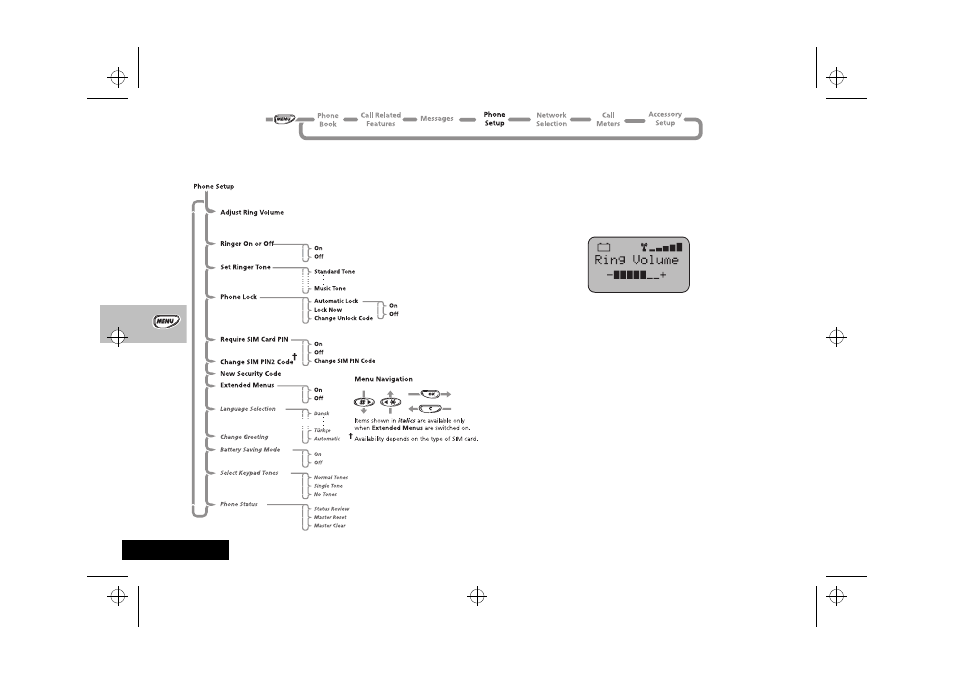
Using the Options Menu
48
English
Phone Setup Menu
Adjust Ring Volume
This option is used to set the incoming call ring tone volume.
When selected, the phone rings, and the volume meter will be
displayed as follows:
After selecting this menu item, adjust the volume by pressing the
volume keys on the side of your phone.
The meter disappears after a short time, or by pressing
O or
C.
Ringer On or Off
This option sets the way your phone alerts you to an incoming
call. The options are:
• On - the phone will ring with the tone specified by the set
ringer tone option.
• Off - the phone will just display the Call message.
stac70en.bk : opt_menu.fm5 Page 48 Wednesday, January 28, 1998 10:33 AM
See also other documents in the category Motorola Mobile Phones:
- RAZR V3 (110 pages)
- C118 (60 pages)
- C330 (166 pages)
- C139 (26 pages)
- C139 (174 pages)
- T720i (112 pages)
- C380 (97 pages)
- C156 (106 pages)
- C350 (30 pages)
- C550 (110 pages)
- V80 (108 pages)
- C155 (120 pages)
- C650 (124 pages)
- E398 (120 pages)
- TimePort 280 (188 pages)
- C200 (96 pages)
- E365 (6 pages)
- W510 (115 pages)
- V60C (190 pages)
- ST 7760 (117 pages)
- CD 160 (56 pages)
- StarTac85 (76 pages)
- Bluetooth (84 pages)
- V8088 (59 pages)
- Series M (80 pages)
- C332 (86 pages)
- V2088 (80 pages)
- P8088 (84 pages)
- Talkabout 191 (100 pages)
- Timeport 260 (108 pages)
- M3288 (76 pages)
- Timeport 250 (128 pages)
- V51 (102 pages)
- Talkabout 189 (125 pages)
- C115 (82 pages)
- Talkabout 192 (100 pages)
- i2000 (58 pages)
- i2000 (122 pages)
- Talkabout 720i (85 pages)
- i1000 (80 pages)
- A780 (182 pages)
- BRUTE I686 (118 pages)
- DROID 2 (70 pages)
- 68000202951-A (2 pages)
