Suzuki XL7 User Manual
Page 112
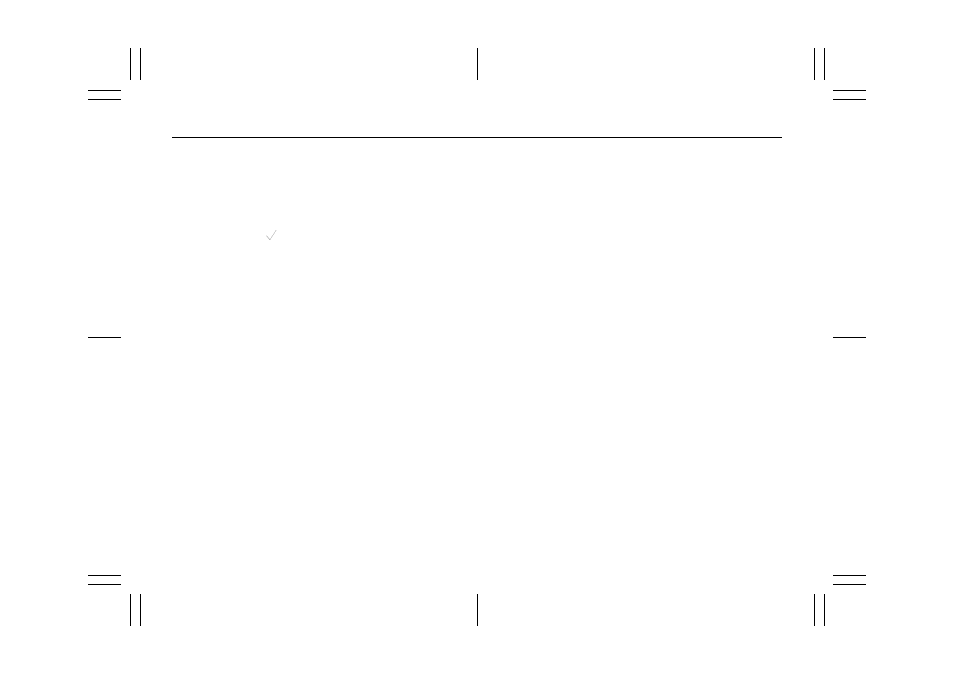
3-30
INSTRUMENT PANEL
78J00-03E
RELEARN REMOTE KEY
This display allows you to match the
Remote Keyless Entry (RKE) transmitter to
your vehicle. To match a RKE transmitter
to your vehicle, do the following:
1) Make sure the vehicle is in PARK (P).
2) Press the vehicle information button
until PRESS
TO RELEARN
REMOTE KEY displays.
3) Press the set/reset button.
The message REMOTE KEY LEARN-
ING ACTIVE will display.
4) Press and hold the lock and unlock but-
tons on the first transmitter at the same
time for about 15 seconds.
A chime will sound indicating that the
transmitter is matched.
5) To match additional transmitters at this
time, repeat Step 3.
Each vehicle can have a maximum of
four transmitters matched to it.
6) To exit the programming mode, you
must cycle the key to LOCK.
Blank Display
This display shows no information.
PERSONALIZATION
This display allows you to personalize the
feature settings on your vehicle. Refer to
“DIC Vehicle Personalization” in this sec-
tion for more information.
DIC Warnings and Messages
Messages are displayed on the DIC to
notify the driver that the status of the vehi-
cle has changed and that some action may
be needed by the driver to correct the con-
dition. Multiple messages may appear one
after another. Some messages may not
require immediate action, but you can
press the set/reset button to acknowledge
that you received the messages and to
clear them from the display. Pressing any
of the DIC buttons also acknowledge and
clear any messages. Some messages
cannot be cleared from the DIC display
because they are more urgent. These
messages require action before they can
be cleared. You should take any messages
that appear on the display seriously and
remember that clearing the messages will
only make the messages disappear, not
correct the problem. The following are the
possible messages that can be displayed
and some information about them.
ALL WHEEL DRIVE OFF
If your vehicle has the All-Wheel Drive
(AWD) system, this message displays
along with the All-Wheel Drive Disabled
light when the rear drive system is over-
heating. This message turns off when the
rear drive system cools down. If the warn-
ing message stays on for a while, you need
to reset the warning message. To reset the
warning message, turn the ignition off and
then back on again. If the message stays
on, see your dealer right away. Refer to
“All-Wheel Drive (AWD) System” in “Your
Driving, the Road, and Your Vehicle” in the
“Driving Your Vehicle” section and “All-
Wheel Drive Disabled Light” in this section
for more information.
BATTERY SAVER ACTIVE
This message displays when the charging
system detects that the battery is being
drained. You may notice that the vehicle
attempts to reduce the drain for you by
turning off accessories, such as interior
fans, rear defogger, and heated seats. Turn
off all accessories. If the vehicle is not run-
ning, start and run the engine for at least
10 minutes to allow the battery to
recharge. If the engine is running and the
condition persists, see your dealer immedi-
ately.
BUCKLE PASSENGER SEATBELT
This message reminds you to buckle the
passenger’s safety belt. Refer to “Passen-
ger Sensing System” in “Airbag System” in
the “Seats and Restraint Systems” section.
This message displays and a chime
sounds when the ignition is on, the driver’s
safety belt is buckled, the passenger’s
safety belt is unbuckled with the passenger
airbag enabled, and the vehicle is in
motion. You should have the passenger
buckle their safety belt.
This reminder will be repeated if the igni-
tion is on, the vehicle is in motion, the
driver is buckled and the passenger is still
unbuckled, and the passenger airbag is
