Suzuki XL7 User Manual
Page 110
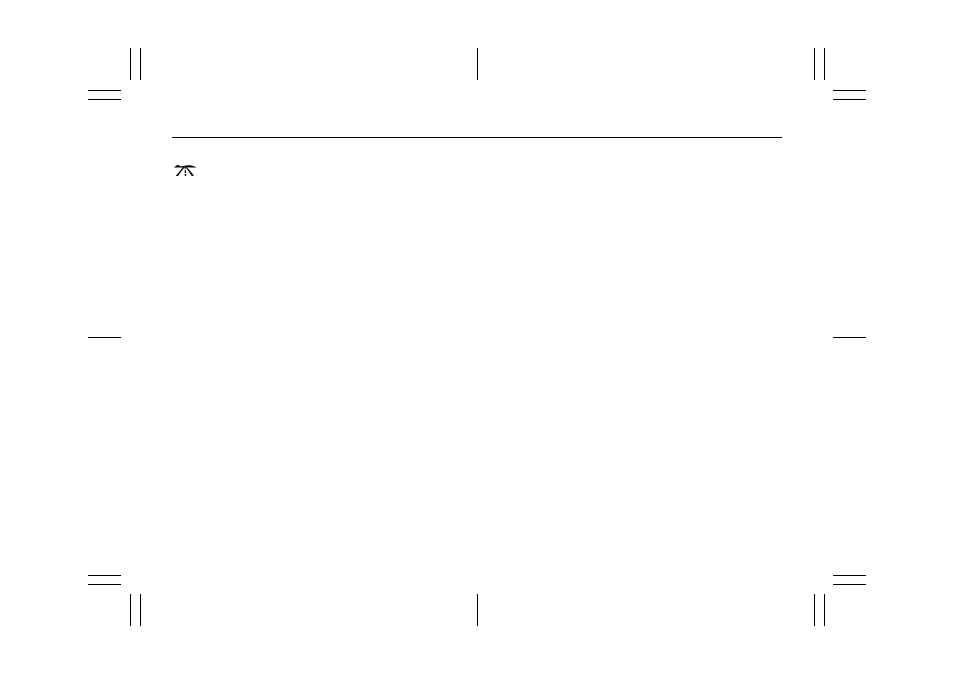
3-28
INSTRUMENT PANEL
78J00-03E
Trip/Fuel Menu Items
Trip/Fuel (1):
Press this button to scroll through the fol-
lowing displays:
ODOMETER
Press the trip/fuel button until ODOMETER
displays. This display shows the distance
the vehicle has been driven in either miles
(mi) or kilometers (km). This display will
also show the outside air temperature in
either degrees Fahrenheit (°F) or degrees
Celsius (°C).
To change the DIC display to English or
metric units, refer to “UNITS” later in this
section.
TRIP
Press the trip/fuel button until TRIP dis-
plays. This display shows the current dis-
tance traveled in either miles (mi) or
kilometers (km) since the last reset for the
trip odometer. This display will also show
the outside air temperature in either
degrees Fahrenheit (°F) or degrees Cel-
sius (°C).
The trip odometer can be reset to zero by
pressing the set/reset button while the trip
odometer is displayed.
AVERAGE SPEED
Press the trip/fuel button until AVERAGE
SPEED displays. This display shows the
average speed of the vehicle in miles per
hour (mph) or kilometers per hour (km/h).
This average is calculated based on the
various vehicle speeds recorded since the
last reset of this value. To reset the value,
press and hold the set/reset button. The
display will return to zero.
AVG (Average) ECONOMY
Press the trip/fuel button until AVG ECON-
OMY displays. This display shows the
approximate average miles per gallon
(mpg) or liters per 100 kilometers (L/100
km). This number is calculated based on
the number of mpg (L/100 km) recorded
since the last time this menu item was
reset. To reset this display, press and hold
the set/reset button. The display will return
to zero.
RANGE
Press the trip/fuel button until RANGE dis-
plays. This display shows the approximate
number of remaining miles (mi) or kilome-
ters (km) the vehicle can be driven without
refueling.
The fuel range estimate is based on an
average of the vehicle’s fuel economy over
recent driving history and the amount of
fuel remaining in the fuel tank. This esti-
mate will change if driving conditions
change. For example, if driving in traffic
and making frequent stops, this display
may read one number, but if the vehicle is
driven on a freeway, the number may
change even though the same amount of
fuel is in the fuel tank. This is because dif-
ferent driving conditions produce different
fuel economies. Generally, freeway driving
produces better fuel economy than city
driving.
If your vehicle is low on fuel, the FUEL
LEVEL LOW message will be displayed.
Refer to “FUEL LEVEL LOW” under “DIC
Warnings and Messages” in this section for
more information.
Blank Display
This display shows no information.
