Motorola CD 160 User Manual
Page 42
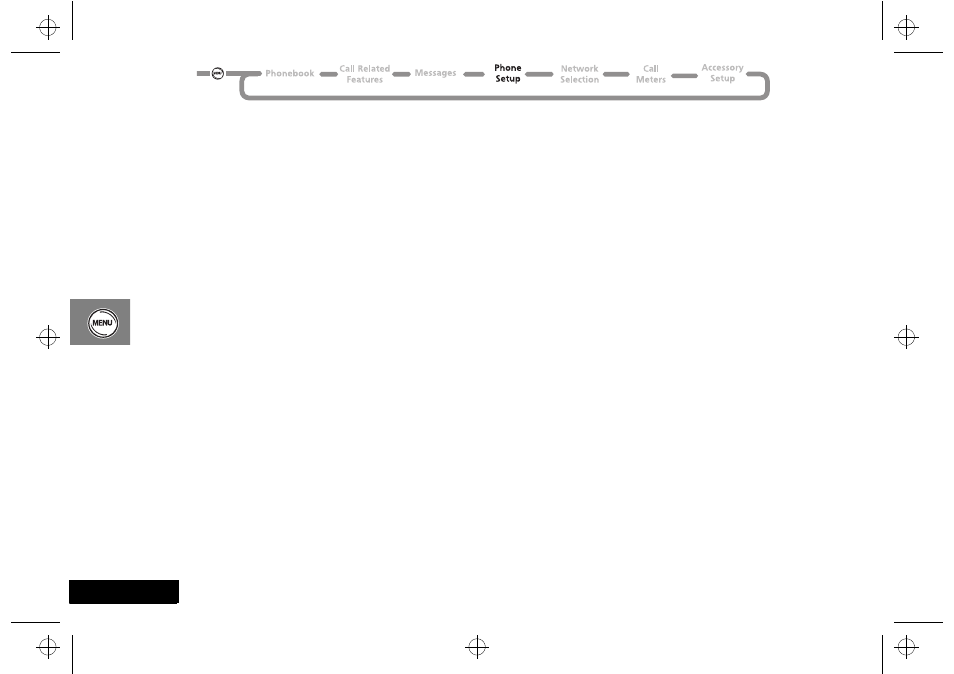
Using the Options Menu
38
English
Require SIM Card PIN
Set and changes the PIN code.
!Incorrect entry of the PIN code three times in succession will
automatically lock up your SIM card and Blocked will be
displayed.
Unblocking Your Phone.
If you receive the Blocked message you
will need to enter an unblock code and key sequence before you
can use the phone.
A
The 8 digit PIN unblocking code will have been provided with
your SIM card by your Cellular Service Provider.
To unblock your phone enter:
* * 0 5 *Unblock Code O New Pin Code
O New Pin Code O
The new PIN code must contain four to eight digits.
!If this operation is performed incorrectly ten times in a row,
your SIM card will become permanently blocked.
Change SIM pin2 code
Changes your PIN2 security code.
!If the PIN2 security code is entered incorrectly three times in a
row, the Blocked message will be displayed.
Unblocking Your Phone.
If you receive the Blocked message, you
will need to unblock and change the code before you can use the
phone.
A
The 8-digit unblocking code will have been provided with your
SIM card by your Cellular Service Provider.
Availability of the SIM PIN2 Code is dependant on the SIM card in
use.
* * 0 5 2 * Unblock Code O New
Pin2 Code
O New Pin2 Code O
!If the this operation is performed incorrectly ten times in a
row, your PIN2 code will become permanently blocked
New Security Code
The Security Code is used to control access to security and other
options within the menus.
This option is used to change the security code, which is set at
manufacture to 000000.
Extended Menus
Switches the extended menus
on or off.
Language Selection
Changes language for display messages.
cd160.bk : setup.fm5 Page 38 Monday, January 19, 1998 10:32 AM
