Using the phone setup menu – Motorola CD 160 User Manual
Page 41
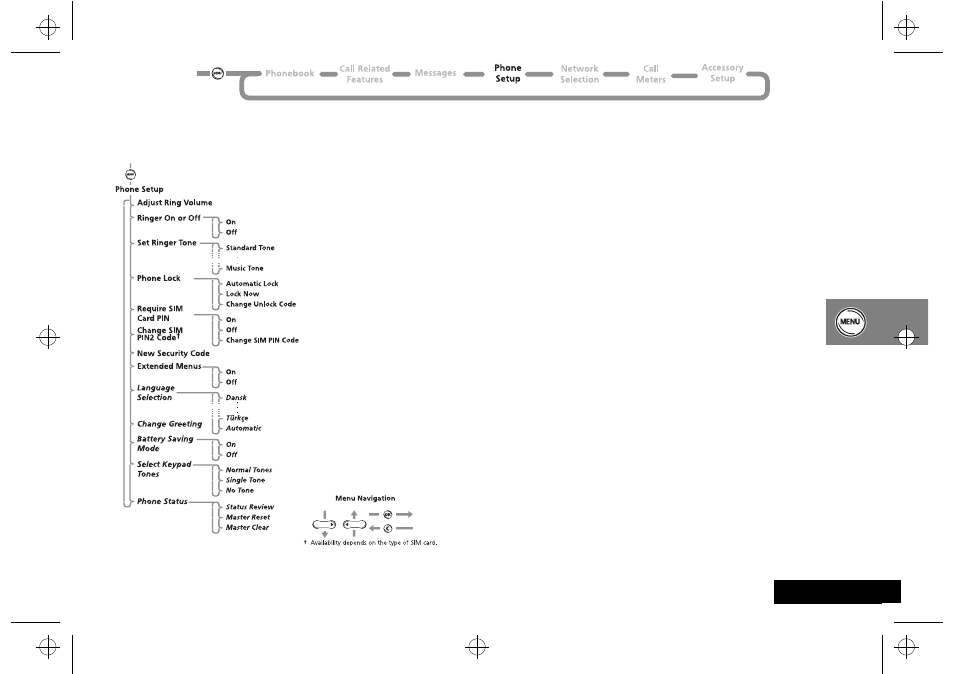
Using the Options Menu
37
English
Using The Phone Setup Menu
Adjust Ring Volume
Sets the incoming ring volume.
Ringer On or Off
Sets incoming call alert to either a ringer tone or a display
message.
Set Ringer Tone
Sets your phone’s ring tone on receipt of a call.
Phone Lock
Used to lock your phone and to change the unlock code.
The code is a four digit number (set at manufacture to 1234).
You can change it at any time by using the 'Change Unlock
Code' option.
Select Automatic Lock to lock your phone each time it is
switched on.
cd160.bk : setup.fm5 Page 37 Monday, January 19, 1998 10:32 AM
See also other documents in the category Motorola Mobile Phones:
- RAZR V3 (110 pages)
- C118 (60 pages)
- C330 (166 pages)
- C139 (174 pages)
- C139 (26 pages)
- T720i (112 pages)
- C380 (97 pages)
- C156 (106 pages)
- C350 (30 pages)
- C550 (110 pages)
- V80 (108 pages)
- C155 (120 pages)
- C650 (124 pages)
- E398 (120 pages)
- TimePort 280 (188 pages)
- C200 (96 pages)
- E365 (6 pages)
- W510 (115 pages)
- V60C (190 pages)
- ST 7760 (117 pages)
- StarTac85 (76 pages)
- Bluetooth (84 pages)
- V8088 (59 pages)
- Series M (80 pages)
- C332 (86 pages)
- V2088 (80 pages)
- P8088 (84 pages)
- Talkabout 191 (100 pages)
- Timeport 260 (108 pages)
- M3288 (76 pages)
- Timeport 250 (128 pages)
- V51 (102 pages)
- Talkabout 189 (125 pages)
- C115 (82 pages)
- StarTac70 (80 pages)
- Talkabout 192 (100 pages)
- i2000 (58 pages)
- i2000 (122 pages)
- Talkabout 720i (85 pages)
- i1000 (80 pages)
- A780 (182 pages)
- BRUTE I686 (118 pages)
- DROID 2 (70 pages)
- 68000202951-A (2 pages)
