Computer operation – Smooth Fitness V390 User Manual
Page 48
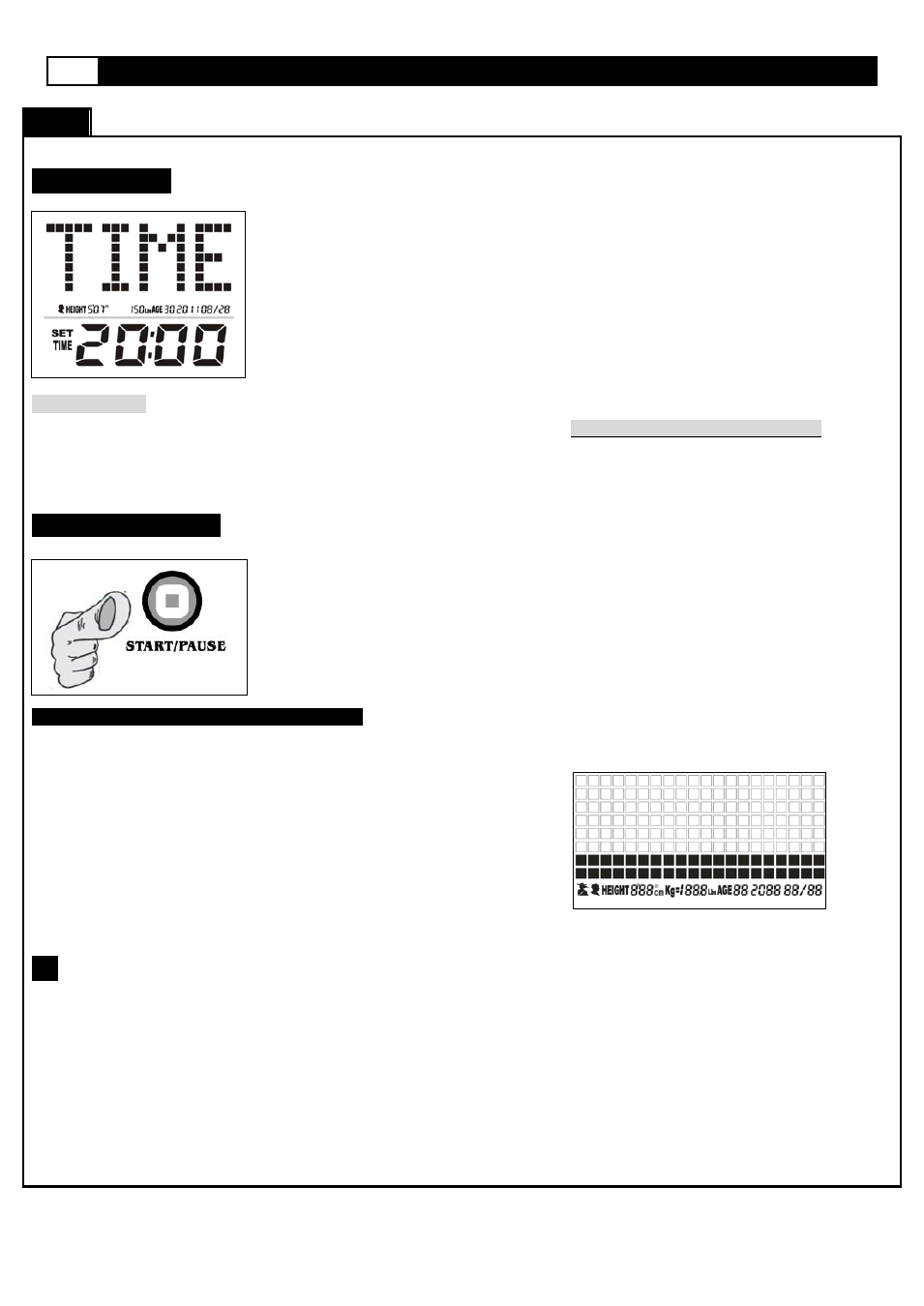
48
V 390 SEMI-RECUMBENT BIKE
COMPUTER OPERATION
“
F. SET THE TIME
”
a. The TIME function will appear with the TIME display flashing.
b. Use the
UP or DOWN
buttons to set the desired TIME (00:00 TO 99:00; 1 MINUTE
INCREMENTS).
c. Press the
ENTER
button to confirm.
NOTE for TIME:
Count Up: If a target time was not selected, the TIME will count up from 0:00 to a maximum of 99:59 minutes
Count Down: If you have set the target time, the console will count down from that selected target time to
0:00
G. START TO EXERCISE
”
Press
START/
PAUSE
to begin your exercise.
“
H.
CHANGING THE RESISTANCE SETTING
”
You can change the resistance level (from 1 to 16 levels) at any time during workout by pressing the
UP or DOWN
button
“
2
”
Programming the 2 USER programs.
a.
Once the USER data has been entered press the UP or DOWN buttons to adjust the level of the first segment.
b.
Press enter to confirm and move to the next segment
c.
Repeat this process until the preferred program has been completed.
d.
Press start to save and begin the program
e.
This program can be overwritten at any time in the set up screen.
