Computer operation – Smooth Fitness V390 User Manual
Page 35
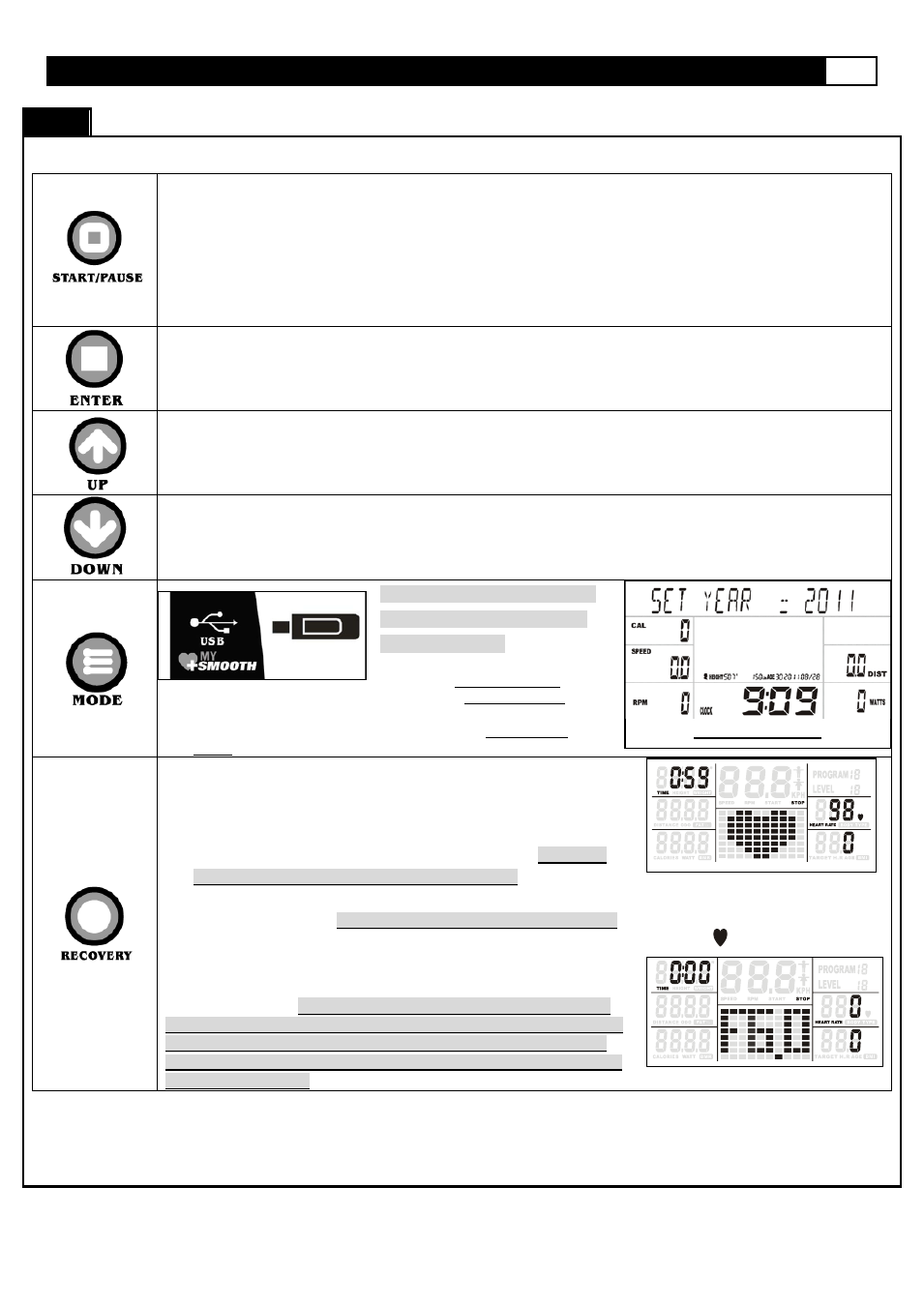
www.smoothfitness.com
35
COMPUTER OPERATION
C
onsole
B
uttons
a. Press START/
PAUSE
to begin your exercise
b. Press
START
/PAUSE again to stop and pause all functions during your exercise program. All the data on
the display will then pause.
c. Press START/
PAUSE
again to resume the program and all the data displayed will continue until the
program has finished.
d. HOLD TO RESET function: Press and hold START/PAUSE, all the data will return to 0 and the console
will return to POWER ON status.
Press ENTER to confirm the program function (PROGRAM, TIME, HEIGHT, WEIGHT, AGE, TARGET H.R.
and LEVEL in each time interval).
Press UP to increase the values of the program function (PROGRAM, TIME, HEIGHT, WEIGHT, AGE,
TARGET H.R. and LEVEL in each time interval).
Press DOWN to decrease the values of the program function (PROGRAM, TIME, HEIGHT, WEIGHT, AGE,
TARGET H.R. and LEVEL in each time interval).
**The button is only suitable to
use when the USB is plugged
into the console**
Press MODE to
review Calendar Mode.
Hold MODE for a few seconds, to go into Calendar Mode to edit
year/month/date/hour/minute.
Press Start/ Pause /Hold to reset to return to POWER ON
status.
a. PULSE RECOVERY button measures how quickly you return to a
resting heart rate after exercising. You could use this button to
measure improvement as you get into shape.
b. The console will monitor your pulse for 60 seconds and calculate a
HEART RATE RECOVERY value from F1.0 to F6.0. F1.0 is the
Highest; F6.0 is the Lowest (For Reference Only).
c. The readout should only be used as a comparison between workouts. It’s recommended to use right after
any aerobic exercise. Stop exercising before starting this function.
d. Your pulse will be displayed in approximately 5 seconds after the heart symbol “
” is displayed.
NOTE:
If you don’t hold the HEART RATE SENSORS on the handrails with
both hands properly, the console’s HEART RATE value will show “0”
and the main screen would show “F6.0” after the console counts down
to zero, If the sensor was unable to read your heart rate. Press stop
then press the PULSE RECOVERY button again. Replace your hands
on the pulse sensors.
Calendar Mode
