Troubleshooting, Parts list, Parts diagram – Southbend SB1231 User Manual
Page 8
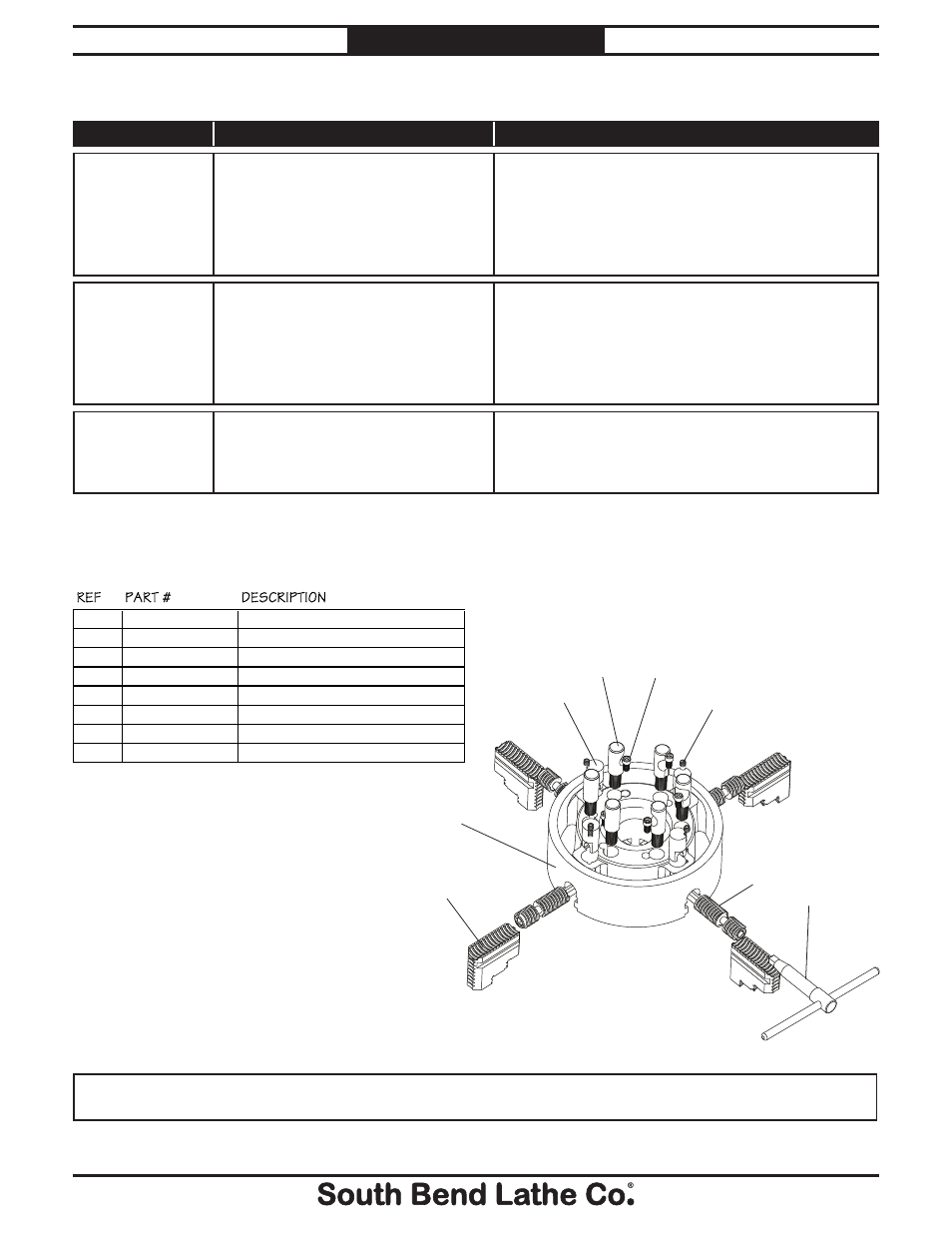
Troubleshooting
Symptom
Possible Cause
Possible Solution
The chuck has
hard spots or binds
completely.
1.
Jaw is in a poor position for
clamping.
1.
Re-install jaws for maximum engagement with jaw
slot and jaw screw.
2.
Lack of lubrication, rust, burr, or
metal shavings inside of chuck.
2.
Disassemble, de-burr, clean, and lubricate chuck.
3.
Broken tooth on the jaw or the jaw
screw.
3.
Disassemble chuck and repair/replace broken part.
The workpiece slips
in the jaws.
1. Incorrect jaw or workpiece clamping
position.
1.
Re-install jaws for maximum engagement with jaw
slot and jaw screw.
2.
Chuck is binding before full
clamping force is achieved, or a jaw
or jaw screw is binding.
2.
Chuck is loaded up with contaminants. Disassemble
and service chuck. Loosen and retighten the chuck
key several times to distribute lubricant.
3.
Cutting overload.
3.
Reduce cutting depth or feed rate.
Clamping accuracy
is poor.
1.
Workpiece improperly clamped or
workpiece is misaligned.
1.
Remove jaws, clean, de-burr, and re-install; verify
accuracy and recalibrate test/dial indicator.
2.
Chuck loose; mounting is off-center,
or is improperly seated.
2.
Remove chuck, clean and de-burr mounting; adjust
camlock studs, and re-install chuck.
Parts List
Please Note: We included this parts breakdown for service purposes only. Since many of the parts shown are machined to
each individual chuck, they may not be available as replacement items.
Parts Diagram
REF
PART #
DESCRIPTION
1
PSB1231001
REVERSIBLE CHUCK JAW
2
PSB1231002
CHUCK BODY
3
PSB1231003
JAW SCREW
4
PSB1231004
JAW SCREW PIN
5
PSS02
SET SCREW 5/16-18 X 3/8
6
PSB1231006
CHUCK KEY
7
PSB1231007
D1-8 CAMLOCK STUD
8
PCAP09
CAP SCREW 5/16-18 x 5/8
6
3
2
1
5
8
7
4
If you need help with your new chuck,
contact us at:
PHONE: (360) 734-1540
FAX: (360) 676-1075 (International)
FAX: (360) 734-1639 (USA Only)
EMAIL: [email protected]
-8-
Mfg. Since 5/10
Model SB1231
I N S T R U C T I O N S
