Load the batteries (p.19), Mount the lens (p.23), Remove the lcd monitor cover (p.10) – SIGMA SD10 User Manual
Page 15: Basic operation and quick reference
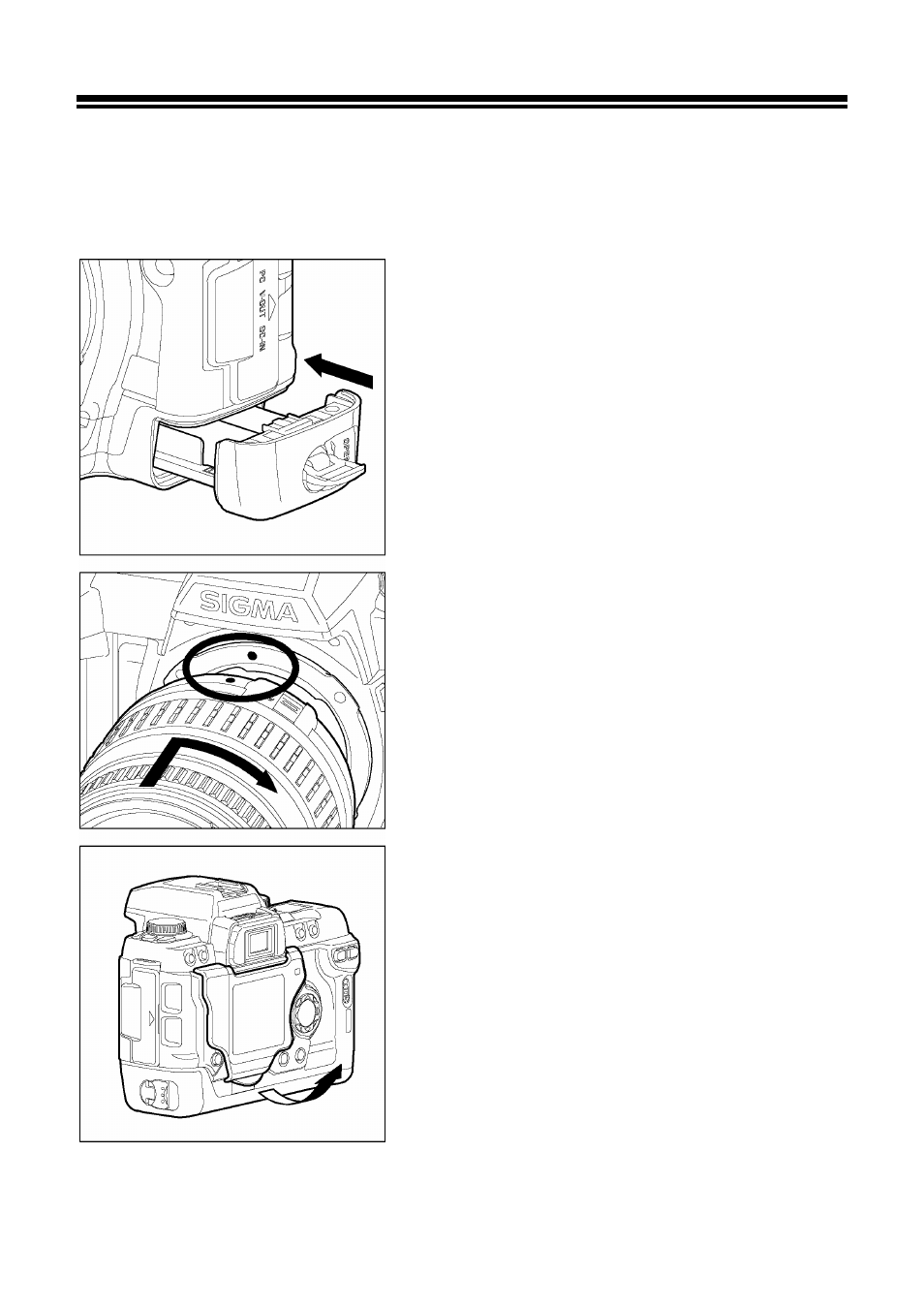
15
BASIC OPERATION AND QUICK REFERENCE
The SD10 camera has many advanced features. This section, describes basic
camera operation. You can find more details in later sections.
Load the batteries (P.19)
Load the Lithium CRV-3 (2pcs) or AA type
batteries (4pcs) as indicated on the inside of
the battery case.
The AC adapter and AC cable can be used with
a household power supply. (P.22)
Mount the lens (P.23)
Align the red mark on the camera’s lens mount
with the red dot on the lens. Insert the lens into
the mount of the camera, and rotate the lens
clockwise until it clicks into the locked position.
Remove the LCD monitor cover (P.10)
