Identifying parts – Sony Cyber-shot 3-295-460-12(1) User Manual
Page 15
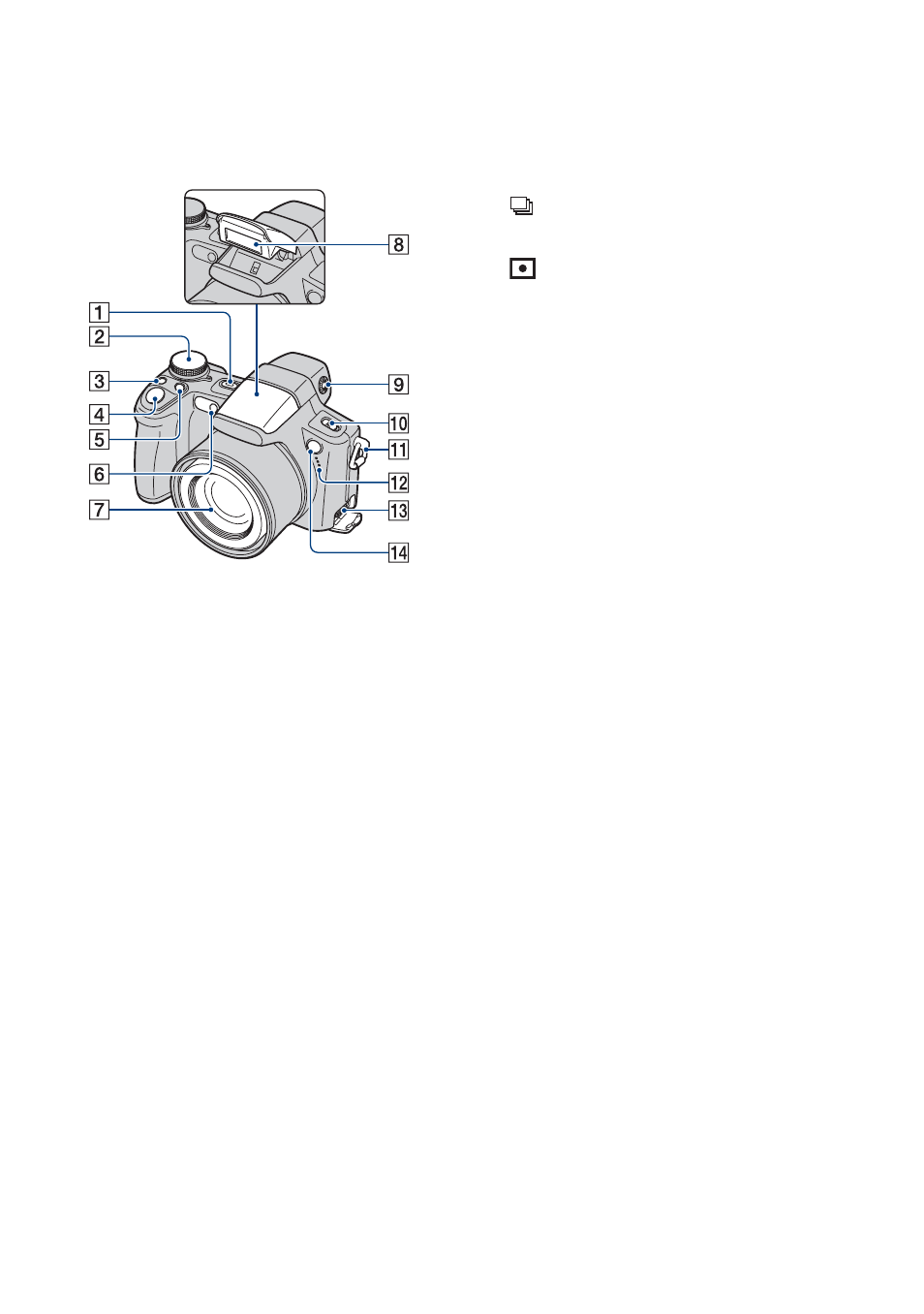
15
Identifying parts
See the pages in parentheses for details of
operation.
A POWER button/POWER lamp
B Mode dial (28)
C
/BRK button (48)
D Shutter button (29)
E
(Metering mode) button (49)
F Self-timer lamp (31)/
Smile Shutter lamp (36)/
AF illuminator (98)
G Lens
H Flash (31)
I Finder adjustment dial
• When you select with the FINDER/LCD
button to shoot by using the finder, adjust
the finder adjustment dial to match your
eyesight so the image appears clearly within
the finder.
J NIGHTSHOT switch
K Hook for shoulder strap
L Microphone
M Multi connector
Used in the following situations:
• Making a USB connection between the
camera and the computer.
• Making a connection to audio/video input
jacks on a TV.
• Making a connection to a PictBridge
compliant printer.
N Remote sensor
- DSC-H20 (149 pages)
- DSC-H20 (120 pages)
- DSC-U30 (84 pages)
- DSC-T200 (40 pages)
- DSC-T200 (131 pages)
- DSC-H2 (123 pages)
- DSC-M2 (19 pages)
- DSC-H2 (2 pages)
- DSC-T9 (111 pages)
- DSC-T9 (2 pages)
- DSC-P93 (132 pages)
- DSC-T1 (120 pages)
- DSC-T1 (10 pages)
- DSC-T1 (2 pages)
- DSC-V1 (132 pages)
- DSLR-A300X (1 page)
- DSLR-A300X (167 pages)
- DSC-P71 (108 pages)
- DSC-P31 (108 pages)
- DSC-T5 (2 pages)
- DSC-T5 (107 pages)
- DSC-M1 (19 pages)
- DSC-W230 (80 pages)
- DSC-W220 (129 pages)
- DSC-W220 (40 pages)
- DSC-W290 (60 pages)
- DSC-W290 (145 pages)
- DSC-S60 (2 pages)
- DSC-S90 (2 pages)
- DSC-S90 (103 pages)
- DSC-P8 (120 pages)
- DSC-HX1 (151 pages)
- DSC-HX1 (176 pages)
- DSC-H1 (107 pages)
- DSC-H1 (2 pages)
- DSC-U20 (108 pages)
- DSC-U20 (1 page)
- DSC-F88 (132 pages)
- DSC-P41 (124 pages)
- DSC-S40 (2 pages)
- DSC-S40 (91 pages)
- DSC-N1 (132 pages)
- DSC-N1 (2 pages)
- DSLR-A700P (179 pages)
- DSLR-A700P (19 pages)
