File no, System setting – Samsung HMX-R10SN User Manual
Page 98
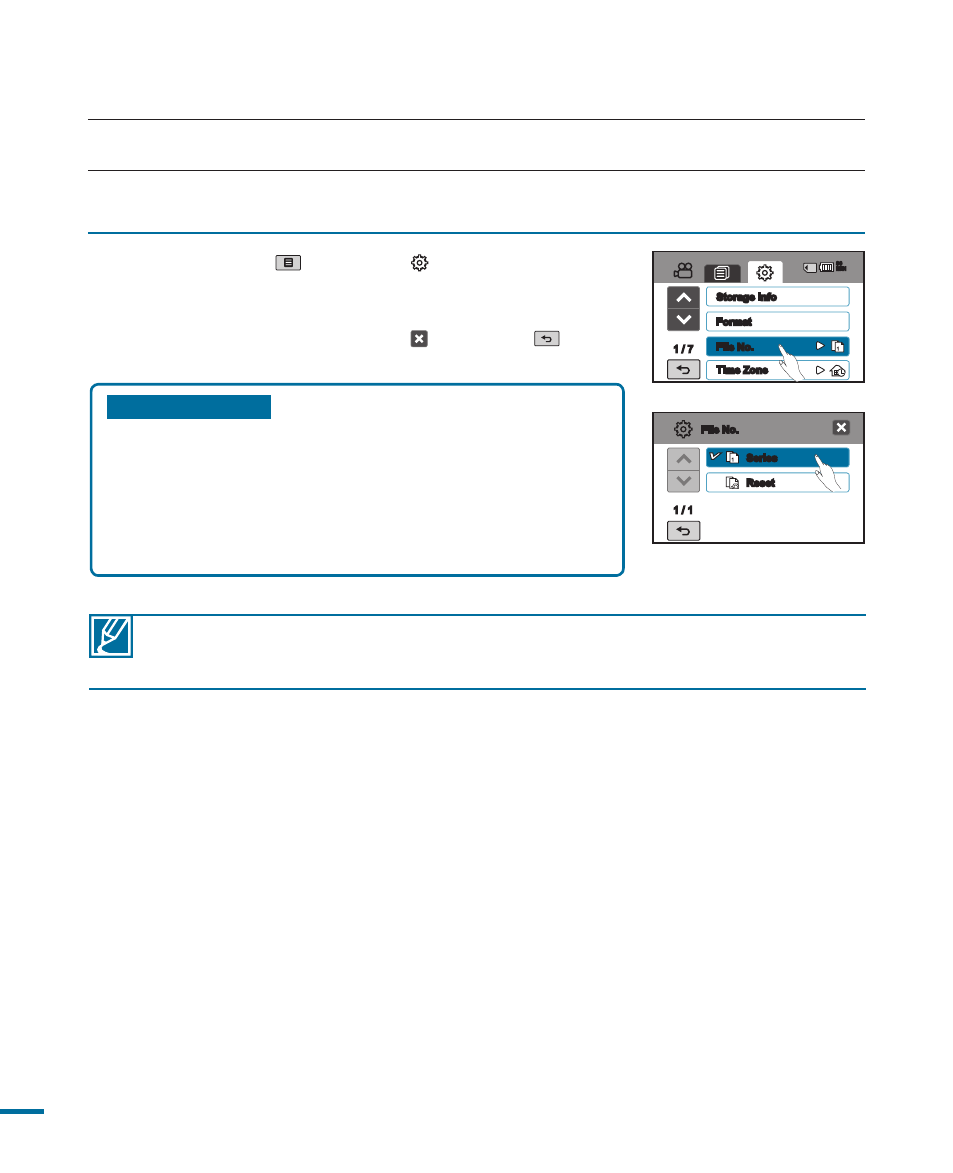
9
File No.
File names (numbers) are assigned to recorded images according to the selected
numbering option.
Submenu items
• Series : Assigns file numbers in sequence even after
you replace or format the memory card or delete all
files. Each file is given with a unique file number that
allows convenient image management on a PC.
• Reset : Resets the file number to 0001 after formatting
or deleting all files or inserting a new memory card.
1.
Touch the Menu (
) Setting ( ) tab “File No.”
2.
Touch a desired submenu item.
3.
To exit the menu, touch the Exit ( ) or Return (
) tab.
When you set “File No.” to “Series.” each file is assigned with a different number so as
to avoid duplicating file names. It is convenient when you want to manage your files on a
computer.
system setting
Series
Reset
1 / 1
File No.
1 /
Storage Info
Format
File No.
Time Zone
90
MIN
