Smart Technologies Smart Board 2000i User Manual
Page 9
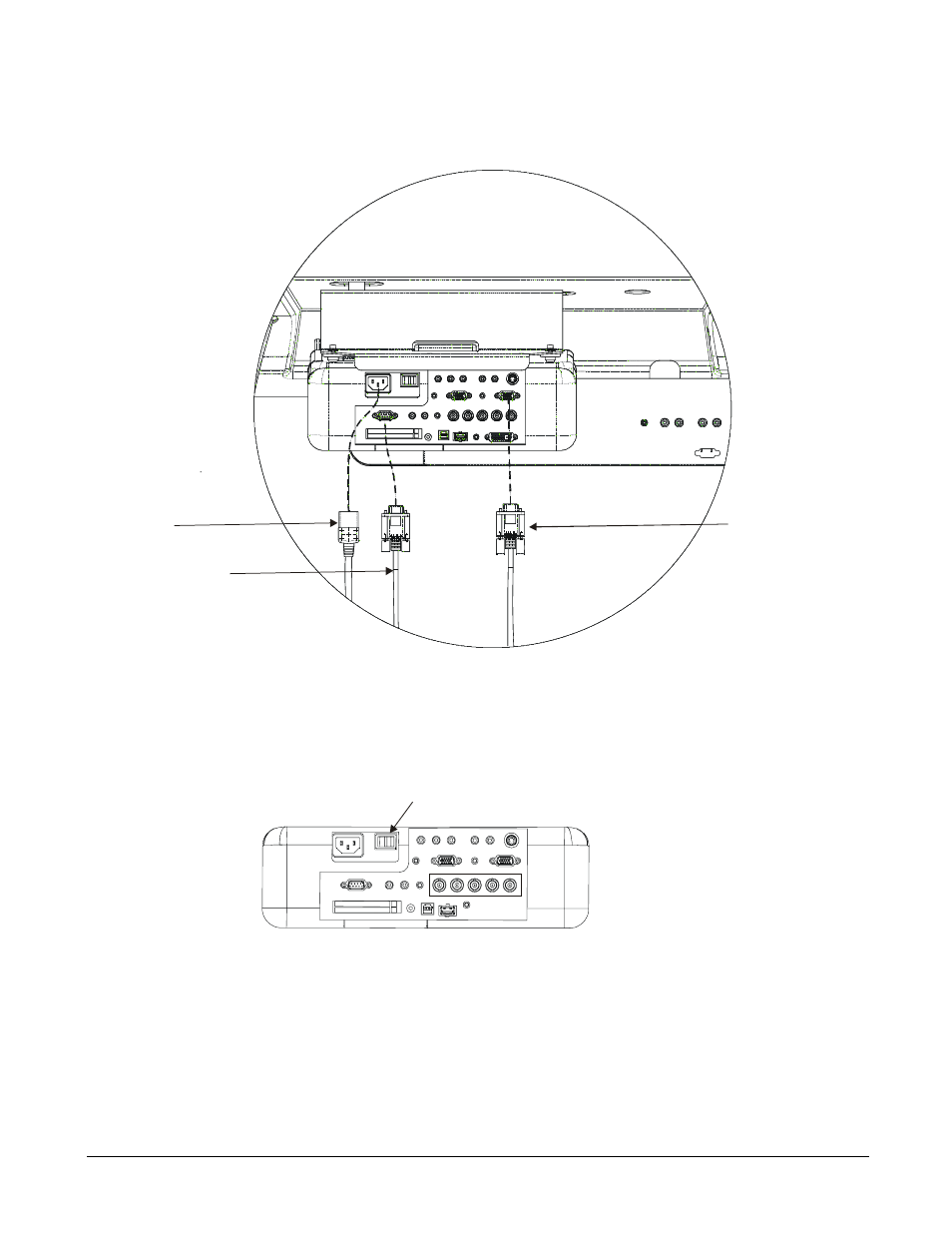
99-00496-00 REV A0
Projector Replacement Guide for the 2000i
5
9. Connect the video, power and serial cables to the projector, along with any other cables
(VCR, external monitor, etc.) that you removed in step 2.
10. Replace the strap that secures the projector to the projector plate.
11. Plug the power cord back into the power outlet.
12. Toggle the projector power switch to the on position.
Main Power Switch
13. Align the projected image as described in the next section.
14. Replace the rear viewport cover.
Serial Cable
Power Cable
Video Cable
