Advanced functions, Using the cd/mp3 disc view function – Samsung DVD-R2000 User Manual
Page 53
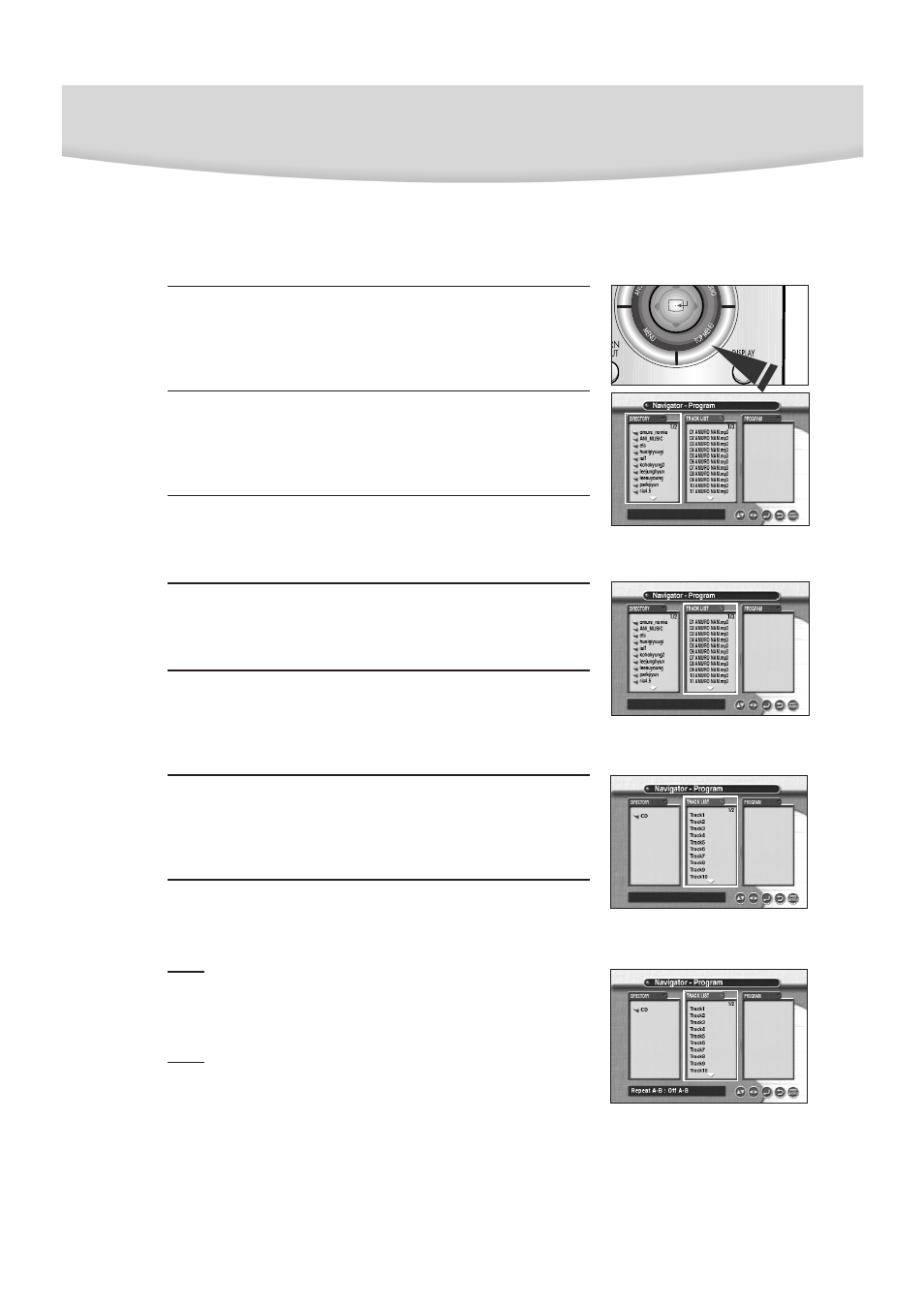
53
Advanced Functions
Using the CD/MP3 Disc View Function
The desired music can be accessed directly without using the menu function.
1
Press the TOP MENU button.
- The “Navigator-Program” window is displayed.
2
Use the LEFT/RIGHT button to select the DIRECTORY window.
- The selected window is highlighted with red.
3
Use the UP/DOWN button to select the desired directory.
- When selecting CD, the title ‘CD’ is displayed in the directory.
4
Use the LEFT/RIGHT button to select the TRACK LIST window.
5
Use the UP/DOWN button to select the desired track.
- Use the page UP/DOWN button if there are many tracks.
Page up: NUMBER button 2, Page down: NUMBER button 8
6
Press the ENTER button.
- The selected track is played.
- The songs are played back in disc order. (normal order)
7
To make the “Navigator-Program” window disappear, press the
TOP MENU button or RETURN/INPUT button.
NOTE
The following function buttons work with MP3 and CDs;
- MP3: REPEAT, PLAY, SKIP, PAUSE, STOP, PROGRAM
- CD: REPEAT, REPEAT A-B, BOOKMARK, PLAY, SKIP, PAUSE, STOP, PROGRAM, FF, REW
NOTE
• Every window displays a maximum of 10 tracks or files.
• The maximum the Directory can hold is 200.
• The maximum the Track List can hold is 400.
• You can display up to 12 characters for each file (except the mp3 extension) and each
directory.
