Basic functions – Samsung DVD-R2000 User Manual
Page 25
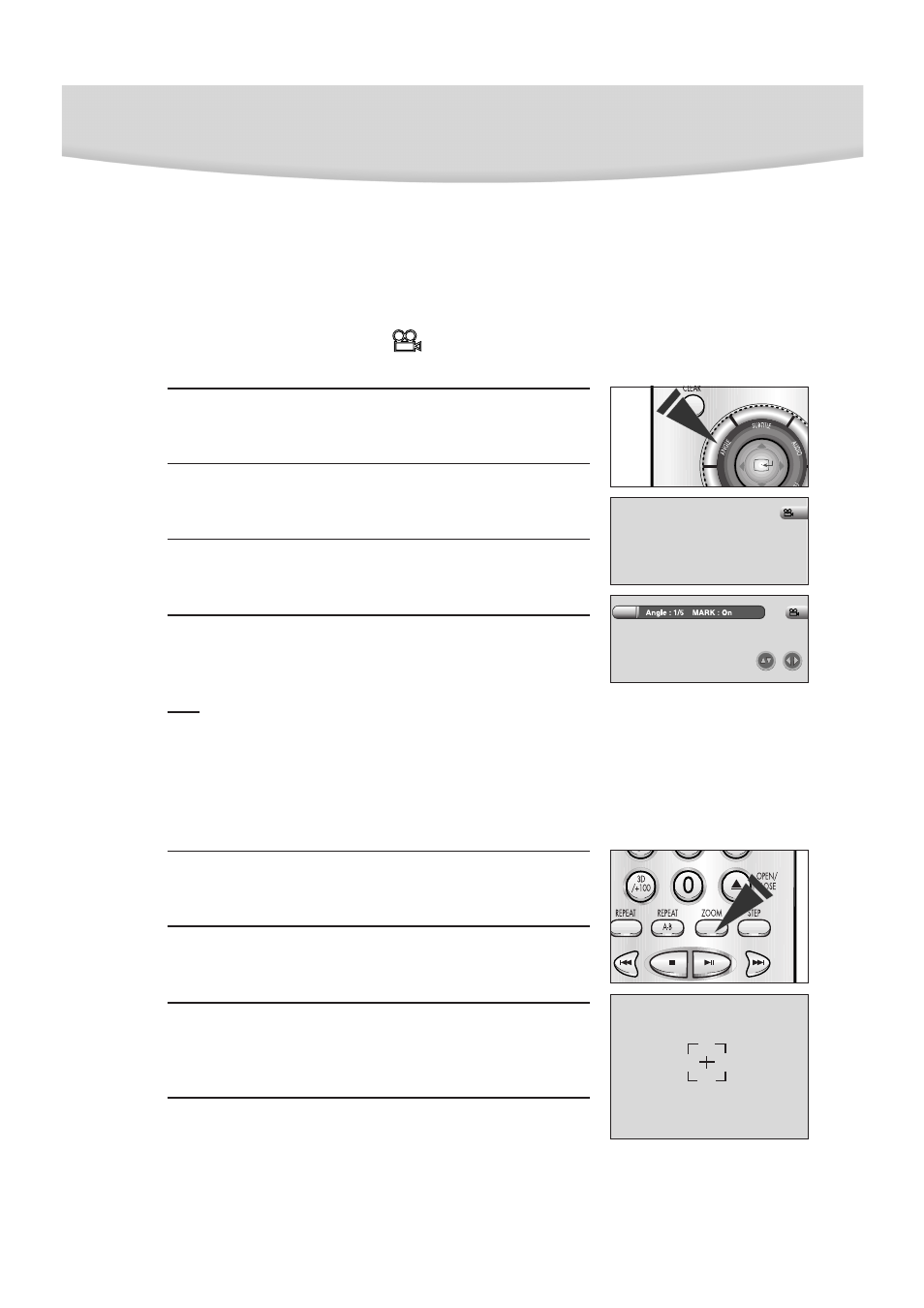
25
Basic Functions
Selecting the Desired Screen Angle & Using the Zoom
Using the ANGLE button (DVD only)
When a DVD contains multiple angles of a particular scene, you can select the Angle function.
Check to see if an ‘ANGLE ( )’ mark is present at the upper right hand
corner of the screen.
1
Press the ANGLE button to see if an ANGEL mark is present.
2
Use the UP/DOWN button to select the desired screen angle,
then press the ENTER button.
3
Use the LEFT/RIGHT button to choose ON or OFF,
then press the ENTER button.
4
To make the screen disappear, press the ANGLE button again.
Note
This function is disc-dependent, and may not work will all DVDs. This function does not work
when a DVD has not been recorded with a multi-camera angle system.
Using the Zoom Function (Except CD, MP3)
1
During playback or pause mode, press the ZOOM button on the
remote. A square frame will be displayed on screen.
2
Use the LEFT/RIGHT or UP/DOWN or button to select the part
of the screen you want to zoom.
3
Press the ENTER button.
- During DVD or DVD-RAM playback, press ENTER to zoom in 2X/4X/normal in order.
- During VCD playback, press ENTER to zoom in 2X/normal in order.
4
To make the screen disappear, press the ZOOM button again.
