Adjusting the position – SRS Labs CP-X505/CP-X605 User Manual
Page 20
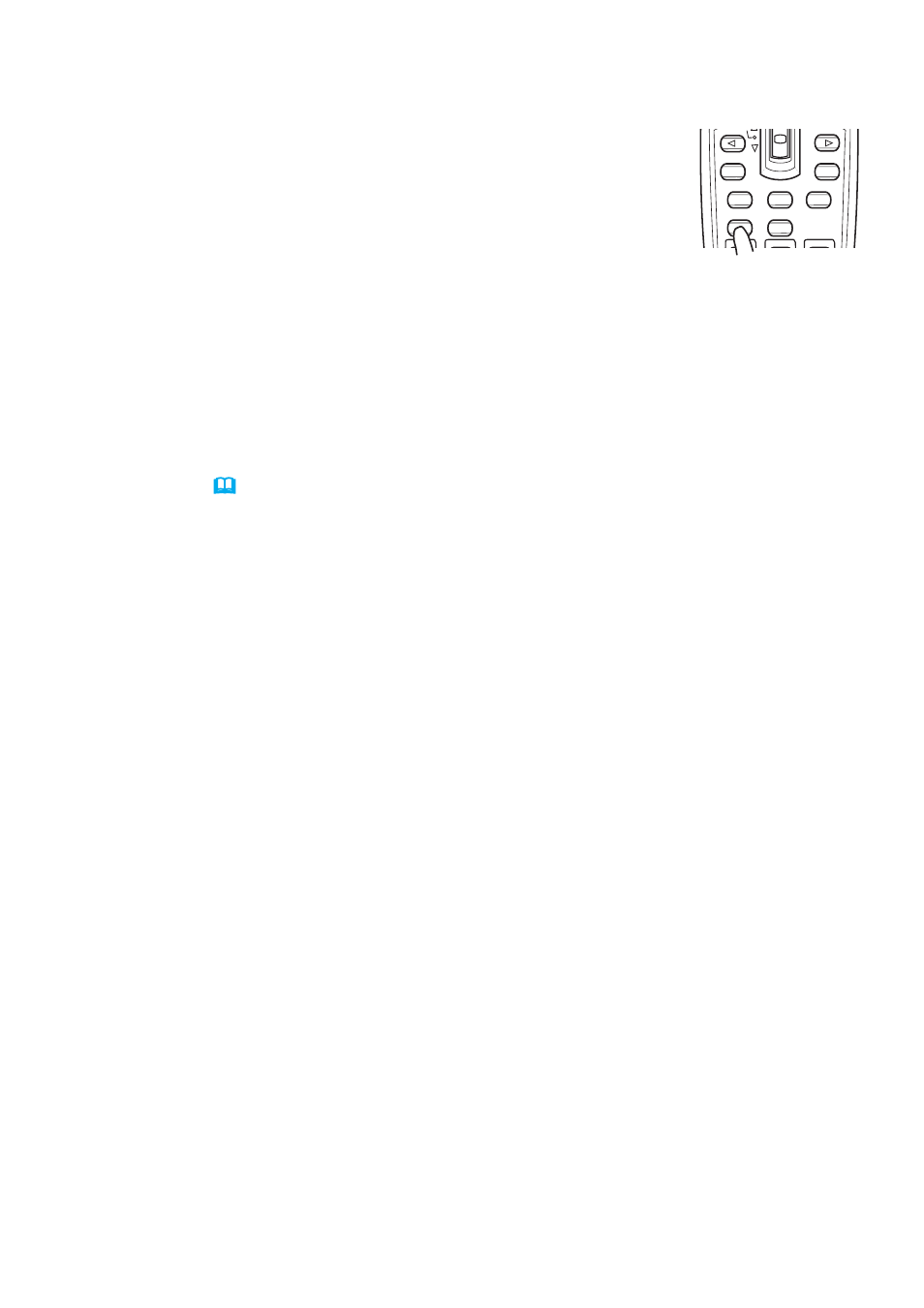
20
Adjusting the position
1.
Press the POSITION button on the remote control.
The “POSITION” indication will appear on the screen.
2.
8VHWKHFXUVRUEXWWRQVŸźŻŹWRDGMXVWWKHSLFWXUH
position.
When you want to reset the operation, press the RESET button on the remote
control during the operation.
To complete this operation, press the POSITION button again. Even if you do
not do anything, the dialog will automatically disappear after a few seconds.
ƔWhen this function is performed on a video signal, s-video signal or component video
signal, some image such as an extra-line may appear at outside of the picture.
ƔWhen this function is performed on a video signal, s-video signal, or component video signal
of 525i (480i) or 625i (576i), the range of this adjustment depends on the OVER SCAN in
IMAGE menu
(
29)
setting. It is not possible to adjust when the OVER SCAN is set to 10.
ESC
MENU
RESET
POSITION
AUTO
MAGNIFY
MY BUTTON
VOLUME
PUSH
ENTER
PAGE UP
PAGE DOWN
