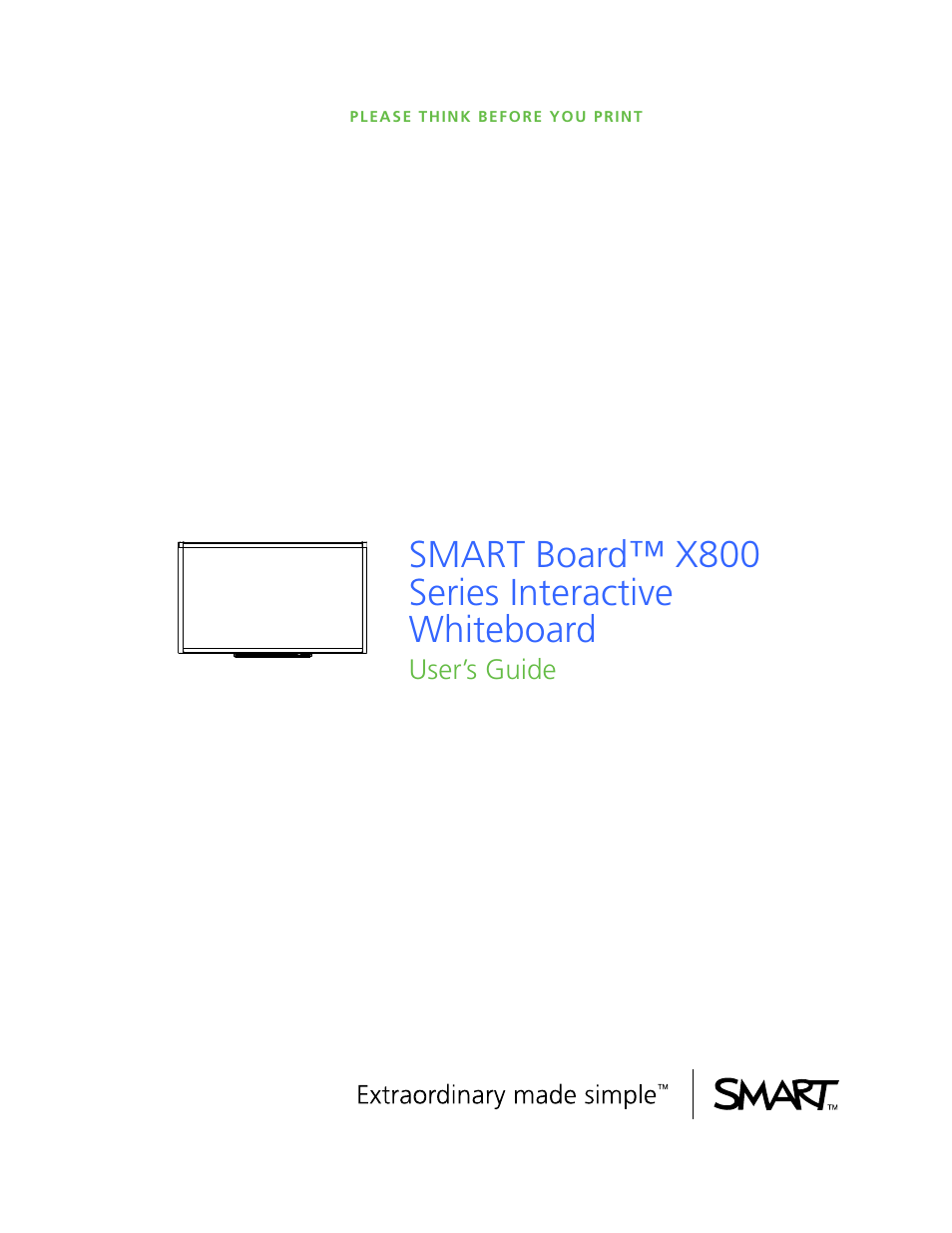Smart Technologies X800 User Manual
Smart board™ x800 series interactive whiteboard
Table of contents
Document Outline
- Cover
- Product registration
- Important information
- Contents
- About your SMART Board X800 series interactive whiteboard
- Installing and securing your SMART Board interactive whiteboard
- Connecting your interactive whiteboard to your computer
- Using and maintaining your SMART Board interactive whiteboard
- Troubleshooting your SMART Board interactive whiteboard
- In this chapter
- Adjusting the projected image
- Resetting your interactive whiteboard
- Using the Connection Wizard
- Troubleshooting tips
- Troubleshooting using the Ready light
- Troubleshooting using SMART Board Diagnostics
- Finding more information
- Contacting SMART Technical Support
- Transporting your interactive whiteboard
- Removing the pen tray
- Hardware environmental compliance
- Customer support
- Index