Connect your device to a computer, Synchronise your data – Sanyo GH68-24473A User Manual
Page 80
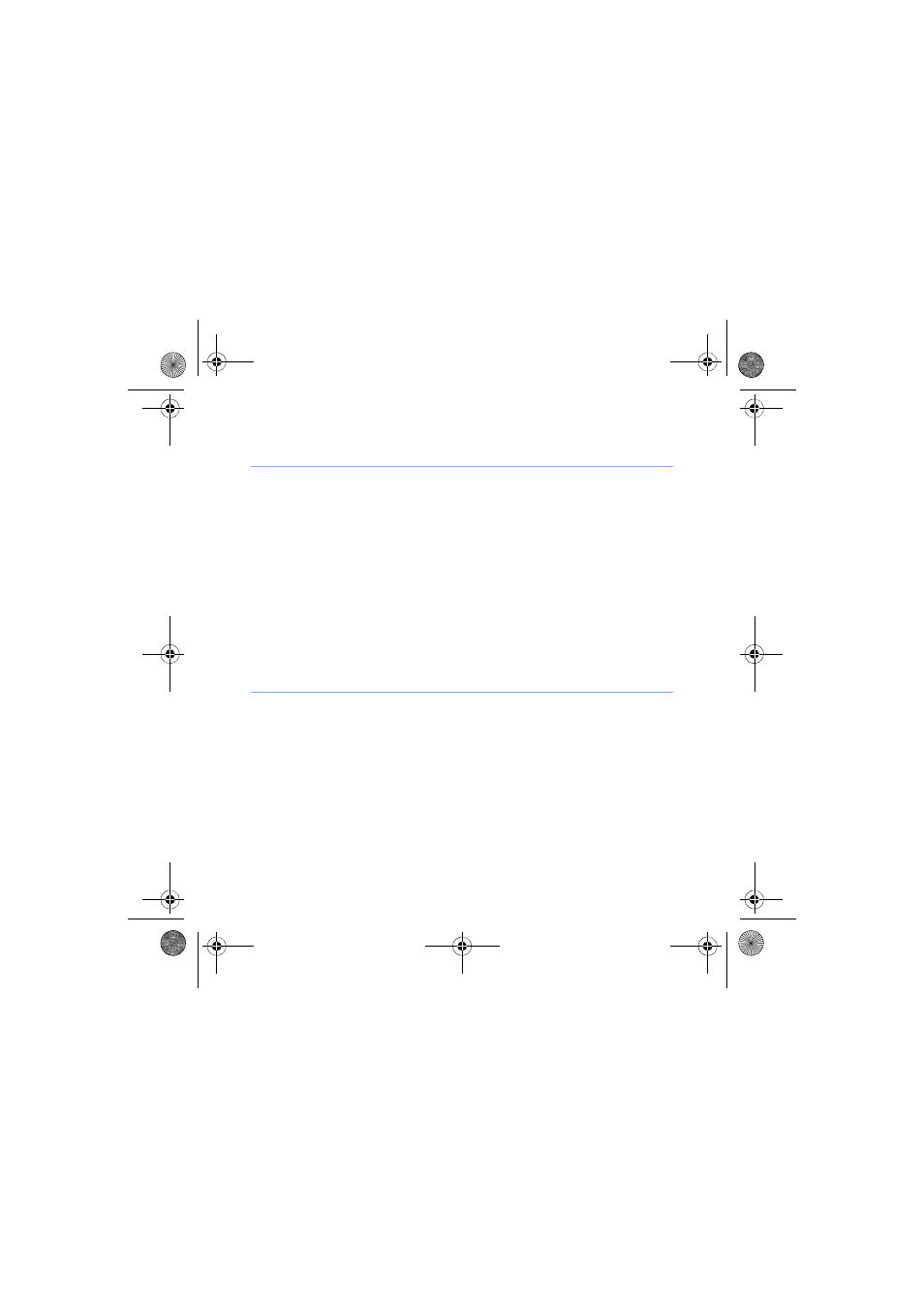
79
Connect your device to a computer
1
Tap
Start > Settings.
2
On the Basic Settings tab, tap General Settings > USB
Connection > Active Sync
.
3
Tap Done.
4
Connect one end (mini-USB) of the PC data cable to the
multifunction jack on your device and the other end to the
USB port on your computer.
Synchronise your data
When you connect your device to a computer, ActiveSync
should begin synchronising your data automatically. You can
begin the synchronisation manually by tapping Sync. To stop a
synchronisation in progress, tap Stop.
B7610.book Page 79 Saturday, August 1, 2009 11:14 AM
See also other documents in the category Sanyo Mobile Phones:
- Scp 8100 (71 pages)
- Scp 8100 (115 pages)
- SCP-2700 (139 pages)
- BELL SCP-2400 (140 pages)
- VL-2300 (286 pages)
- RL 4920 (258 pages)
- S1 (131 pages)
- MM-7400 (326 pages)
- scp 7500 (173 pages)
- SCP-6400 (100 pages)
- SCP-2300 (150 pages)
- SCP-7300 (161 pages)
- EP92H (21 pages)
- PRO-700 (133 pages)
- VI-2300 (286 pages)
- SCP-8400 (282 pages)
- VM4500 (244 pages)
- SCP-2400 (140 pages)
- SCP-7050 (139 pages)
- SCP-6600 (133 pages)
- SCP200 (22 pages)
- MM-5600 (330 pages)
- SCP-3200 (281 pages)
- Katana Cell Phone (151 pages)
- QWEST SCP-8300 (310 pages)
- SCP-3100 (157 pages)
- PCS VISION RL-4920 (258 pages)
- SCP 4900 (202 pages)
- RL2500 (205 pages)
- MM-9000 (367 pages)
- M1 (284 pages)
- RL7300 (252 pages)
- MM-8300 (324 pages)
- SCP-4920 (230 pages)
- MIRRO PLS-3810 (126 pages)
- SCP-7400 (293 pages)
- PRO-200 (236 pages)
- P260 (20 pages)
- Katana LX (165 pages)
- scp8300 (179 pages)
- PCS Vision PM-8200 (257 pages)
- Katana (216 pages)
