End a connection – Sanyo GH68-24473A User Manual
Page 117
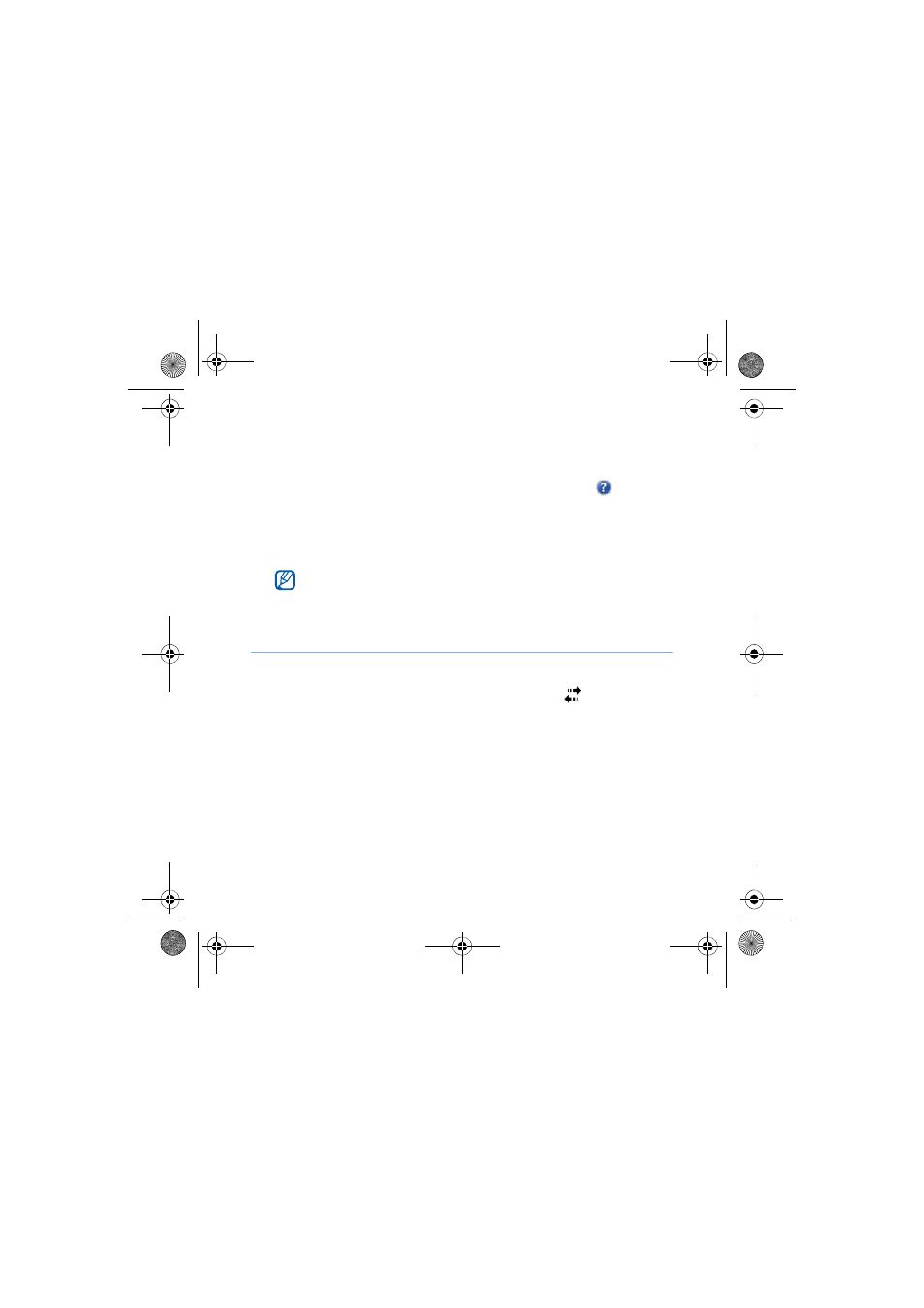
116
4
In My Work Network, set up a modem, VPN server
connection, or proxy server. To view detailed information for
any screen while changing the settings, tap the
icon.
5
When the connection is successfully configured, run Opera
Browser
or Internet Explorer to begin browsing the internet.
Your device will automatically attempt to connect.
End a connection
To disconnect,
• When connected via dial-up or VPN, tap the
icon on your
status bar, and then tap Disconnect.
• When connected via ISP, tap any connectivity icon on your
status bar and tap Wireless Manager. The wireless manager
screen appears. Tap All Data Connection and Disconnect.
• When connected via a cable, detach your device from the
computer by disconnecting the cable.
• When connected via a modem or a network (Ethernet) card,
remove the card from your device.
You can select an authentication method for GPRS connections
by using GPRS Authentications.
B7610.book Page 116 Saturday, August 1, 2009 11:14 AM
