Use the composer screen, Access the windows mobile help system – Sanyo GH68-24473A User Manual
Page 33
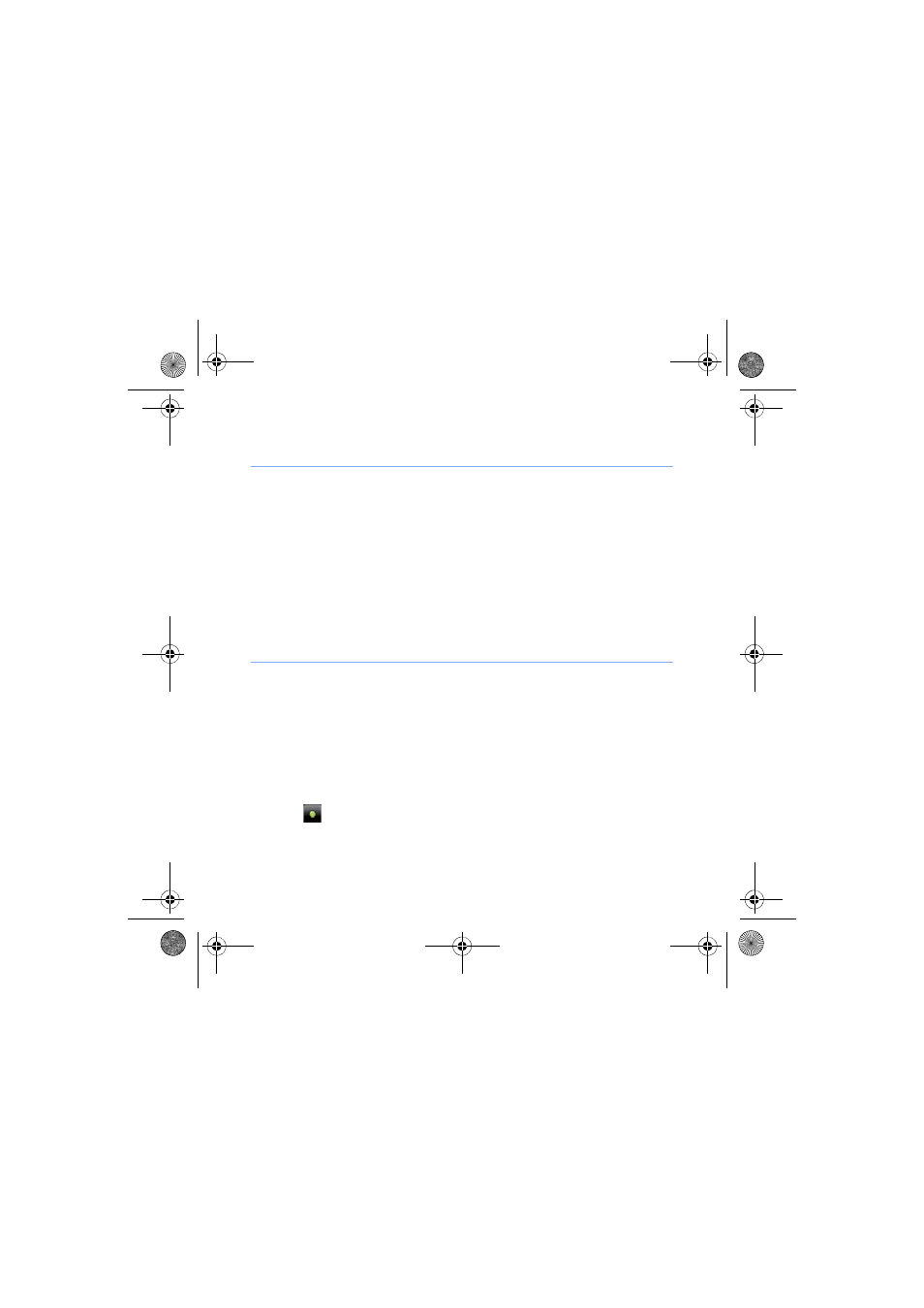
32
Use the Composer screen
1
Right slide open the device.
• Some applications you can use with the QWERTY keyboard
appear.
2
Tap an application.
3
Use the application and enter text using the QWERTY
keyboard.
Access the Windows Mobile Help system
To access the help system of your device, deactivate Samsung
TouchWiz UI. To deactivate Samsung TouchWiz UI,
1
Tap
Start > Settings.
2
On the Basic Settings tab, tap General Settings > Samsung
TouchWiz UI
.
3
Tap
next to Enable Samsung TouchWiz UI.
4
Tap Done.
B7610.book Page 32 Saturday, August 1, 2009 11:14 AM
See also other documents in the category Sanyo Mobile Phones:
- Scp 8100 (115 pages)
- Scp 8100 (71 pages)
- SCP-2700 (139 pages)
- BELL SCP-2400 (140 pages)
- VL-2300 (286 pages)
- RL 4920 (258 pages)
- S1 (131 pages)
- MM-7400 (326 pages)
- scp 7500 (173 pages)
- SCP-6400 (100 pages)
- SCP-2300 (150 pages)
- SCP-7300 (161 pages)
- EP92H (21 pages)
- PRO-700 (133 pages)
- VI-2300 (286 pages)
- SCP-8400 (282 pages)
- VM4500 (244 pages)
- SCP-2400 (140 pages)
- SCP-7050 (139 pages)
- SCP-6600 (133 pages)
- SCP200 (22 pages)
- MM-5600 (330 pages)
- SCP-3200 (281 pages)
- Katana Cell Phone (151 pages)
- QWEST SCP-8300 (310 pages)
- SCP-3100 (157 pages)
- PCS VISION RL-4920 (258 pages)
- SCP 4900 (202 pages)
- RL2500 (205 pages)
- MM-9000 (367 pages)
- M1 (284 pages)
- RL7300 (252 pages)
- MM-8300 (324 pages)
- SCP-4920 (230 pages)
- MIRRO PLS-3810 (126 pages)
- SCP-7400 (293 pages)
- PRO-200 (236 pages)
- P260 (20 pages)
- Katana LX (165 pages)
- scp8300 (179 pages)
- PCS Vision PM-8200 (257 pages)
- Katana (216 pages)
