Chapter 7: using the printer with os/2 warp, Setting up for printing with os/2 warp – Star Micronics LC-8211+ User Manual
Page 60
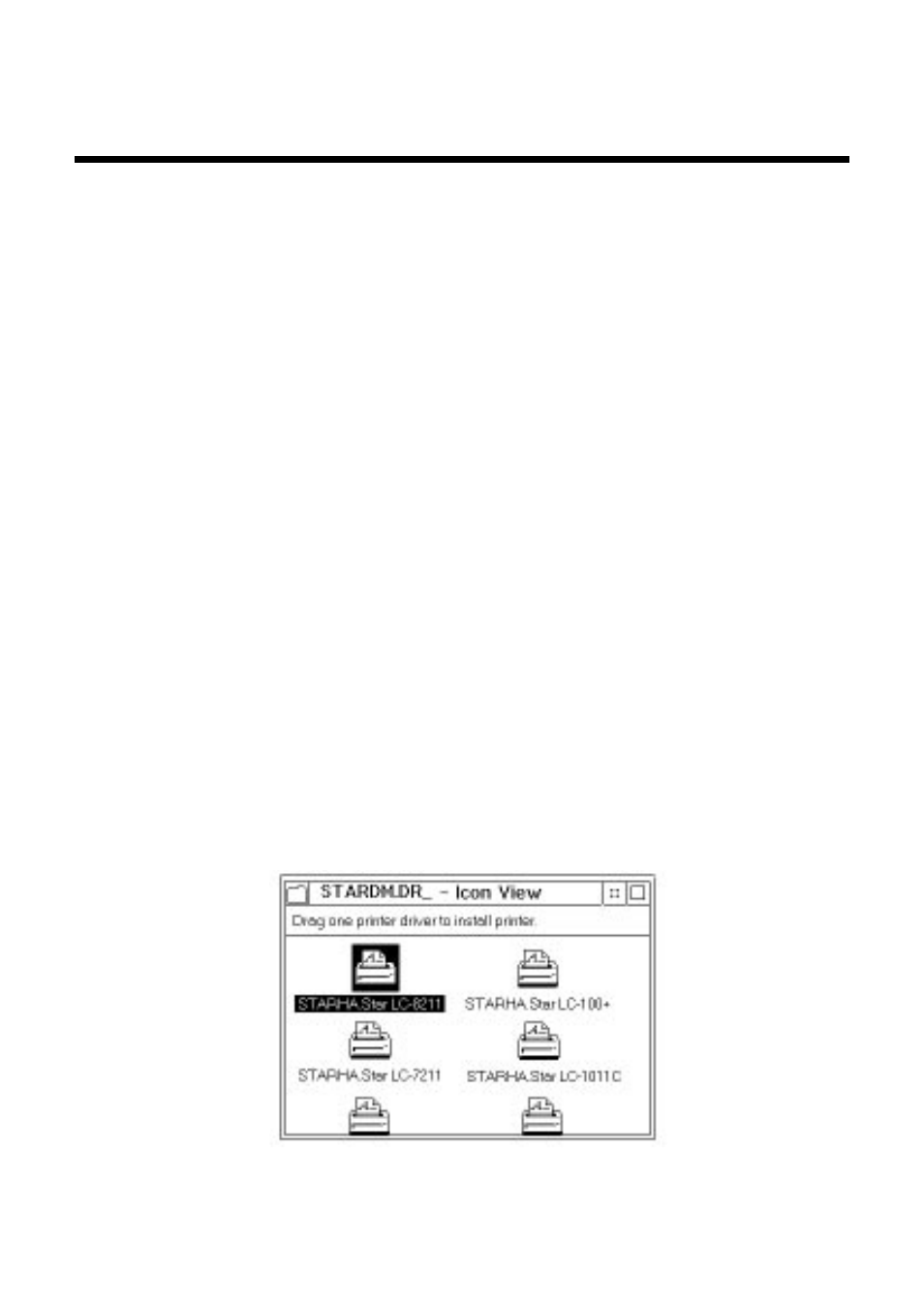
53
Chapter 7: Using the Printer with OS/2 Warp
This chapter contains specific information about using the printer with IBM
OS/2 Warp. It will also show you how to install the printer driver on your com-
puter so you can control the printer. By reading these instructions, you will
learn:
❏
How to set up for printing with IBM OS/2 Warp
❏
How to prepare for printing
❏
How to print a document
Setting up for printing with OS/2 Warp
Before you can use the printer with OS/2 Warp, you must first perform the
following procedure to install the printer driver supplied on the 3.5” floppy disk
that comes with the printer.
❏
Start up the OS/2 system.
❏
Insert the floppy disk that comes with the printer into one of your
computer’s disk drives.
❏
Open the floppy in icon view.
❏
Double click on the OS2\ENG folder.
❏
Double click on the STARDM.DR_ file.
❏
Drag the printer driver whose name matches the name of your printer to the
desktop.
