Copying visual index lists – Sony VRD-MC6 User Manual
Page 61
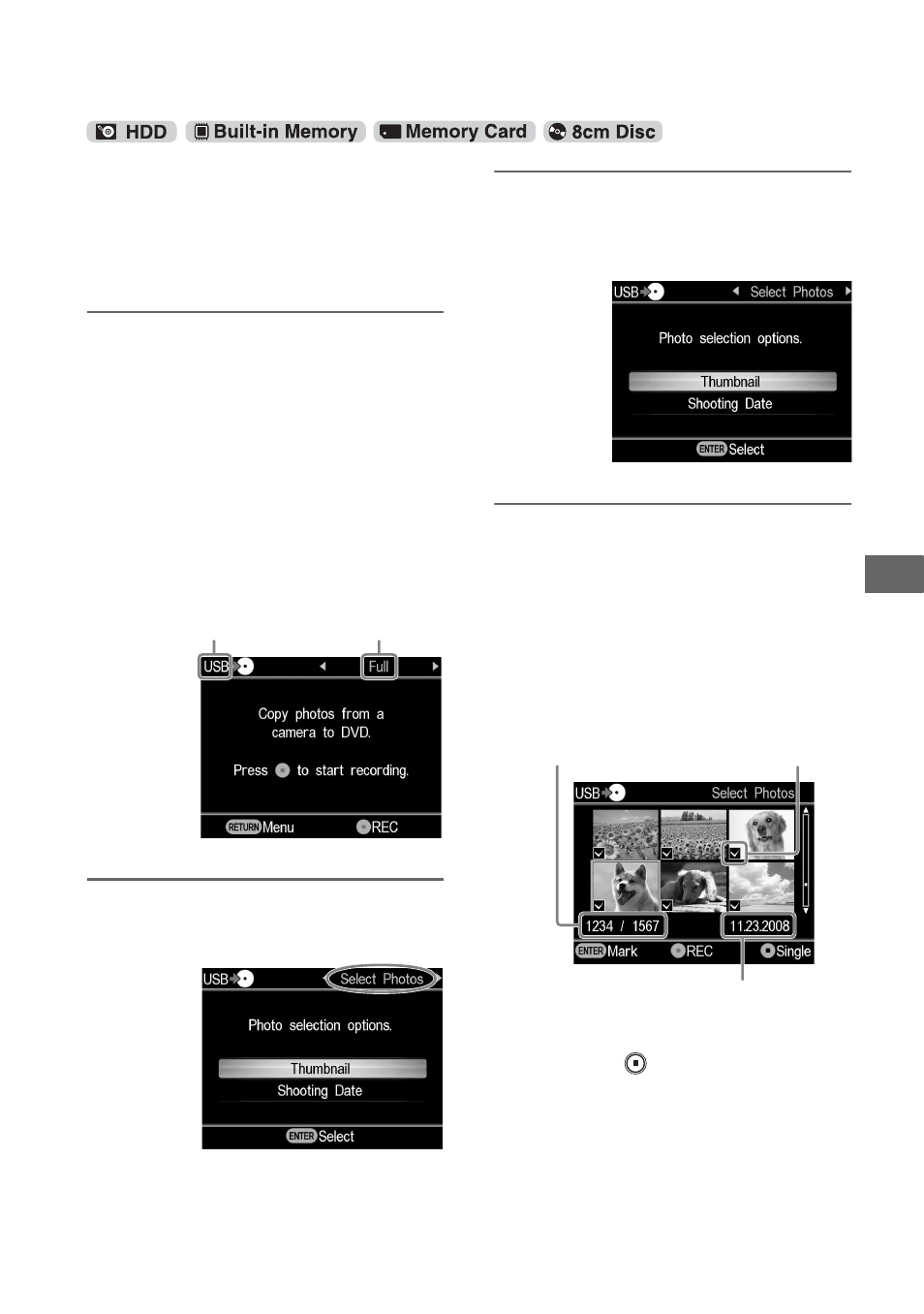
61
Co
py
in
g
Ph
ot
os
You can record photos selected by viewing
thumbnails.
Initially, turn on the DVDirect (page 29),
insert a disc (page 30) and connect cables
for recording (page 31).
1
Confirm the message in the
display window.
When the DVDirect detects a signal
from a camera connected to the USB
port or a memory card inserted into any
of the memory card slots, [USB] or the
type of memory card appears in the top
left of the display window.
The following appears in the display
window when a camcorder is connected
to the USB port.
2
Press
B or b to select [Select
Photos].
3
Press
V or v to select [Thumbnail]
or [Shooting Date] and press the
ENTER button.
4
Press
B/V/v/b to select the
viewing thumbnail or shooting
date you want to copy and press
the ENTER button to mark.
Pressing the ENTER button toggles the
selection between marked and
unmarked.
z
Hint
• If you press the
(stop) button when
thumbnails are displayed, the photo selected
will be displayed in full. The photo can be
rotated 90 degrees right with each press of
b.
The photo can be rotated 90 degrees left with
each press of
B.
Copying Visual Index Lists
Type of memory card
Copy mode
Shooting date
Current photo/Number
of recorded photos
Marked
photo to copy
