Select the copy mode and create a disc – Sony VRD-MC6 User Manual
Page 15
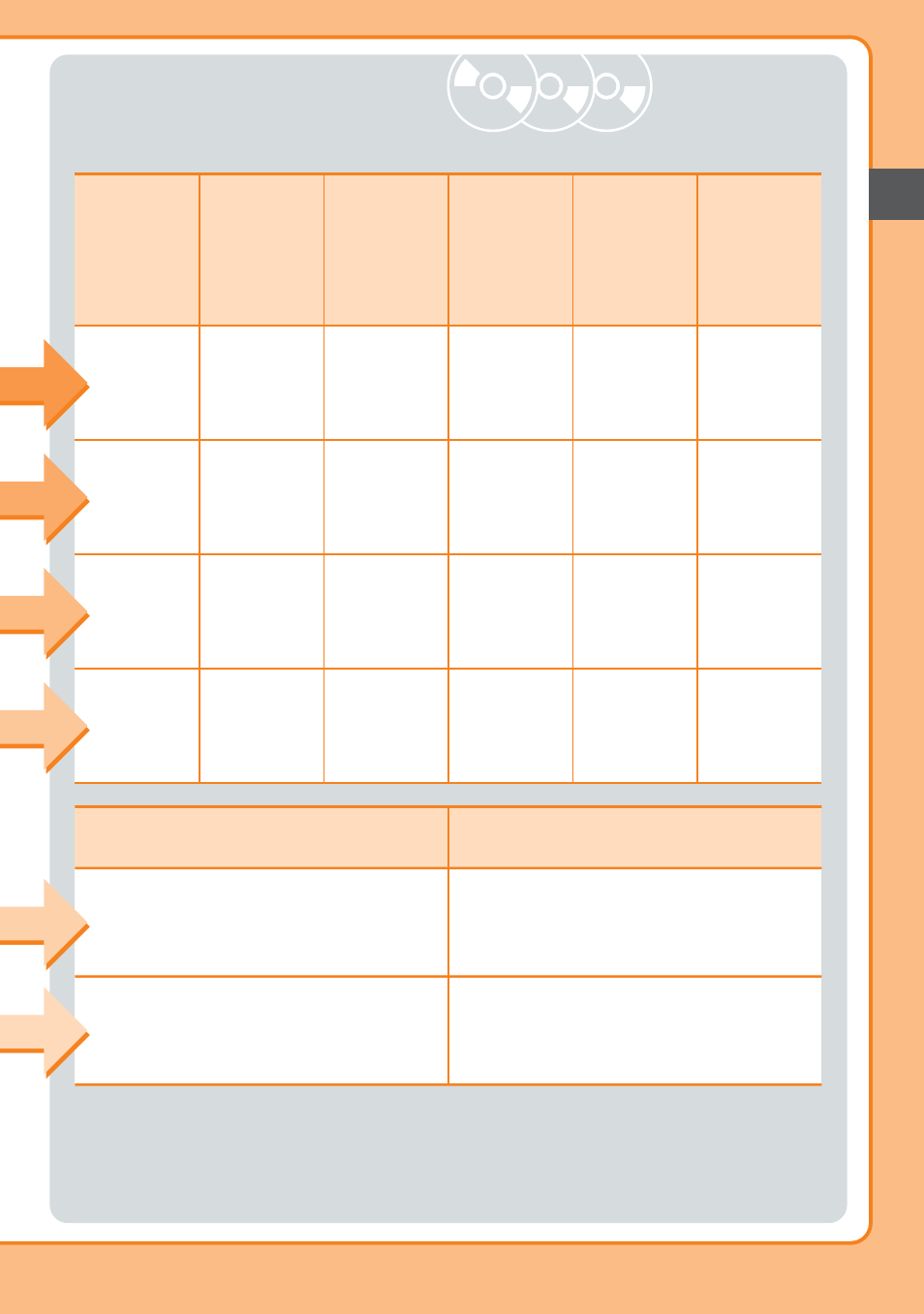
15
4
—
2
One Touch
Disc Burn
Press the button on
camera
Copying All
Contents
The entire contents
of camera
—
Copying Only
New Video
Only the new contents
of camera
—
Copying
Playlist*
3
Playlist contents on
camera
—
Copying
Visual Index
Lists
Select by a scene/
shooting date
—
Copying All Contents
The entire contents of camera
Copying Manually
Recording while operating camera
*
2
Recording only possible when connected to a camera via USB cable. Only some models
support one touch disc burn.
*
3
Copying Playlist is possible only with cameras that can create a playlist.
*
4
Built-in memory of “HYBRID Plus” Handycam
®
cannot be recorded by One Touch Disc Burn.
15
Select the copy mode and
create a disc!
Copying and
Consolidating
Contents
Consolidate the video
onto one disc
—
—
—
Sel
e
ct
ing c
opy
m
o
de
- SNC-RZ30P/2 (8 pages)
- VPCS1 (4 pages)
- Metz SCA 3302 M7 (160 pages)
- CD-R Drive Unit CDU948S (29 pages)
- SS2624 (91 pages)
- Ethernet Network Adapter (12 pages)
- 486DX (71 pages)
- MSA-4A (2 pages)
- VPCSB (4 pages)
- BKS-R3203 (158 pages)
- BKMW-E3000 (50 pages)
- CRX - 160E (13 pages)
- BKM-FW31 (100 pages)
- PCWA-A320 (65 pages)
- SU-WL100 (40 pages)
- DRX-510UL (2 pages)
- RHK40U2 (48 pages)
- AITi200STS (2 pages)
- CRX160E (2 pages)
- CRX-1611 (15 pages)
- AC-SQ950D (2 pages)
- CRX230A (2 pages)
- PCWA-A100 (28 pages)
- PCWA-A100 (17 pages)
- PCWA-A100 (61 pages)
- NAC-SV10I (11 pages)
- NAC-SV10I (2 pages)
- NAC-SV10I (92 pages)
- CLIE A-AVZ-100-11 (42 pages)
- PCLK-MN10A (113 pages)
- USM1GH (2 pages)
- USM1GH (2 pages)
- PCWA-C100 (68 pages)
- PCWA-C100 (1 page)
- PCWA-C100 (48 pages)
- PCWA-AR800 (2 pages)
- DRU-510A (2 pages)
- VPCEB Series Hard Disk Drive (Replacement Instructions) (3 pages)
- PCWA-A500 (32 pages)
- PCWA-A500 (61 pages)
- BKM-FW32 (100 pages)
- BKM-FW32 (1 page)
- ECM-3711 (101 pages)
- PCNA-MR10 (1 page)
- PCNA-MR10 (132 pages)
