Video resolution, Video quality, Advanced recording – Samsung HMX-H204SN User Manual
Page 66
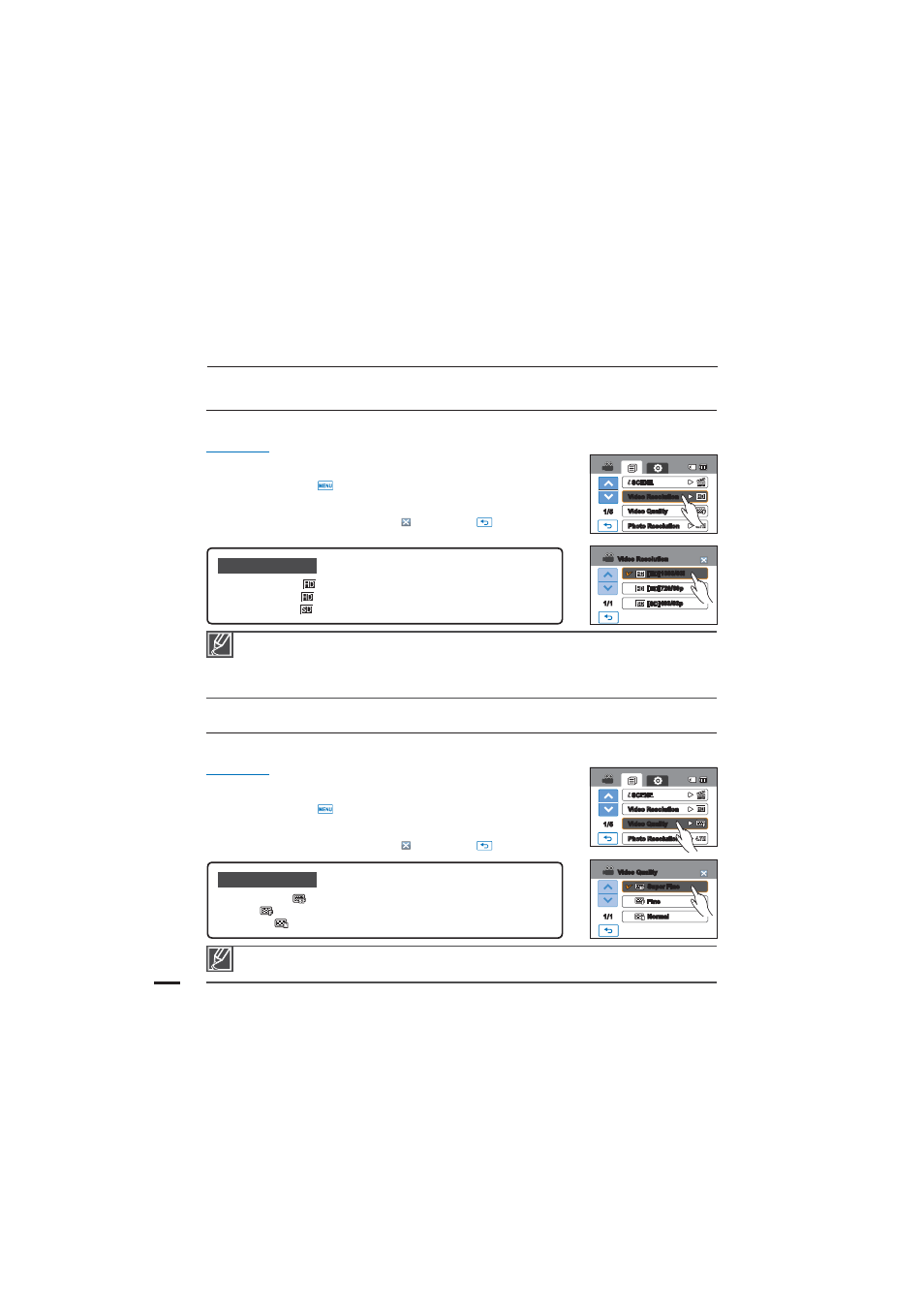
Video Resolution
You can select the resolution of the video to be recorded.
PRECHECK!
Select the record mode by pressing the MODE button. page 23
1. Touch the Menu (
) tab “
7JEFP3FTPMVUJPO”
2. Touch the desired submenu item.
3. To exit the menu, touch the Exit (
) or Return (
) tab.
Submenu items
t <)%>J
): Records in the HD (1920x1080/60i) format.
t <)%>Q
): Records in the HD (1280x720/60p) format.
t <4%>Q
): Records in the SD (720x480/60p) format.
Video Quality
You can select the quality of the video to be recorded.
PRECHECK!
Select the record by pressing the MODE button. page 23
1. Touch the Menu (
) tab “
7JEFP2VBMJUZ”
2. Touch the desired submenu item.
3. To exit the menu, touch the Exit (
) or Return (
) tab.
Submenu items
t Super Fine (
): Records videos at the super fi ne image quality.
t Fine (
): Records videos at the fi ne image quality.
t Normal (
): Records videos at the normal image quality.
advanced recording
t iJwJOEJDBUFTUIFDBNDPSEFSXJMMSFDPSEJOJOUFSMBDFETDBONPEFBUmFMETQFSTFDPOE
t iQwJOEJDBUFTUIFDBNDPSEFSXJMMSFDPSEJOQSPHSFTTJWFTDBONPEFBUGSBNFTQFSTFDPOE
t 3FDPSEFEmMFTBSFFODPEFEVTJOH7BSJBCMF#JU3BUF 7#37#3JTBOFODPEJOHTZTUFNUIBU
automatically adjusts the bit rate according to the recording image.
t 5IFBWBJMBCMFWJEFPSFDPSEJOHUJNFEJGGFSTBDDPSEJOHUPUIFWJEFPSFTPMVUJPOZPVTFMFDU
The higher the resolution is, the shorter the available recording time. On the other hand, the lower the
resolution, the longer the available recording time.
54
1/5
Video Resolution
Video Quality
Photo Resolution
SCENE
[HD]1080/60i
[HD]720/60p
[SD]480/60p
1/1
Video Resolution
1/5
Video Resolution
Video Quality
Photo Resolution
SCENE
Super Fine
Fine
Normal
1/1
Video Quality
