Advanced recording, Handling menus and quick menus, Using the menu ( ) tab – Samsung HMX-H204SN User Manual
Page 61: Using the q.menu button
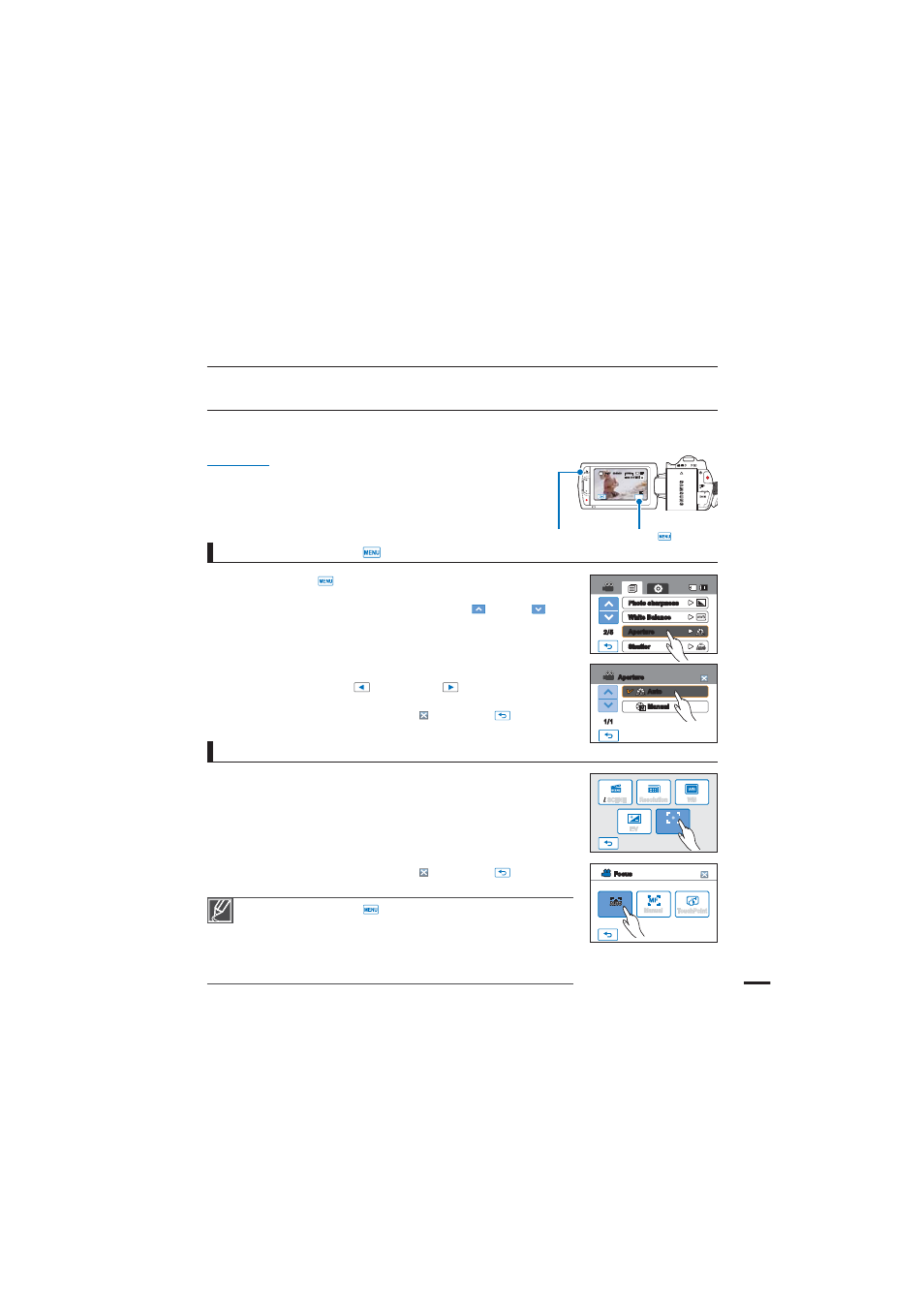
advanced recording
HANDLING MENUS AND QUICK MENUS
The instructions below are examples of how to access and use menu items using the Menu Tab and the
2.&/6 Button. When you access and use other menu items, use these examples as guides.
PRECHECK!
Open the LCD screen to turn on the camcorder.
t
Your camcorder turns on automatically when you open the
t
LCD screen.
Select the record mode by pressing the
t
MODE button.
page 23
1. Touch the Menu (
) tab on the touch panel.
t 5IFNFOVTDSFFOBQQFBST
t 5PDIBOHFUIFDVSSFOUQBHF
UPVDIUIFVQ
)/down (
) tab.
2. Touch “
"QFSUVSF” (The Aperture function is used here as an
example.)
3. Touch the desired option.
t Adjust the setting values accordingly.
t 5PVDIUIFEFDSFBTF
) or increase (
) tab to adjust the
aperture.
t 5PFYJUUIFNFOV UPVDIUIF&YJU
) or Return (
) tab.
Using the Menu (
) tab
1. Press the
2.&/6 button on your camcorder to see the available
menu options.
t 5IFRVJDLNFOVTDSFFOBQQFBST
2. Touch “
'PDVT” (The Focus function is used here as an example.)
3. Touch the desired option.
t "EKVTUUIFTFUUJOHWBMVFT
t 5PFYJUUIFNFOV
UPVDIUIF&YJU
) or Return (
) tab.
Using the Q.MENU button
t 8IFOVTJOHUIF.FOV
) or Quick menu items, some menu items
can not be used at the same time, or may be grayed out. For more
information on this, see Troubleshooting on page 127.
t 'PSFBTZVOEFSTUBOEJOH UIFNFOVTFUUJOHQSPDFEVSFTPOUIJTQBHF
are explained using the simplest methods. Menu setting methods can
differ depending on the menu options you choose.
49
2.&/6CVUUPO
Menu (
) tab
STBY
00:00:00 [307Min]
MENU
9999
2/5
White Balance
Aperture
Shutter
Photo sharpness
SCENE
Resolution
WB
EV
Focus
Focus
Auto
TouchPoint
Manual
Auto
Manual
1/1
Aperture
