Troubleshooting - dynamic, Cable, Cable modem troubleshooting – SMC Networks Barricade SMC2404WBR User Manual
Page 96: Windows 9x/me 1), Go to the control panel 2), Double-click on network 3), Double-click on system 3)
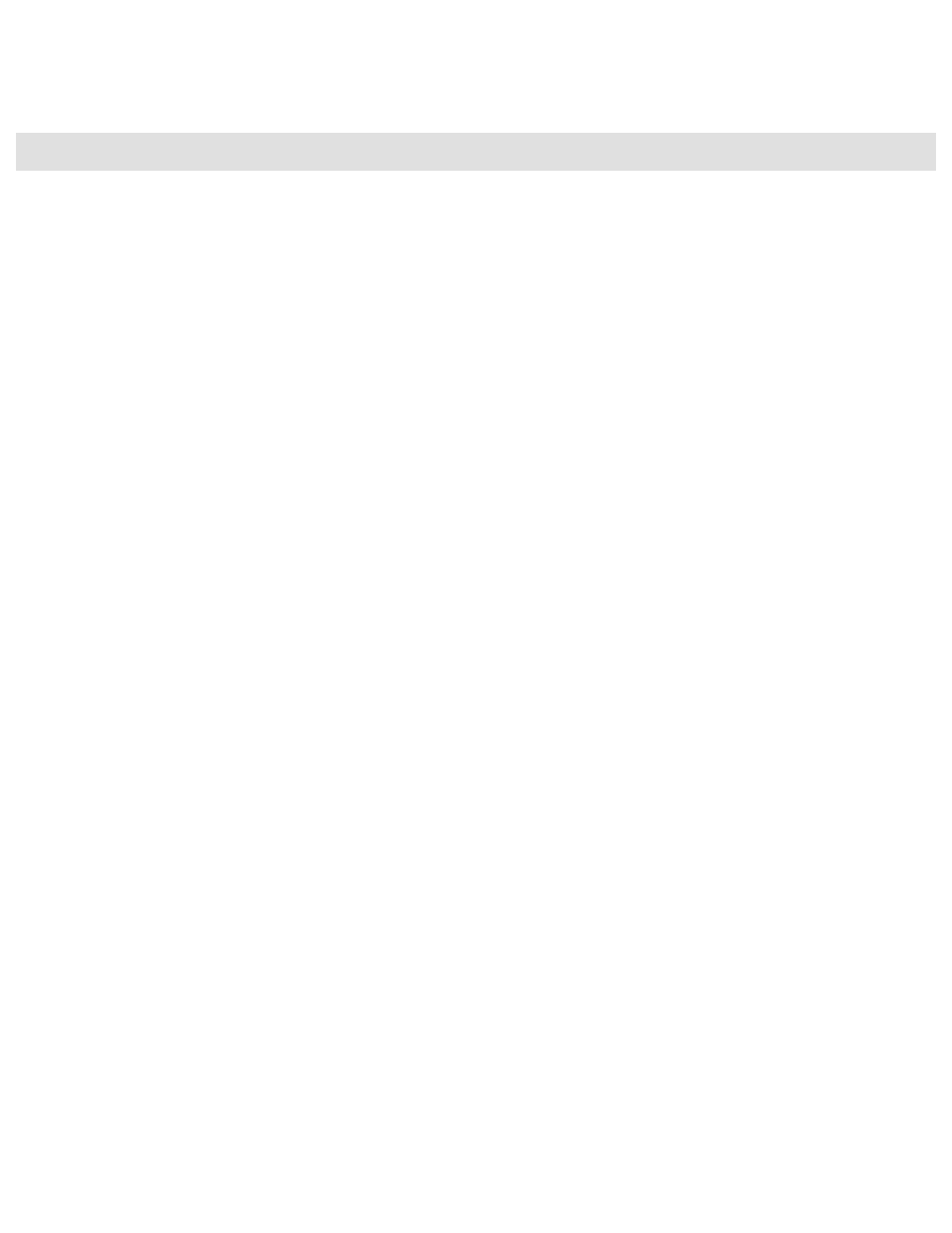
BACK – Troubleshooting - Types of Connections
Cable Modem Troubleshooting
Ø
Most Cable services are very simple to configure. You simply need to clone
the MAC address of the network card that was registered by your ISP. To do so,
you MUST run the SMC Connection Wizard software from the machine that is
usually plugged directly into the modem. You can also manually log into the
router to clone the MAC address. The directions are shown below.
Ø
You may need to obtain your exact HOST NAME from the ISP. Many
@home service NO LONGER use host names, however, this varies from ISP to
ISP. You can contact your provider for more info or you can follow the directions
below:
Windows 9x/ME
1)
Go to the Control Panel
2)
Double-click on Network
3)
Go to the Identification tab and write down the computer name
(it will most likely be in a cc43567-a format)
Windows 2K/XP
1)
Go to the Control Panel
2)
Double-click on System
3)
Go to the Network tab and write down the computer name
Ø
Now that you have the host name, you will be able to configure the router to
connect to your ISP. Simply log into the unit by going into http://192.168.2.1,
click on “Advanced Setup”, and click on "WAN". Then go to the “Dynamic IP”
section and type in the host name exactly as you wrote it down earlier. Then click
the “Apply” button. Wait about 10 seconds and then click on the “Status” link on
